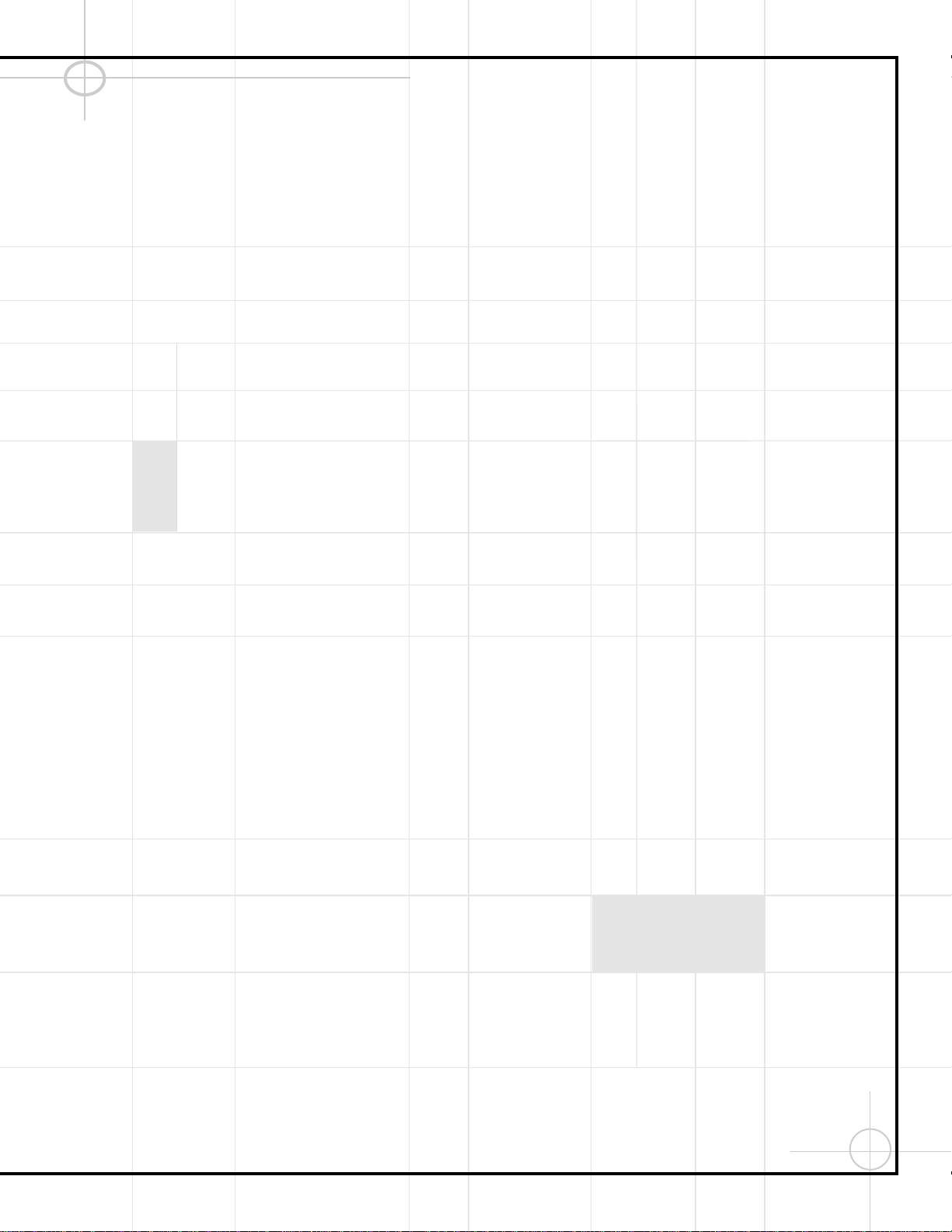5
GETTING STARTED
For more than 50 years, JBL has been involved
in every aspect of music and film recording and
reproduction, from live performances to the
recordings you play in your home, car or office.
We’re confident that the JBL system you have
chosen will provide every note of enjoyment
that you expected – and that when you think
about purchasing additional audio equipment
for your home, car or office, you will once again
choose JBL.
Please take a moment to complete the enclosed
profile card. It enables us to keep you posted on
our latest advancements, and helps us to better
understand our customers and build products
that meet their needs and expectations.
JBL Consumer Products
Your JBL Cinema ProPack 600 Home-Theater
System includes everything you need to connect
the system to your television and begin enjoying
the cinema experience in your own home:
One DCR600 Audio/Video Receiver with Dolby
Digital, DTS, Logic 7, VMAx and MP3 Decoding
One DVD600 Five-Disc Carousel DVD Changer
One SCS135S Six-Piece Loudspeaker System
with four satellites and wall-mount brackets,
one center and a 100-watt powered subwoofer
One universal, programmable, 8-device remote
control with three AAA batteries
One FM antenna cable
One AM loop antenna
One 15-foot, single-lead RCA patch cord with
brown connectors for connecting the receiver’s
subwoofer output to the subwoofer
Five two-conductor, color-coded speaker cables
(three 40-foot and two 20-foot) for connecting
the receiver to the four satellites and center
speaker
One 3-foot, single-lead coaxial digital cable
with orange connectors for connecting the
digital audio output of the DVD changer to the
receiver
One 3-foot, single-lead RCA patch cord with
yellow connectors for connecting the composite
video output of the DVD changer to the receiver
One 5-foot, triple-lead RCA patch cord with red,
white and yellow connectors for connecting the
composite video and analog audio outputs from
the receiver to your television
One single-lead mini phone jack for connecting
the remote-out jack on the receiver to the
remote-in jack on the DVD changer
The pages that follow describe in detail the
various controls and displays on the system
components. Feel free to read them now, or
review them at a later time. Please go to the
section labeled Where To Place the Speakers
on page 9 to begin setting up your JBL Cinema
ProPack 600 system.
Thank You for Choosing JBL
What‘s Included
Installing and Connecting the Equipment
When making connections to audio source equipment or speakers, it is
always a good practice to unplug the unit from the AC wall outlet. This
prevents any possibility of accidentally sending audio or transient signals
to the speakers that may damage them.
Refer to the attached Quick Installation diagrams and the Rear Panel
Connections diagrams for the DCR600 and DVD600 on pages 16 and 20
when connecting your equipment.
We recommend a simple connection of your system components to each
other, plus a video connection to your television. After you have made
these connections, you may wish to read further in this owner’s manual for
information on connecting other components, such as external tape or dig-
ital recorders, CD players, laserdisc players, cable television boxes,
satellite dishes, video games or other devices.
Important Note: Any cables run inside walls should be CL3/FT4 rated, or
carry any other certification that is required by the NEC or state and local
building and electrical codes. To avoid interference, audio and speaker
cables should not be parallel to, or run in the same conduits or path with,
AC cables. If you have any questions about wiring, consult your dealer or
electrical contractor.
What We Recommend