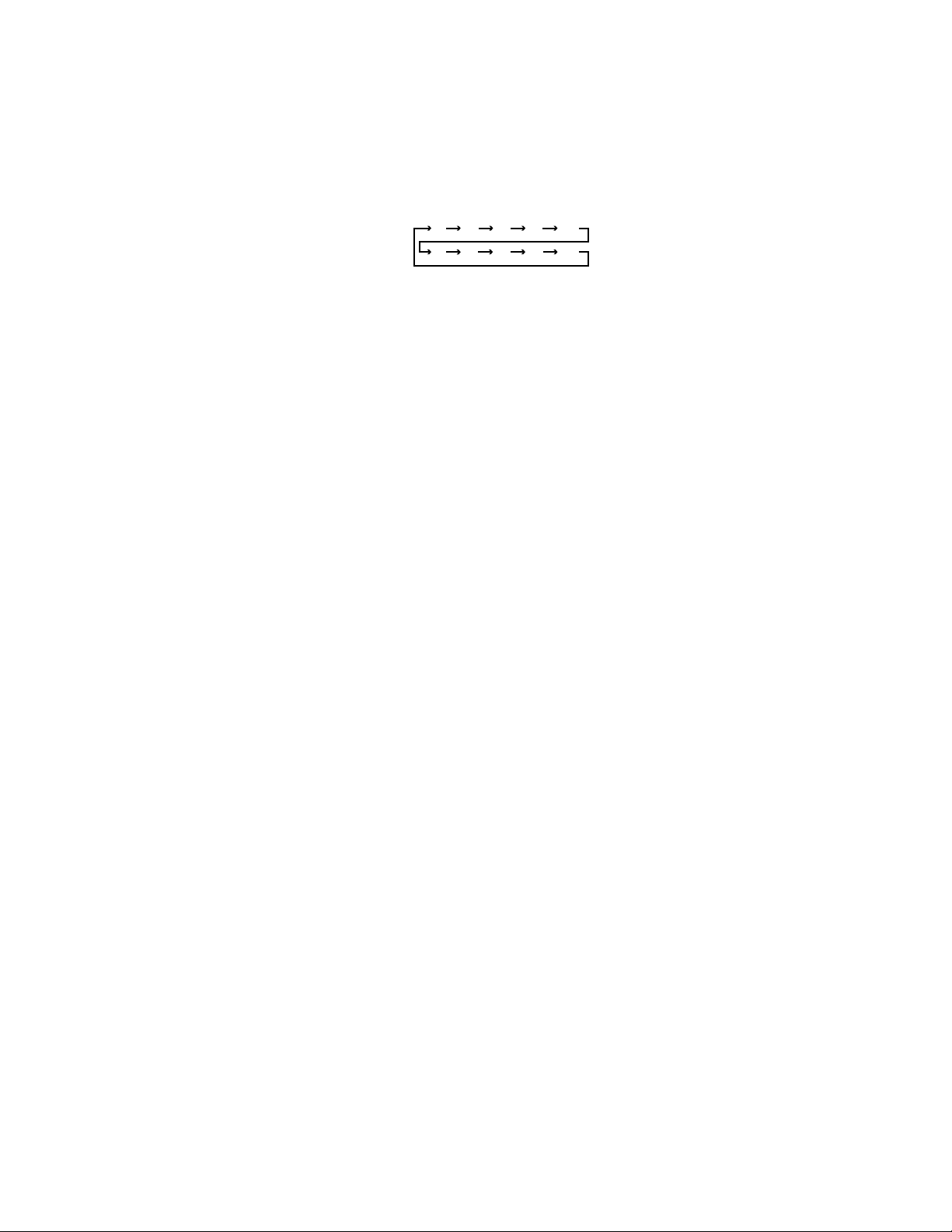24
OPERATION
Basic Operation
Once you have completed the setup and
configuration of the AVR480, it is simple
to operate. The following instructions
should be followed for you to maximize
your enjoyment of your new receiver:
Turning the AVR480 On or Off
• When using the AVR480 for the first
time, you must press the Main Power
Switch
1
on the front panel to turn the
unit on. This places the unit in a Standby
mode, as indicated by the red color of
the Power Indicator
3
. Once the unit
is in Standby, you may begin a listening
session by pressing the System Power
Control
2
or the Source Button
!
on the front panel or the AVR Selector
6
.Note that the Power Indicator
3
will turn orange. This will turn the
unit on and return it to the input source
that was last used. The unit may also be
turned on from Standby by pressing any
of the Source Selector Buttons
56
on the remote.
NOTE: After pressing one of the Input
Selector Buttons
5
to turn the unit on,
press the AVR Selector
6
to have the
remote control the AVR functions.
To turn the unit off at the end of a listen-
ing session, simply press the System
Power Control
2
on the front panel
or the Power Off Button
3
on the
remote. To switch off both the AVR480
and a compatible DVD or CD player, first
press the Input Selector Button
5
and then press the Power Off Button
3
. After that, press the AVR Selector
Button
6
, followed by the Power Off
Button
3
.
When the remote is used to turn the unit
“off” it is actually placing the system in a
Standby mode, as indicated by the red
color of the Power Indicator
3
.
When you will be away from home for an
extended period of time, it is always a
good idea to completely turn the unit off
with the front-panel Main Power
Switch
1
.
NOTE: All preset memories may be lost
if the unit is left turned off with the
Main Power Switch
1
for more than
two weeks.
Using the Sleep Timer
• To program the AVR480 for automatic
turn-off, press the Sleep Button
8
on the remote. Each press of the button
will increase the time before shut down
in the following sequence:
The sleep time will be displayed in the
Preset Number/Sleep Timer Indicator
O
and it will count down until the time
has elapsed.
When the programmed sleep time has
elapsed, the unit will automatically turn
off (to Standby mode). Note that the front
panel display will dim to one half bright-
ness when the Sleep function is pro-
grammed. To cancel the Sleep function,
press and hold the Sleep Button
8
until the information display returns to
normal brightness and the Sleep indicator
numbers return to “0” in the Preset
Number/Sleep Timer Indicator
O
.
Source Selection
• To select a source, press any of the
Source Selector buttons on the
remote
56
.
NOTE: After pressing one of the Input
Selector Buttons
5
you must press
the AVR Selector
6
to have the remote
control the AVR functions.
• The input source may also be changed
by pressing the front-panel Input
Source Selector Button
!
repeat-
edly. Each press of the button will move
the input selection through the list of
available inputs.
• As the input is changed, the AVR480
will automatically switch to the digital
input (if selected), surround mode and
speaker configuration that were
entered during the configuration
process for that source.
• The front-panel Video 3 Inputs
#
may be used to connect a device such
as a video game or camcorder to your
home entertainment system on a tem-
porary basis.
• As the input source is changed, the
new input name will appear in the
Main Information Display
K
.
• When a pure audio source (Tuner, CD,
Tape) is selected, the last video input
used remains routed to the Video 1
Outputs
and Video Monitor
Outputs
. This permits simultaneous
viewing and listening to different
sources.
• When a Video source is selected, its
audio signal will be fed to the speakers
and the video signal for that input will be
routed to the appropriate Monitor
Output Jack
and will be viewable
on a TV monitor connected to the
AVR480.