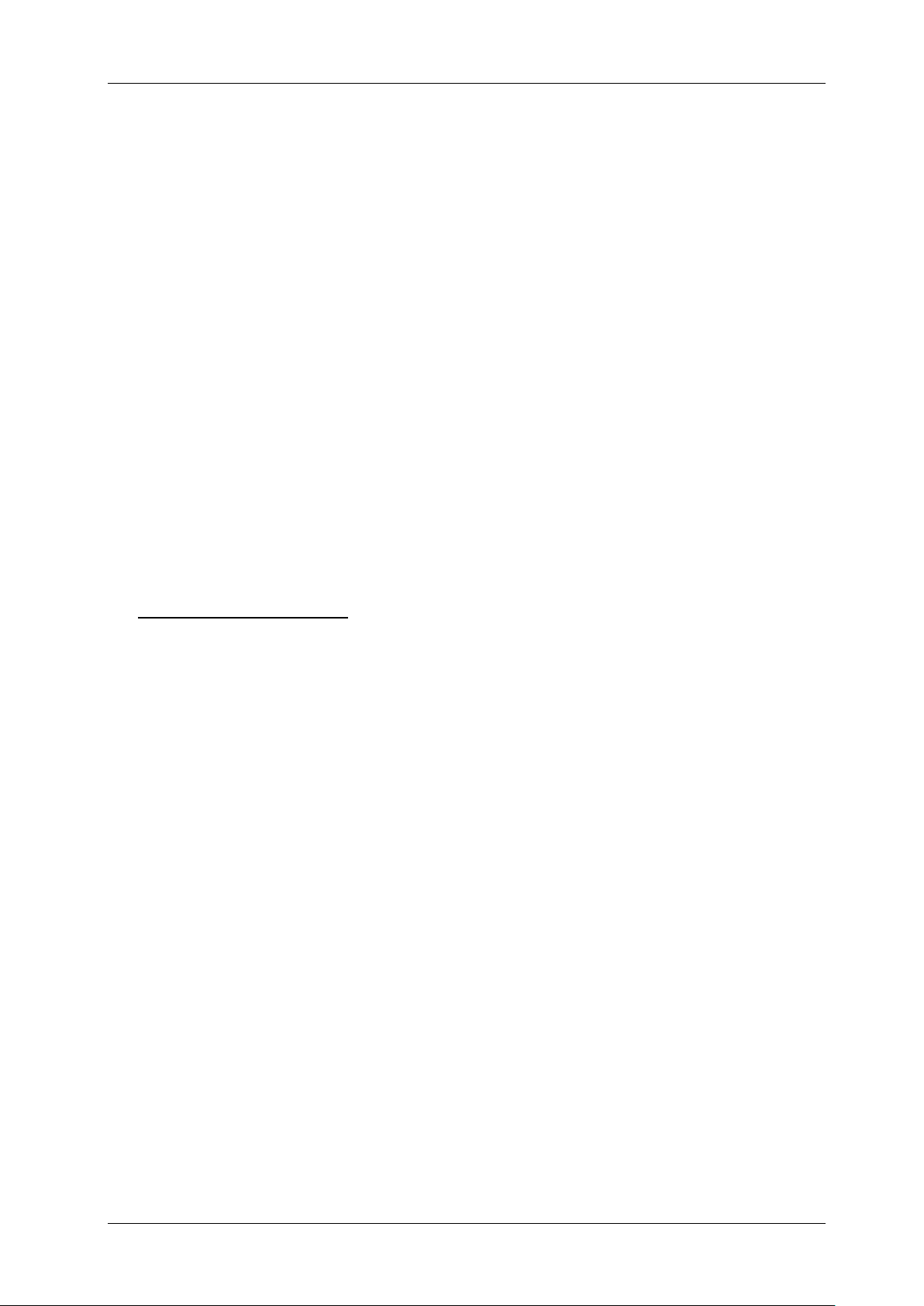DEUTSCH BEDIENUNGSANLEITUNG
JB SYSTEMS® 7/14 EZ-CON 192
(21) und [FINE] (20) gemeinsam, bis sowohl die Zuweisungs- (10) als auch die Umkehr-LED (22)
erloschen sind. Drücken Sie die Taste [PROGRAM] (25) einige Sekunden lang, um den
Programmmodus zu beenden).
Hinweis: Sie können maximal 48 Kanäle umkehren.
6. UMKEHRFUNKTION BEI JOGWHEEL-BEWEGUNG/DMX-KANAL LÖSCHEN:
• Aktivieren Sie den Programmiermodus. (Halten Sie die Taste [PROGRAM] (25) gedrückt, bis ihre
LED blinkt)
• Drücken Sie gleichzeitig die Tasten [MODE] (21) und [FINE] (20) einmal. Die LED [REVERSE]
(22) sollte leuchten. (wenn die LED [ASSIGN] (10) leuchtet, drücken Sie beide Tasten gleichzeitig
ein zweites Mal)
• Wenn Ihr Gerät mehr als 8 DMX-Adressen hat, können Sie mit der Taste [TAP/DISPLAY] (16)
den 8- oder 16-Kanal-Modus auswählen.
• Drücken Sie die Taste (1), die dem Gerät entspricht, das Sie bearbeiten möchten.
• Während Sie die Taste [MODE] (21) gedrückt halten, drücken Sie die Taste [AUTO/DEL] (8).
• Drücken Sie die Taste [PROGRAM] (25) für einige Sekunden, um den Programm-Modus zu
beenden.
Hinweis: Alle invertierten Adressen für dieses Gerät werden auf normal zurückgesetzt.
7. EINSTELLUNG DES MIDI-KANALS:
• Drücken Sie die Taste [MIDI/REC] (26) und halten Sie sie drei Sekunden lang gedrückt: im
Display erscheint " "MIDI xx" (xx ist der Midi-Kanal: zwischen 01 und 16)
• Wählen Sie mit den Tasten [BANK ▲/▼] (14) den MIDI-Kanal 1 bis 16 aus, von dem aus das EZ-
CON 192 aktiviert werden soll.
• Drücken Sie die Taste [MIDI/REC] (26) erneut und halten Sie sie drei Sekunden lang gedrückt:
Der MIDI-Betrieb ist nun eingeschaltet.
MIDI KANAL EINSTELLUNG:
BANK (Oktave) NOTE NUMBER FUNKTION
BANK 1 00 BIS 07 1 bis 8 von Bank 1 ein oder aus
BANK 2 08 BIS 15 1 bis 8 von Bank 2 ein oder aus
BANK 3 16 BIS 23 1 bis 8 von Bank 3 ein oder aus
BANK 4 24 BIS 31 1 bis 8 von Bank 4 ein oder aus
BANK 5 32 BIS 39 1 bis 8 von Bank 5 ein oder aus
BANK 6 40 BIS 47 1 bis 8 von Bank 6 ein oder aus
BANK 7 48 BIS 55 1 bis 8 von Bank 7 ein oder aus
BANK 8 56 BIS 63 1 bis 8 von Bank 8 ein oder aus
BANK 9 64 BIS 71 1 bis 8 von Bank 9 ein oder aus
BANK 10 72 BIS 79 1 bis 8 von Bank10 ein oder aus
BANK 11 80 BIS 87 1 bis 8 von Bank11 ein oder aus
BANK 12 88 BIS 95 1 bis 8 von Bank12 ein oder aus
BANK 13 96 BIS 103 1 bis 8 von Bank13 ein oder aus
BANK 14 104 BIS 111 1 bis 8 von Bank14 ein oder aus
BANK 15 112 BIS 119 1 bis 8 von Bank14 ein oder aus
CHASES 120 BIS 125 1 bis 6 Chases
BLACK OUT 126 BLACKOUT
Die EZ-CON 192 empfängt nur MIDI-Noten und Sie müssen eventuell Ihre Tastatur transponieren,
um die richtigen Noten zu finden
SZENEN
1. PROGRAMMIEREN EINER SZENE:
a. Aktivieren Sie den Programmiermodus. (Halten Sie die Taste [PROGRAM] (25) gedrückt, bis
ihre LED blinkt)
b. Überprüfen Sie die Taste BLACKOUT (17) und stellen Sie sicher, dass die LED nicht blinkt.
Wenn dies der Fall ist, drücken Sie die Taste BLACKOUT (17) einmal, um den Blackout-Modus
zu verlassen.
c. Stellen Sie sicher, dass die Fader SPEED (24) und FADE TIME (23) auf Null stehen.