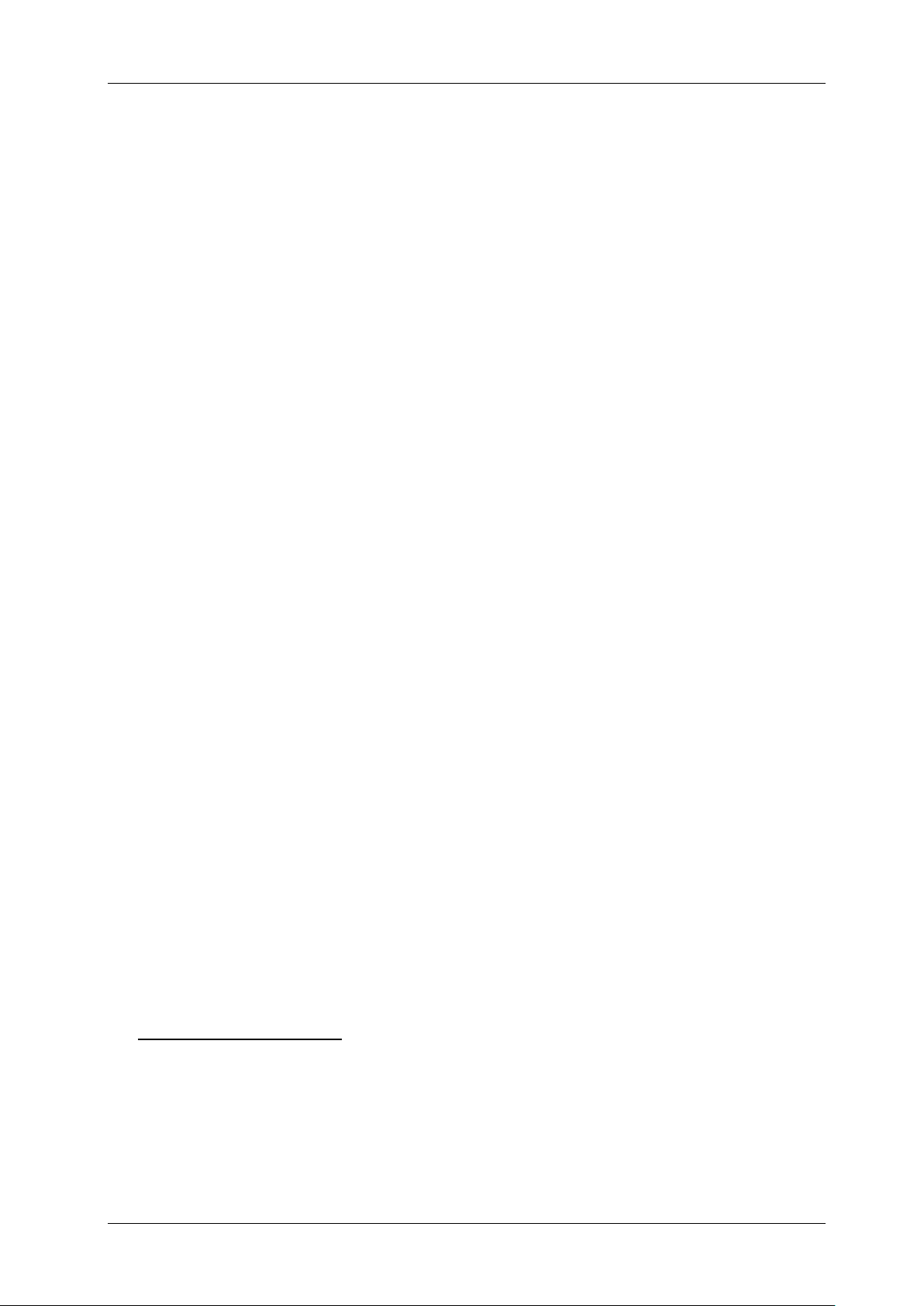NEDERLANDS GEBRUIKSAANWIJZING
JB SYSTEMS® 7/14 EZ-CON 192
Druk eerst op de [MODE] (21) knop en houd deze ingedrukt, druk nu tegelijkertijd op de
[TAP/DISPLAY] (16) knop om uw instelling in het geheugen op te slaan. Alle LED's zullen 3 keer
knipperen. Als u uw instelling niet wenst op te slaan, druk dan op de [BLACKOUT] (17) knop om
deze bewerking te verlaten.
Belangrijke opmerking: wijs eerst de PAN/TILT van de jogwielen toe (zie eerder) voordat u de
fadetijden instelt. Als u later de toewijzing van de armatuur PAN/TILT wijzigt, moet u de fade time
setup opnieuw beginnen!
5. OMKEREN JOGWIEL BEWEGING/DMX KANAAL: De PAN en/of TILT bewegingen, of zelfs
bepaalde kanalen kunnen worden omgekeerd. (DMX-waarde is 255 wanneer de fader omlaag
staat en 000 wanneer de fader in de bovenste stand staat)
• Activeer de programmeerfunctie. (Houd de [PROGRAM] (25) knop ingedrukt tot de LED knippert)
• Druk eenmaal gelijktijdig op de [MODE] (21) en [FINE] (20) knoppen. De REVERSE LED (22)
zou moeten oplichten. (als de ASSIGN-LED (10) brandt, drukt u beide knoppen een tweede keer
tegelijk in)
• Als uw armatuur meer dan 8 DMX-adressen heeft, kunt u de knop [TAP/DISPLAY] (16) gebruiken
om de modus 8 of 16 kanalen te selecteren.
• Druk op de knop (1) die overeenkomt met de armatuur die u wilt bewerken.
• Terwijl u de knop [MODE] (21) ingedrukt houdt, drukt u op de bijbehorende knop [SCENE] (6)
van het kanaal dat u wilt omkeren. (Voorbeeld: U wilt de TILT van een armatuur omkeren. Druk in
de programmamodus tegelijkertijd op de knoppen [MODE] (21) en [FINE] (20) totdat de led
[REVERSE] (22) brandt. Kies de armatuur die u wilt wijzigen. Houd de [MODE] (21) knop
ingedrukt en druk op de [SCENE] (6) knop van de fader die overeenkomt met het kanaal voor de
TILT-bewegingen. Druk de [MODE] (21) en [FINE] (20) knoppen tegelijk in totdat zowel de
ASSIGN (10) als de REVERSE (22) leds uit zijn. Druk gedurende enkele seconden op de
[PROGRAM] (25) knop om de programmamodus te stoppen).
Opmerking: u kunt maximal 48 kanalen omkeren.
6. WIS DE OMKEERFUNCTIE OP JOGWIEL BEWEGING/DMX KANAAL:
• Activeer de programmamodus (Houd de knop [PROGRAM] (25) ingedrukt tot de LED knippert).
• Druk eenmaal gelijktijdig op de [MODE] (21) en [FINE] (20) knoppen. De [REVERSE] LED (22)
moet gaan branden. (als de [ASSIGN] (10) LED brandt, drukt u beide knoppen een tweede keer
tegelijk in)
• Als uw armatuur meer dan 8 DMX-adressen heeft, kunt u de knop [TAP/DISPLAY] (16) gebruiken
om de modus 8 of 16 kanalen te selecteren.
• Druk op de knop (1) die overeenkomt met de armatuur die u wilt bewerken.
• Houd de toets [MODE] (21) ingedrukt en druk op de toets [AUTO/DEL] (8).
• Houd de [PROGRAM] (25) knop enkele seconden ingedrukt om de programmamodus te
verlaten. De LED gaat uit.
Opmerking: alle omgekeerde adressen voor dat armatuur worden teruggezet naar normaal..
7. MIDI KANAAL INSTELLING:
• Houd de knop [MIDI/REC] (26) drie seconden ingedrukt: op het display verschijnt " "MIDI xx" (xx
is het midikanaal: tussen 01 en 16)
• Gebruik de [BANK ▲/▼] (14) knoppen om het MIDI-kanaal 1 t/m 16 te selecteren waarvan u de
EZ-CON 192 wilt activeren.
• Houd de [MIDI/REC] (26) knop nogmaals drie seconden ingedrukt: de MIDI-bediening staat nu
aan.
MIDI KANAAL INSTELLING:
BANK (Octaaf) NOOT NUMMER FUNCTIE
BANK 1 00 tot 07 1 tot 8 van Bank 1 aan of uit
BANK 2 08 tot 15 1 tot 8 van Bank 2 aan of uit
BANK 3 16 tot 23 1 tot 8 van Bank 3 aan of uit
BANK 4 24 tot 31 1 tot 8 van Bank 4 aan of uit
BANK 5 32 tot 39 1 tot 8 van Bank 5 aan of uit
BANK 6 40 tot 47 1 tot 8 van Bank 6 aan of uit
BANK 7 48 tot 55 1 tot 8 van Bank 7 aan of uit