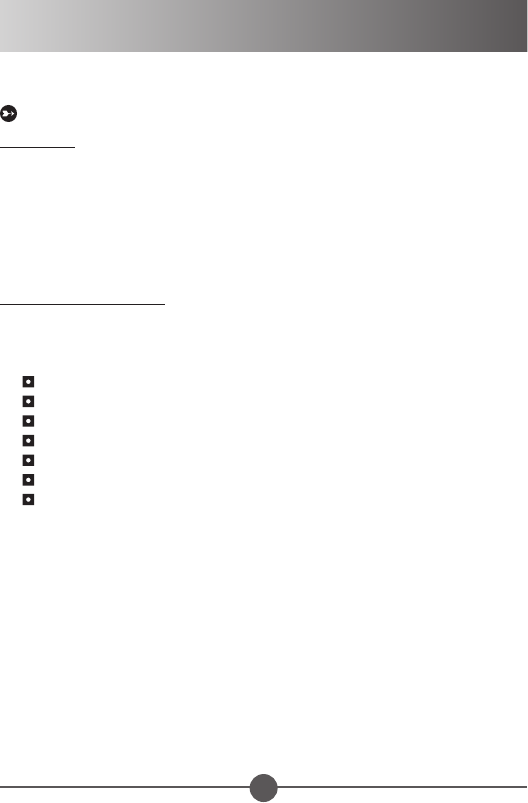33
Anhang - 2
Anweisung für ArcSoft MediaConverter™
Einführung
Der ArcSoft MediaConverter ist ein leistungsfähiger Alleskönner für die
Umwandlung von Multimedia-Dateien. Das Programm wandelt Foto-, Video- und
Musikdateien schnell und mühelos in das optimale Format für Ihr tragbares Gerät
um. Es kann mehrere Dateien und Dateitypen gleichzeitig umwandeln. Probieren
Sie es aus! Drei einfache Schritte - das ist alles (Weitere Informationen sind im
Abschnitt “Konvertierte Dateien” angegeben.)
Systemvoraussetzungen
Um den MediaConverter zu installieren und zu benutzen, muss Ihr System
mindestens folgende Voraussetzungen erfüllen:
Microsoft Windows 2000/XP (Home oder Professional)
50 MB freier Festplattenspeicher
256 MB RAM
DirectX 9 (DirectX 9c empfohlen)
Microsoft Windows Media Player 10 (für die Umwandlung von WMA und WMV-Dateien)
Microsoft Windows 2000/XP (Home oder Professional)
Apple QuickTime 6.5 (für die Umwandlung von MOV-Dateien)