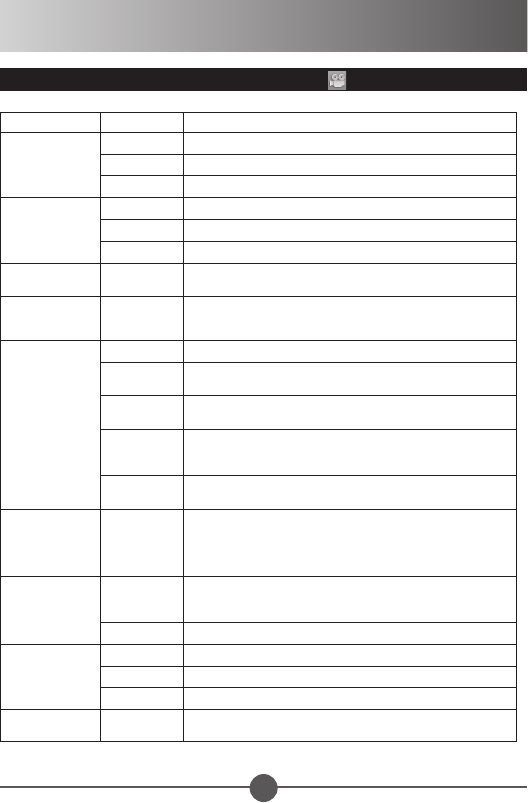21
Menüitems in Camcordermodus ( ) - 1
Item Optionen Beschreibung
Videogrösse
WEB
Videoauösung zu WEB (320x240) Pixel einstellen.
STD
Videoauösung zu STD (640x480) Pixel einstellen.
DVD
Videoauösung zu DVD (720x480) Pixel einstellen.
Bildgrösse
3M
Bildauösung zu 3 Megapixel einstellen.
5M
Bildauösung zu 5 Megapixel einstellen.
12M
Bildauösung zu 12 Megapixel einstellen.
Stabilisator
An/Aus
Minimiert das Verschwimmen des Bildes, das durch
Handschütteln verursacht werden kann.
Selbstauslöser
An/Aus
Schaltet den Selbstauslöser an/aus. Nachdem der
Selbstauslöser eingeschaltet wird, wird die Videokamera
zehn Sekunden warten bis die Auslösertaste gedrückt wird.
Weissabgleich
Auto
Die Videokamera stimmt Weissabgleich automatisch ein.
Sonnig
Diese Einstellung ist geeignet für Aussenaufnahmen im
sonnigen Wetter.
Wolkig
Diese Einstellung ist geeignet für Aufnahmen im wolkigen
Wetter oder schattigen Umgebung.
Beleuchtung
Diese Einstellung ist geeignet für Innenaufnahmen mit
Lampenlichtbeleuchtung oder Umgebung mit hoher
Farbtemperatur.
Wolfram
Diese Einstellung ist geeignet für Innenaufnahmen mit wenig
Lampenlicht oder Umgebung mit wenig Farbtemperatur.
EV Comp
+2.0 ~ -2.0
Reguliert manuell die Aufnahmebelichtung, um einen
besseren Effekt zu erreichen, wenn das Sichtbild zu hell
oder zu dunkel erscheint. Ein positiver Wert indiziert, dass
dass Bild heller als normal erscheinen wird, während ein
negativer Wert das Bild verdunkelt.
Photorahmen
1 ~ 10
Diese Einstellung ermöglicht es Ihnen, bestimmte Rahmen
an die Photos hinzuzufügen. 10 Hintergrundrahmen sind
auf dem LCD Monitor angeboten.
0
Die Funktion des Photorahmens ist abgeschaltet.
Effekt
Normal
Bildaufnahmen in natürliche Farben.
B&W
Bildaufnahmen in schwarz und weiss.
Klassisch Bildaufnahmen in Sepia Ton Farbe.
Zwei-in-Eins
An/Aus
Diese Einstellung ermöglicht es Ihnen zwei individuell
aufgenommene Bilder in ein Photo zusammenzustellen.