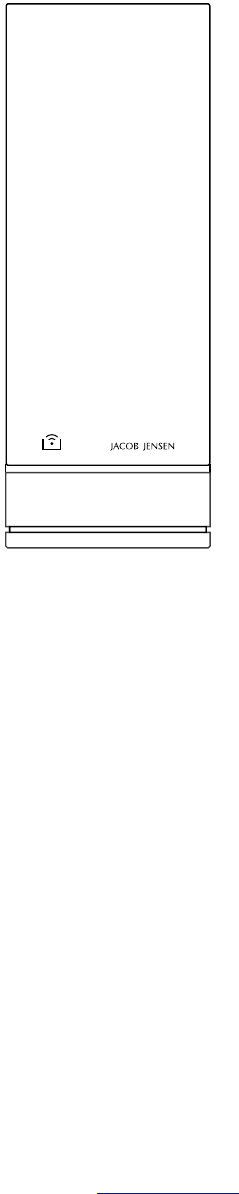16
Getting started
Once batteries are installed in the
sensor(s), the sensor(s) will start to transmit
temperature readings at approx. 30-second
intervals. The temperature station will search
for signals for about three minutes, once
batteries are installed.
Upon successful reception, the individual
channel temperatures will be displayed.
The temperature station will automatically
update its reading. If no signals are received,
a blank display “----.-” will be shown.
Press the CHANNEL and MIN/MAX buttons
simultaneously to enforce another search
for approx. 30 seconds. This is useful in
synchronising the transmission and reception
of the sensors and the temperature station.
How to check temperatures
Press the CHANNEL button to select the
desired channel, and the temperature being
registered by the selected channel will be
displayed. If no signals are received from
a sensor for more than 2 minutes, a blank
display “----.-” will be shown until further
signals are successfully received. Check the
sensor. You can either wait for a little while
or simultaneously press the CHANNEL and
MIN/MAX buttons to enforce an immediate
search. Of course no reading will be shown
if no sensor has been assigned to a channel.
Maximum and minimum temperatures
The maximum and minimum temperatures for each channel will
automatically be stored in the memory. To display max./min. temperatures
follow these steps:
1. Select the channel to be checked.
2. Press the MAX/MIN button once to display the maximum temperature
and once more to display the minimum temperature. To return to the
current temperature reading press the MAX/MIN button a third time.
The display will automatically show the current temperature reading
after approx. 15 seconds.
To clear the memory, press the CLEAR button. All segments of the display
will light up for 2 seconds and then the display will return to what was
last shown. Repeat this procedure for each channel you wish to clear.
Disconnected signals
If, for no obvious reason, the display for a particular channel shows blanks
(“- - -.-”) for an extended period, press the CHANNEL and MIN/MAX buttons
simultaneously to enforce an immediate search. If this fails, check:
1. That the sensor of the channel is still in place.
2. The batteries of both the sensor and the temperature station.
Replace batteries if necessary.
Note: Low temperatures will affect battery performance, lowering
the voltage supply and the effective range of the unit. In this case it is
recommended to use Alkaline or, if available, Lithium batteries.
3. That the transmission distance has not been exceeded and is free of
obstacles and interference. Reduce the distance if necessary.
Interference
Signals from other household devices, such as door bells, home security
systems and entry controls may interfere with the signals of this product
and cause temporary reception failure. This is normal and does not affect
the general performance of the product. The transmission and reception of
temperature readings will resume once the interference stops.
Note on °C and °F
The unit of temperature displayed can be selected using the °C/°F slide
switch inside the battery compartment. Select °C for Centigrade of °F for
Fahrenheit.
Note: The display on the temperature station is determined by the selection
of °C or °F on the temperature station. Whatever the unit of temperature
on the sensor(s), it will be automatically converted to the selected unit of
temperature on the temperature station.
Low battery warning
When it is necessary to replace the batteries in the sensor, the low-battery
indicator for the respective sensors will show when the channel is selected.
The battery level for the temperature station is not shown. Replace the
batteries for the temperature station when the display starts to go dim.
The RESET button
This button is only used when the unit is malfunctioning. All settings will
return to their default values. (Clears all memories!)
Please note that the display on the products is a LCD (Liquid Crystal
Display) and for optimum readability of the display, the product must
be placed in a location with good lighting.