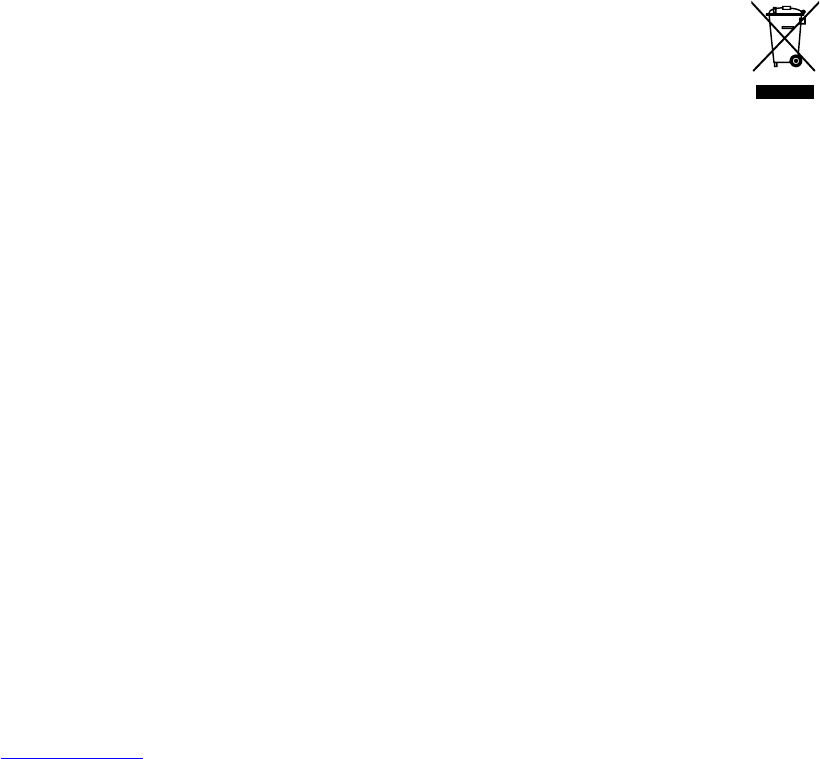14
How to set the altitude
1. Press and hold the ALT button for 2 seconds. The “ALT” indicator is shown
with the altitude setting flashing (display in metres).
Increase/decrease the altitude in increments of 10 metres by pressing
ALT
V
or ALT V. Press and hold ALT
V
or ALT V to alter the setting more
quickly.
2. Press the ALT button a second time to set the altitude. When this is done,
the previous pressure display will reappear. If the altitude has been
changed, the “ALT” indicator will flash (for up to 15 minutes) until a new
reading takes place and the indicated pressure reading compensates for
the new altitude.
Note: After adjusting the altitude, the barometer needs approx. 24 hours to
show a reliable forecast as described above.
How to select the unit of pressure
The switch in the battery compartment of the Barometer is used to select
either mb/hPa or inHg. Set the switch to your preferred unit of pressure.
The RESET button
If the unit does not work properly, push the RESET button once. After
pushing the RESET button, you have to repeat the steps in the section “How
to set the altitude”. (Only press this button if really necessary!)
Please note that the display on the products is a LCD (Liquid Crystal
Display) and for optimum readability of the display, the product must be
placed in a location with good lighting.
Maintenance
The following guidelines will help you to care for your JACOB
JENSEN
TM
Barometer so you can enjoy using it for many years:
1. Keep the Barometer dry at all times. If it becomes wet, wipe it dry
immediately. Liquids can contain minerals that might corrode the
electronic circuits.
2. Use and store the Barometer only under normal temperatures.
Temperature extremes can shorten the life of electronic components,
damage batteries and distort or melt plastic parts.
3. Handle the Barometer gently and with care. Dropping it can damage
circuit boards and cause the Barometer to malfunction.
4. Keep the Barometer away from dust and dirt, to avoid the premature
wear of parts.
5. Clean the Barometer by wiping with a soft cloth. Do not use aggressive
chemicals, cleaning solvents or strong detergents to clean the Barometer.
6. Use only fresh batteries of the required size and type. Always remove
old or weak batteries as they might leak chemicals that will destroy the
product.
7. Modifying or tampering with the internal components of the Barometer
may cause malfunction and will invalidate the warranty.
Specifications
Operating temperature : 0˚ C to +55˚ C (+32˚ F to +131˚ F)
Pressure measuring range : 795 to 1050 mb/hPa (23.48 to 31.01 inHg)
Altitude compensation for
barometric pressure reading : -100 to 2000 metres
Pressure display resolution : 1 mb/hPa (0.03inHg)
Pressure sampling cycle : 15 minutes
Power source : Four UM-4 or “AAA” size batteries
Battery life : Approx. 1 year
Dimensions : 140 x 62 x 22 mm
Weight : 133 g
Disposal
This appliance is labelled in accordance with European directive 2002/96/EG
concerning used electrical and electronic appliances (waste electrical and
electronic equipment - WEEE). The guideline determines the framework for
the return and recycling of used appliances as applicable throughout the
EU. Please ask your dealer about current means of disposal.
- The contents of this manual are subject to change without notice.
- The manufacturer and its suppliers accept no liability whatsoever for any
damage, expense, loss of profits or any other damage incurred as a result
of using this product.