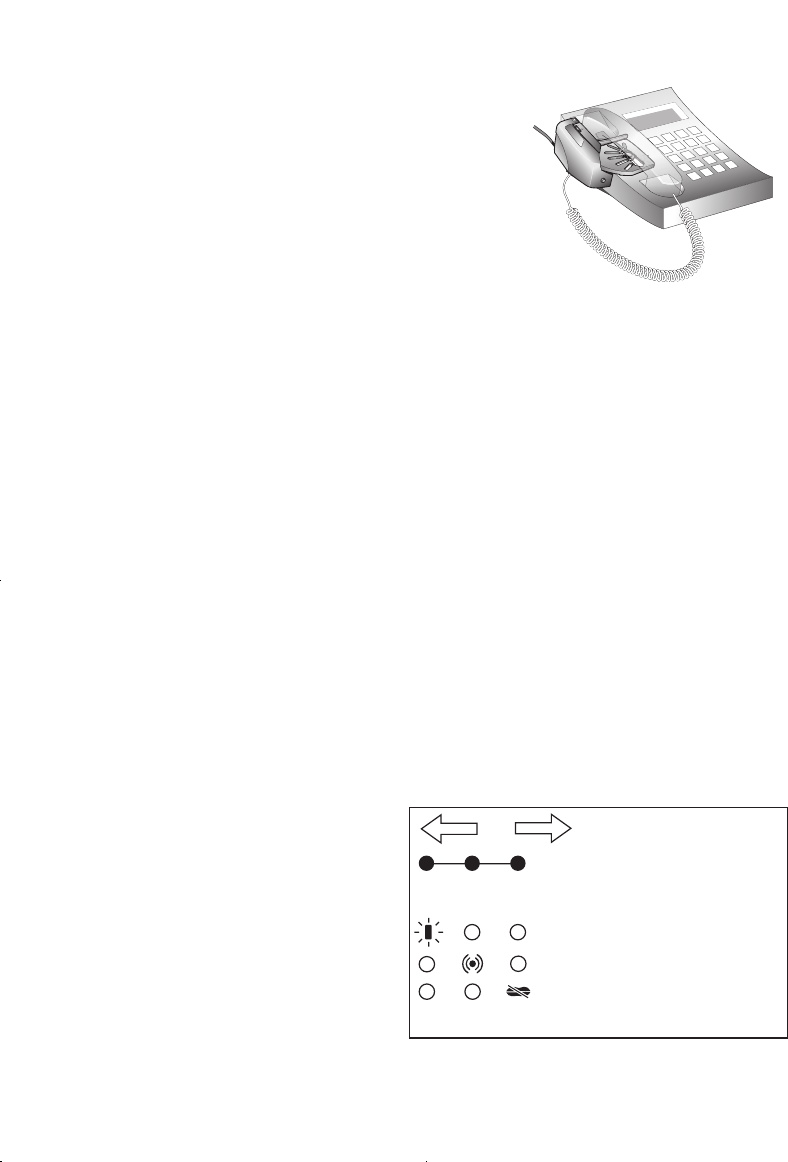70
3. 受話器の自動上げ下げ機能
GN1000を併用した電 話の発 着信
別途GN1000をご購入いただくと、机から離れているときでもリ
モート操作で受話器を上げ下げすることにより電話を受けたり、
電話を切ることができます。詳細については、代理店にご連絡い
ただくか、www.jabra.com を参照してください。
GN1000を使 用 して 電 話 を 受 け るに は
1. 電 話 がか か っ てき たら 、ベース ユ ニット か ら ヘ ッドセットを 外 し
装 着 し ま す 。ヘッド セット が オン に なり、ベース ユ ニ ットの正 面 の
ベ ース ユ ニット・リン ク・ラン プ が 点 滅 し ま す。
注 意:ヘッド セットを す で に 装 着し て い る 場 合 、着 信 通 話 はヘ ッドセットの 着 信 音 で 知 らさ れま す 。通 話 を 受 け入
れるには、多機能ボタンを 1 回押します。
通話を終了するには、多機能ボタンをもう一度押します。
GN1000を使 用 して 電 話 を か ける
GN1000を 使 用 し て 電 話 を か け る に は 、次 の 手 順 で 操 作 し ま す 。
1. ベー ス ユ ニ ット か ら ヘ ッドセット を 外し 装 着し ま す 。ヘッド セット が オン に なり、ベース ユ ニ ット の正 面 の ベース ユ
ニット・リ ン ク・ラン プ が 点 滅 し ま す。
2. 電 話 番 号を ダ イヤ ル し ま す。
電 話 を 切 る に は 、機 能 ボ タン を 一 回 押 す か 、ヘ ッドセット を ベ ース ユ ニ ットに 戻しま す 。
注意: GN1000 を動作させるには、接続コードを(ヘッドセットのポートでなく)電話の受話器のポートに接続して
ください。
電 子 機 器 用 フ ッ ク ス イッ チ( EHS)付き GN9120/GN9125
GN9120/GN9125は、机から離れているときでも、GN1000を使用することなく、電話を受けたり、電話を切った
りことができるバージョンとして提供されます。ただし、これは、特定の電話システムでのみ可能です。
EHS 機能が有効な電話機を確認するには、当社 Web サ イト www.jabra.com を参照してください。念のため、
ご使用の電話機の取扱説明書もご参照ください。
次の 3 つのモードがご利用可能です。
• MSHイ ン タ フ ェ ー ス( Alcatel製)
• RHLイ ン タ フ ェ ー ス( EHS なし。GN1000 が対
応)
• DHSGイ ン タ フ ェ ー ス( Siemens製、Elmeg製の
固定電話など)
RHL、DHSG、MSH のインターフェイスモード間
の切り替え方法
1. ヘッド セットを ベ ース に 置 き ま す 。ベースの 表 示
が 見 え る こ とを 確 認し ます。
2. ヘッドセットを ベース に 置 いたまま で、ヘッドセッ
トの赤の状 態表示が素早く点滅し始めるまで、
音 量 調 整 キ ー の「 +」と「 –」の両方を同時に(約
6 ~ 8 秒間)押します。
RHL
音量調整ボタン
– +
MSH DHSG
リンクアイコン
ミュートアイコン
表示ランプ(赤)