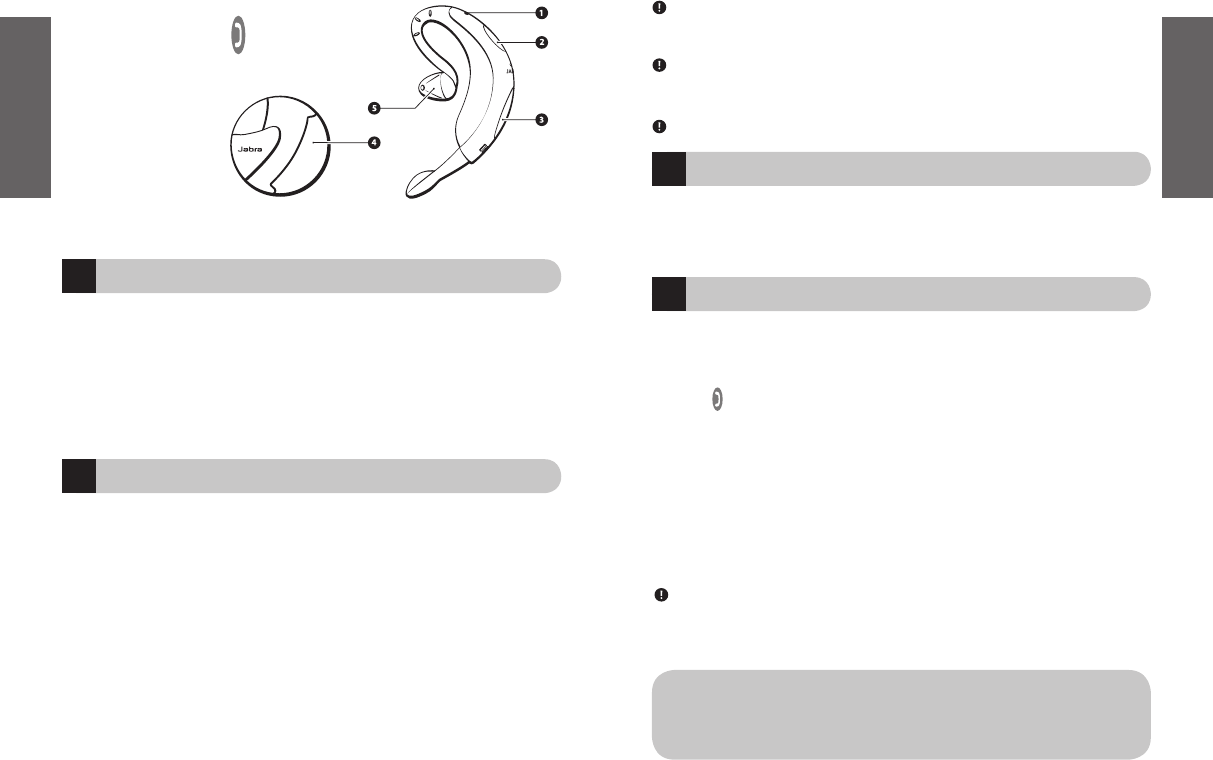51
WAARSCHUWING: U mag de Jabra BT205 uitsluitend opladen met de bijgeleverde
AC adapter. Bij gebruik van een andere AC adapter kan de headset schade oplopen
of blijvend defect raken.
BELANGRIJK: Het blauwe indicatielampje brandt tijdens het opladen en dooft als het
opladen is voltooid. Als u tijdens het opladen de headset uit het oplaadstation haalt,
komt de headset in de standby-modus en wordt het opladen afgebroken.
BELANGRIJK: Tijdens het opladen kunt u de Jabra BT205 niet gebruiken.
Lees de verklarende woordenlijst aan het einde van deze Gebruikershandleiding om
vertrouwd te raken met een aantal belangrijke termen die hierin worden gebruikt.
Als de Jabra BT205 volledig is opgeladen, gaat u verder volgens deze instructies.
Nederlands
50
STOP: VOORDAT U DE HEADSET GEBRUIKT
De Jabra BT205 is geschikt voor de meeste Bluetooth¹ (zie Verklarende woordenlijst)
-toestellen die compatibel zijn met de technologie van Bluetooth (versie 1.1 of hoger) en
het profiel van de headset en/of het handsfree profiel
² ondersteunen. Controleer of uw
toestel Bluetooth-compatibel is door de website van de fabrikant van het toestel of onze
website (www.Jabra.com of www.Jabra.nl) te bezoeken.
Jabra biedt ook Bluetooth-headsets voor de meeste toestellen die niet Bluetooth-compatibel
zijn.
De Jabra BT205 is uitgerust met een oplaadbare batterij die volledig moet worden
opgeladen voordat u de headset voor de eerste keer gebruikt.
1. Plaats de headset volledig in het oplaadstation.
2. Steek de AC adapter van de Jabra BT205 in het oplaadstation van de headset.
3. Steek de AC adapter in het stopcontact.
4. Laad de batterij van de headset op totdat het blauwe indicatielampje op de
Jabra BT205 dooft. Het duurt ongeveer 2 uur voordat de batterij volledig is
opgeladen.
5. Haal de AC adapter uit het oplaadstation.
6. Haal de headset uit het oplaadstation. U kunt nu de Jabra BT205 verbinden met uw
mobiele toestel. Als de headset al is verbonden met uw toestel, kunt u deze gaan
gebruiken.
Nederlands
1 Blauw indicatielampje
2 Multifunctionele knop
3 Volumeknop
4 Oplaadstation
5 MiniGel
™
Geschiktheid van toestel controleren
1
Jabra BT205 opladen
1
Verklarende woordenlijst doorlezen
3
Met Pairing³ ontstaat een unieke en versleutelde verbinding tussen twee Bluetooth-
apparaten zoals uw Bluetooth-toestel en de Jabra BT205.
1. Schakel de headset uit (
zie Headset in-/uitschakelen)
2. Houd ingedrukt totdat het blauwe lampje onafgebroken blijft branden
(ongeveer 8 seconden), en laat dan de knop los*(zie Fig. 2)
.
3. Laat uw Bluetooth-toestel de headset “zoeken”. Raadpleeg hierbij de handleiding
van uw toestel. Meestal moet u bij deze procedure naar een “setup-”, “verbindings-”
of Bluetooth-menu op uw toestel gaan en daarin de optie Bluetooth-apparaat
“zoeken” selecteren.
4. Uw toestel zoekt de “Jabra BT205” headset en vraagt of u daarmee een verbinding
wilt maken. Bevestig dit door op “ja” of “OK” te drukken.
5. Voer uw wachtwoord of PIN
⁴ = 0000 (4 nullen) in en druk daarna op “ja” of “OK”.
Headset verbinden met Bluetooth-toestel (“Pairing”)
4
BELANGRIJK: Als de verbinding tot stand is gebracht, zal het blauwe indicatielampje
korte tijd snel knipperen en daarna om de 3 seconden oplichten. Als de verbinding is
mislukt, blijft het lampje onafgebroken branden en zult u opnieuw moeten proberen
een verbinding tot stand te brengen (zie stappen 3-5 hierboven).
* Indien uw Bluetooth-toestel het handsfree Bluetooth-profiel ondersteunt,
verwijzen wij u naar het hoofdstuk Verbeterde functies om op een andere
wijze een verbinding tot stand te brengen. Toestel-specifieke instructies om
een verbinding tot stand te brengen, kunt u online vinden op www.Jabra.com