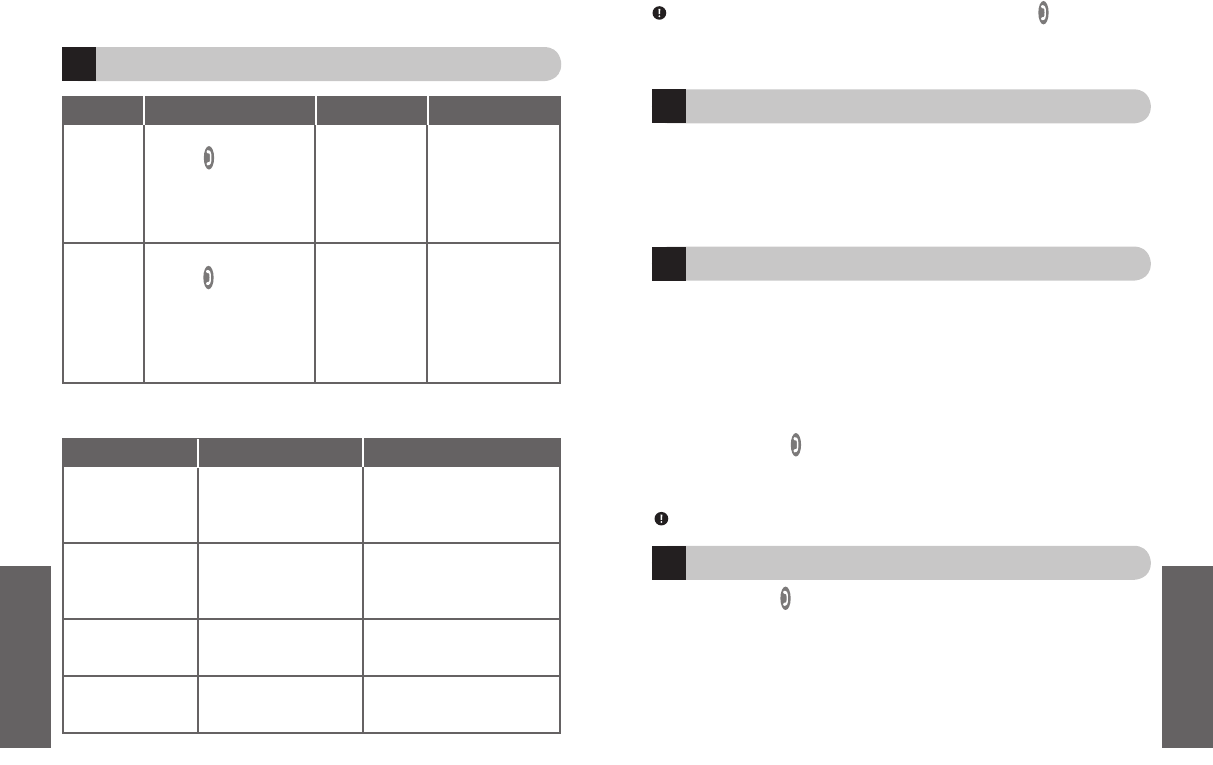41
OPERAZIONI FONDAMENTALI
Cosa si sente
Rapida sequenza di 2
toni - da alto a basso
(quando si avvia la
modalità attiva)
Rapida sequenza di
2
toni - da alto a basso
(quando si avvia la
modalità standby)
3 bip ogni 30 secondi
3 bip ogni 5 minuti
Stato
Modalità attiva⁵
•
Chiamata in corso
•
Fino a 3 ore di conversazione*
Modalità standby
⁶
•
Attesa di una chiamata
•
Fino a 100 ore in standby*
Batteria scarica (in modalità attiva)
•
ancora 3 – 5 minuti di
conversazione
Batteria scarica (in modalità standby)
•
ancora 3 – 5 minuti di
conversazione
Cosa si vede
Lampeggia ogni
secondo
Lampeggia ogni
3 secondi
Lampeggia
3 volte ogni
secondo
Lampeggia 3
volte ogni 3
secondi
Cosa si fa
Premere e mantenere
premuto
per 3 - 5 secondi
fino a quando la spia blu non
lampeggerà rapidamente e
ripetutamente, quindi rilasciare
Premere e mantenere
premuto per 3 - 5 secondi
fino a quando la spia blu non
lampeggerà rapidamente
e ripetutamente, quindi
rilasciare
Cosa si sente
Aumento dei
toni (da basso
a alto)
Diminuzione dei
toni (da basso
a alto)
Accensione
dell
’auricolare
Spegnimento
dell
’auricolare
Cosa si vede
Quando
l’alimentazione è
attiva, la spia blu
lampeggia (ved.
Indicatori di stato
nella seguente tabella
)
La spia blu smetterà
di lampeggiare
* In funzione del tipo di telefono e di utilizzo.
Italiano
Indicatori di stato
40
Accensione/spegnimento dell’auricolare
5
BT205 è predisposto per essere indossato sull'orecchio destro. Se si preferisce indossarlo
sull’orecchio sinistro, ruotare delicatamente il MiniGel di 180°.
Per una prestazione ottimale, indossare l’auricolare Jabra BT205 e il telefono Bluetooth
sullo stesso lato del corpo. In genere si ottengono prestazioni migliori se tra l’auricolare
e il telefono non sono presenti ostacoli (parti del corpo incluse)
(see Fig. 4).
IMPORTANTE: Al momento dell'attivazione, non tenere premuto il pulsante per più
di 3 - 5 secondi, in quanto l’auricolare potrebbe passare alla modalità di accoppiamento,
segnalata dalla spia blu illuminata in modo fisso. In tal caso, disattivare l’auricolare,
attendere 3 - 5 secondi e ripetere la procedura di accensione dell’auricolare.
Scelta della posizione in cui indossare l’auricolare
6
Italiano
•
Premere e rilasciare una volta.
OPPURE
•
Concludere la chiamata utilizzando la tastiera del telefono.
Se il Jabra BT205 è spento, accenderlo ora (ved. sezione Accensione/spegnimento
dell’auricolare
).
Utilizzo della tastiera del telefono
1. Comporre il numero sul tastierino.
2. Premere il tasto “invia” del telefono.
Utilizzo della selezione vocale (dopo avere impostato gli identificativi vocali
sul telefono)
1. Premere e rilasciare una volta. Durante questa operazione, verrà emesso
1 breve bip.
2. Dopo l’emissione del tono di accensione, pronunciare il nome della persona che
si desidera chiamare.
NOTA: Registrare l’identificativo vocale dall’auricolare per una migliore ricezione.
Esecuzione di una chiamata
7
Conclusione di una chiamata
8