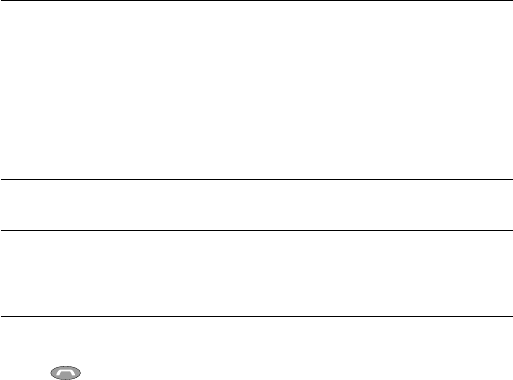1716
Troubleshooting
Learning how to use a Bluetooth headset takes more time than a
regular headset, but it offers considerable benefits once you’ve
mastered it. Here are some common symptoms and solutions that
will help get you going quickly.
Symptom Solution
• Ensure that the headset is fully inserted into
the charging cradle.
• Ensure that the AC power adapter is plugged
firmly into an electrical wall outlet.
• Ensure that the cable coming from the AC
power adapter is firmly plugged all the way
into the charging cradle.
• Ensure that the headset is charged, on, and
not in pairing mode.
• If your phone indicates that pairing was
unsuccessful, then ensure that all other near-
by Bluetooth devices (except the FreeSpeak
headset) are off and reattempt ‘pairing.’
• You may have to wait a little longer than
usual when activating calls on your regular
mobile phone. If the delay is too long and
you miss a call, you can either change the
number of rings before your phone goes to
voicemail or you can answer calls using your
phone’s keypad first.
• If you connect to numerous Bluetooth
devices and have previously ‘paired’ them
with your phone, you may find that your
phone responds faster if you eliminate
any unneeded devices from the list of
Bluetooth devices registered in your phone.
Indicator light on
headset does not
turn on when
charging
Headset indicator
light does not blink
Headset does not
‘pair’ with Bluetooth
phone
Phone does not
respond quickly
when is
pressed
What is that beeping sound in my ear?
Beeping sounds may come from a number of sources. They may
be part of the mobile service/phone indicating that you have a
call-waiting or that your mobile phone’s battery is low.
You will also hear a beeping sound when the JABRA headset’s
battery is low. This beeping will sound like a short sequence of tones
as described in Understanding the FreeSpeak indicators.
Nothing is working – what should I do?
The best place to start is at the Troubleshooting section of this
manual. If none of the suggestions work, then please visit our web
site at www.jabra.com/fscs for the latest customer support information
or contact us through the methods listed.
Will FreeSpeak work with laptops, PCs, and PDAs?
The FreeSpeak headset will work with all devices that are compliant
with Bluetooth version 1.1 and include the ‘headset’ profile. The first
such suppliers included many cellular phone manufacturers and some
personal digital assistant (PDA) manufacturers. As Bluetooth becomes
widespread, more and more manufacturers will support ‘headset’
profile implementations of Bluetooth.
Can the battery be recycled?
Yes, lithium polymer batteries can be recycled. Recycling regulations
vary depending on where you live so please dispose of the headset
accordingly.
Why don’t I get as much talk time as I used to?
Your battery may have exceeded the manufacturer’s total number
of recharging cycles. Contact JABRA customer support or go to
www.jabra.com/fscs for further information.
How do I take care of FreeSpeak?
The headset is virtually maintenance-free.
1. To clean the headset, use a clean, soft cloth that is slightly damp.
2. Do not expose FreeSpeak to extreme temperatures, such as
storing it on a vehicle dashboard.