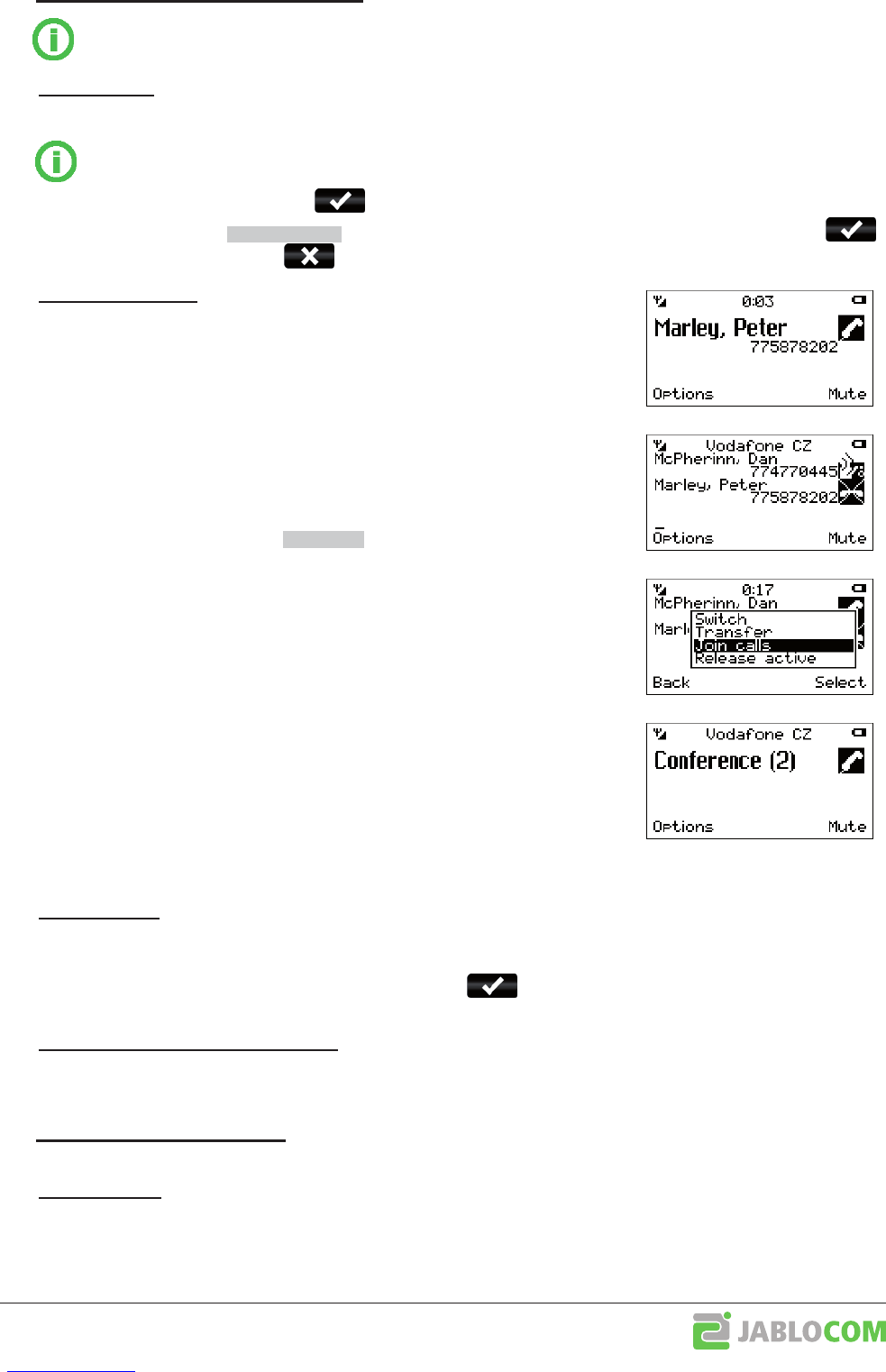XE_BTP-06.ENG.MAN.manual_L.02.A
- 14 -
Some of the advanced call func ons will not work properly unless they are supported by your provider and
paired mobile phone.
Ꮀ
The call wai ng func on indicates an incoming call even when another call is in progress.
Please check fi rst that the call wai ng func on is ac vated on your mobile phone – see your mobile phone
manual for detailed instruc ons.
If a new incoming call is indicated, press to answer the wai ng call. You can also select
Options
and the
Switch
func on by using the
The rst call is put on hold. To switch between the calls, press
again. Either call can be canceled by
.
Ꮀ
The conference call func on is a network service that allows up to six people to
take part in a conference call.
Establish a call to the rst par cipant.
To add a new par cipant into the conference call, enter the phone number
directly, press or select the contact from the contact list and press the
Select
key.
You may put the rst call on hold if you want by pressing the
Options
selec on key and then the
Hold
selec on key. Select the number of another
par cipant in the call and press
.
When the new call has been answered, press
Options
and
Join calls
.
The message
Conference
appears on the display.
To add another par cipant to the conference call, repeat the previous steps. The maximum number of remo-
te par es is 5.
Ꮀ
The call transfer func on allows you to forward an ac ve call to another phone number.
During the call, press the
Options
selec on key, and select
Hold
. Enter the phone number you want to transfer
the call to (or select the name from the contacts) and press
. As soon as the call is answered, press the
Options
selec on key and then select
Transfer
. You can hang up once the connec on is established.
Ꮀ
When there are incoming calls from both lines at one moment, phone shows both of them on one screen. Use up/
down arrows to choose a call to answer. The other call is dropped!
To change the
Bluetooth
se ng, go to
Menu > Bluetooth
.
Ꮀ
To add a new mobile phone or to repeat pairing with an already paired mobile phone, select this item and follow
the detailed instruc on of the wizard on the BTP-06L LCD. For detailed instruc ons, see 2.3 Pairing the BTP-06L
with your mobile phone.