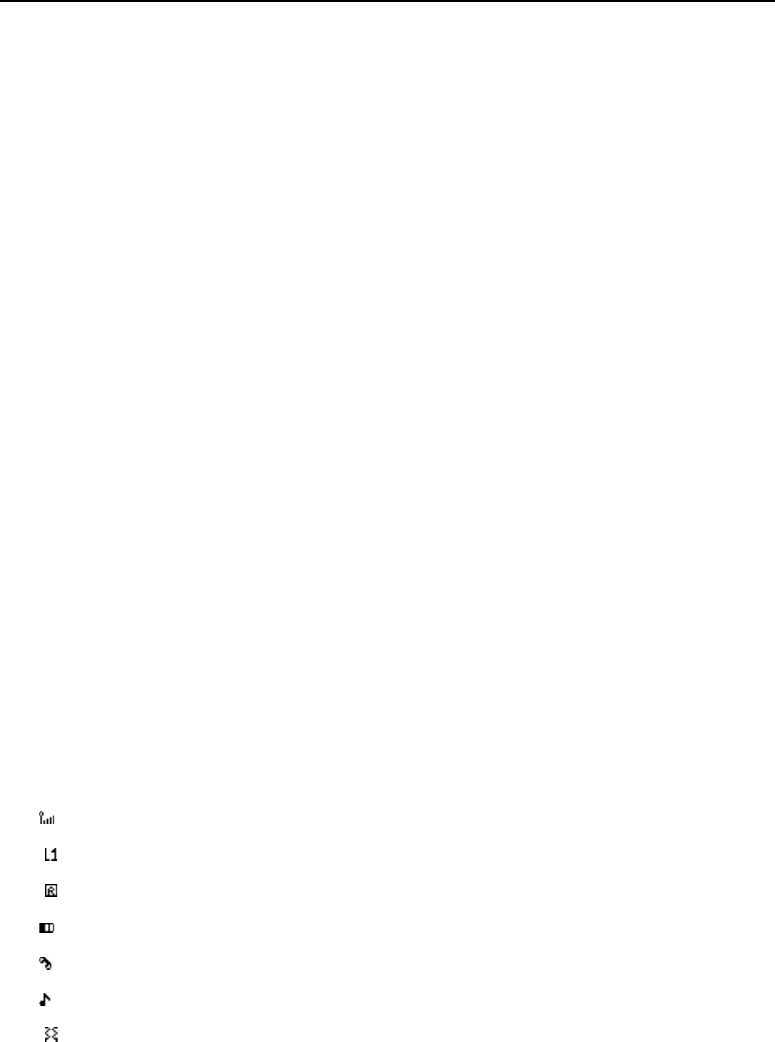6
4. Brief Introduction
Communication control keys
Calling key is used to make a call after a number has been entered or selected from the phone book, or to
answer an incoming call. In idle screen, press calling key to display recent calls. In talking mode, you
can press calling key to enter hands free mode.
Ending key is used to end a call during calling or conversation, or to quit the menu and return to idle
screen. Press and hold the ending key for about two seconds to turn the phone on/off.
In talking mode, press Side Key A to increase the volume, press Side Key B to decrease the volume.
Memory key, Menu key and Numeric key
Memory Key
Memory keys from M1 to M4 are used to set the speed-dialing numbers.
The length of a speed-dial number does not go over 16 digits.
Menu Key
Menu key is used to enter some functions: Phone Book, SMS, Ring Tone Settings and Time and Date
Settings. It is also used to set the parameters or confirm an operation.
Numeric Key
Numeric keys from 0 to 9 and symbol keys * and # are used to input the number or password.
Pressing "*" key in standby mode can input "+" or "P" or "W" symbol.
Pressing and holding "*" key for more than two seconds in standby mode can lock the keypad; pressing
and holding this key for another two seconds can unlock the keypad.
Pressing and holding "#" key for more than two seconds in standby mode can enable the silent function;
pressing and holding this key for another two seconds can resume the previous mode.
Icons displayed on the main screen (Icons may be changed without further notice)
The first line of the screen may display the following icons:
Antenna and signal reception strength
Line 1
Roam
Battery indicator
Missed call(s)
Ring
Vibration