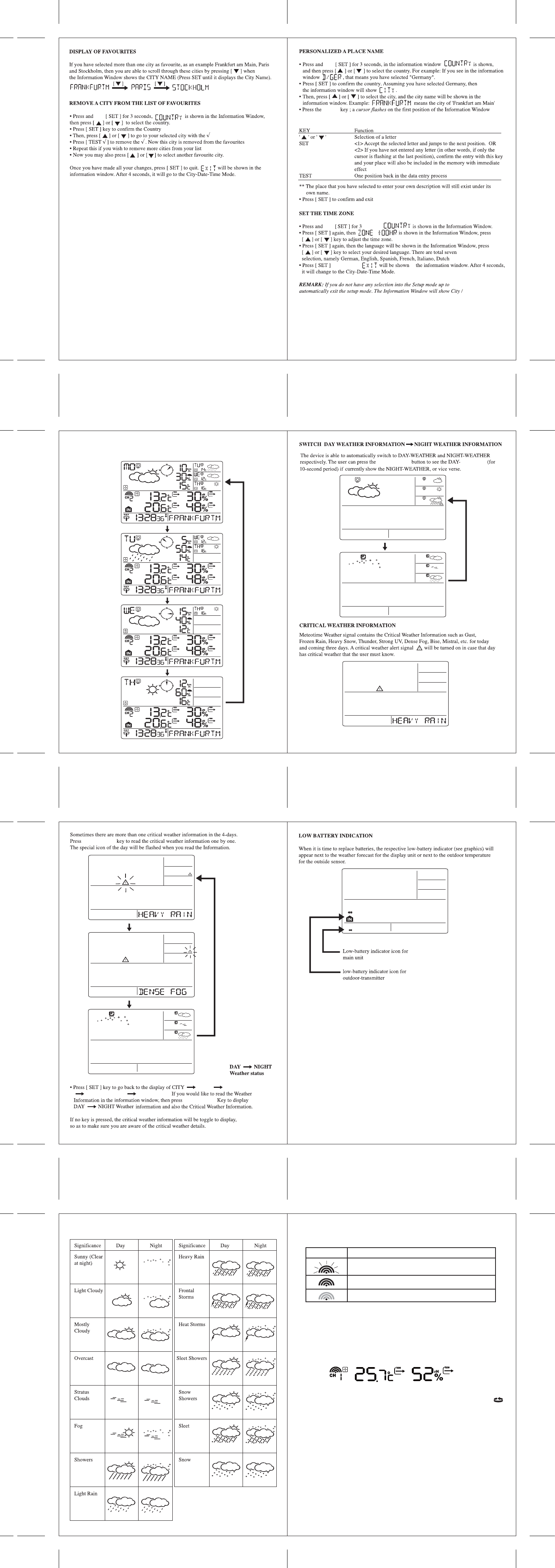[DAY/NIGHT]
[DAY/NIGHT]
[DAY/NIGHT]
DAY/NIGHT
DAY/NIGHT
UP [▲]
UP [▲]
UP [▲]
UP [▲]
WEATHER
WEATHER
WEATHER
DATE WEEKDAY ALARM
SINGLE ALARM PRE-ALARM.
WEATHER STATUS
There are total 15 weather status for Day and 15 weather status for Night.
REMOTE SENSORS STATUS
The wave icon above the current channel icon shows the connection status of the corresponding
remote sensor:
Icon Status
Searching for the signals from the remote sensor
Corresponding remote sensor signal received successfully
No signals received for over 1 hour
SEARCH FOR REMOTE SENSORS
- The main unit can be manually activated to search for the signals from remote sensors by
pressing and holding DOWN (▼) button.
VIEWING REMOTE (CHANNEL) TEMPERATURE AND HUMIDITY
Static Display:
- Press [ CHANNEL ] key to select measurements from different remote sensors of channels
1,2, or 3
Channel Auto-Scan Display:
- Press to enable an automatic scan of all channels, press and hold [CHANNEL], until the
icon is displayed. The measurements from each remote channel will be displayed in 5
seconds alternatively.
NOTE: the channel auto-scan feature can be actived only if there are more than one remote
sensors operating and are set to different channels.
MAXIMUM AND MINIMUM TEMPERATURES
- The maximum and minimum indoor and outdoor temperatures and humidity readings will be
automatically stored in the memory of the main unit. Press [MEM] button, the respective
indicators, [MAX] or [MIN] will then be displayed.
- To clear the memory, hold [MEM] button for 3 seconds. The maximum and minimum
temperature records will be erased.
flashing
flashing
SWITCH TO NEXT DAY’S WEATHER INFORMATION
For each press of the UP [▲] button, the user can switch and view the weather information
from today to tomorrow, one-day-after and two-day-after.
Today’s weather
information:
Tomorrow’s weather
information:
One-day-after’s
weather information:
Two-day-after’s
weather information:
hold
hold
WEATHER
Then, please apply the following input commands:
[MEM]
AND LANGUAGES
hold
languages for
and Swedish.
in
one last time,
seconds,
Date & Alarm.
30 seconds, it will
63 64
6665
67 68
69 70