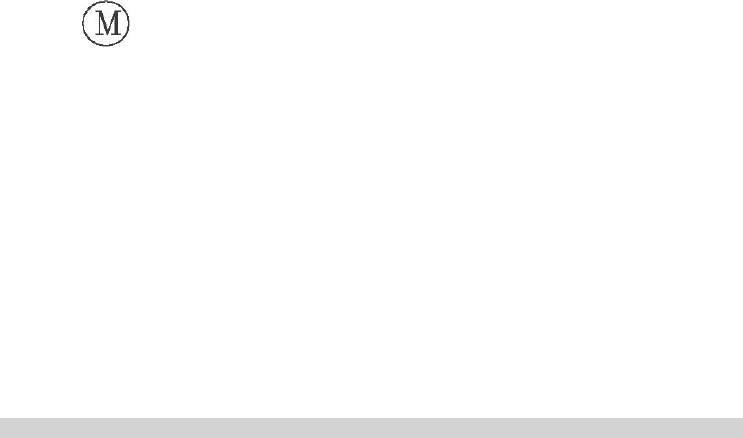abgespeichert (LAP+1000, LAP+2000 etc.). Ist ein solcher Datensatz in einem LOG
S/R durchgescrollt werden.
28
4.4 DATA LOG (ABRUF GESPEICHERTER DATEN)
► Beachten Sie zur Bedienung dieser Funktion auch die Kurzanleitung !
Mit jedem LOG, der mit der Stoppuhr resp. dem VERTIC-LOG in der Funktion
SPORT abgespeichert wurde, sind eine Anzahl weiterer Daten abgespeichert
worden. Im DATA LOG können diese LOGs ausgelesen werden und, bei Bedarf,
ausgewählte oder alle LOGs gelöscht werden.
Die Speicherkapazitäten sind max. 10 LOGs zu je max. 99 LAPs
--► Drücken bis in der Anzeige DATA LOG erscheint.
Oberhalb des DATA LOG erscheint während ca. 1 Sekunde auch eine
Nummer von 00 bis 10. Das zeigt Ihnen an, wie viele LOGs sich im Speicher
befinden. (Mit der gleichen Taste können Sie, solange Sie sich nicht in der Lösch-
Funktion befinden, jederzeit in die nächste Funktion gehen.)
Als erste Anzeige erscheint folgende Information („LOG ANZEIGE“):
------> Datum der Abspeicherung des LOG x
------> Zeit der Abspeicherung des LOG x
------> bereiter LOG zur Auslesung
------> LOG Nummer auswählen mit Taste S/R
Hier können zwei Wege eingeschlagen werden
--► LOG Löschfunktion (einzelne oder alle) Æ siehe Seite 29
--► Weiter zum Auslesen der LOG Daten Æ siehe Seite 30