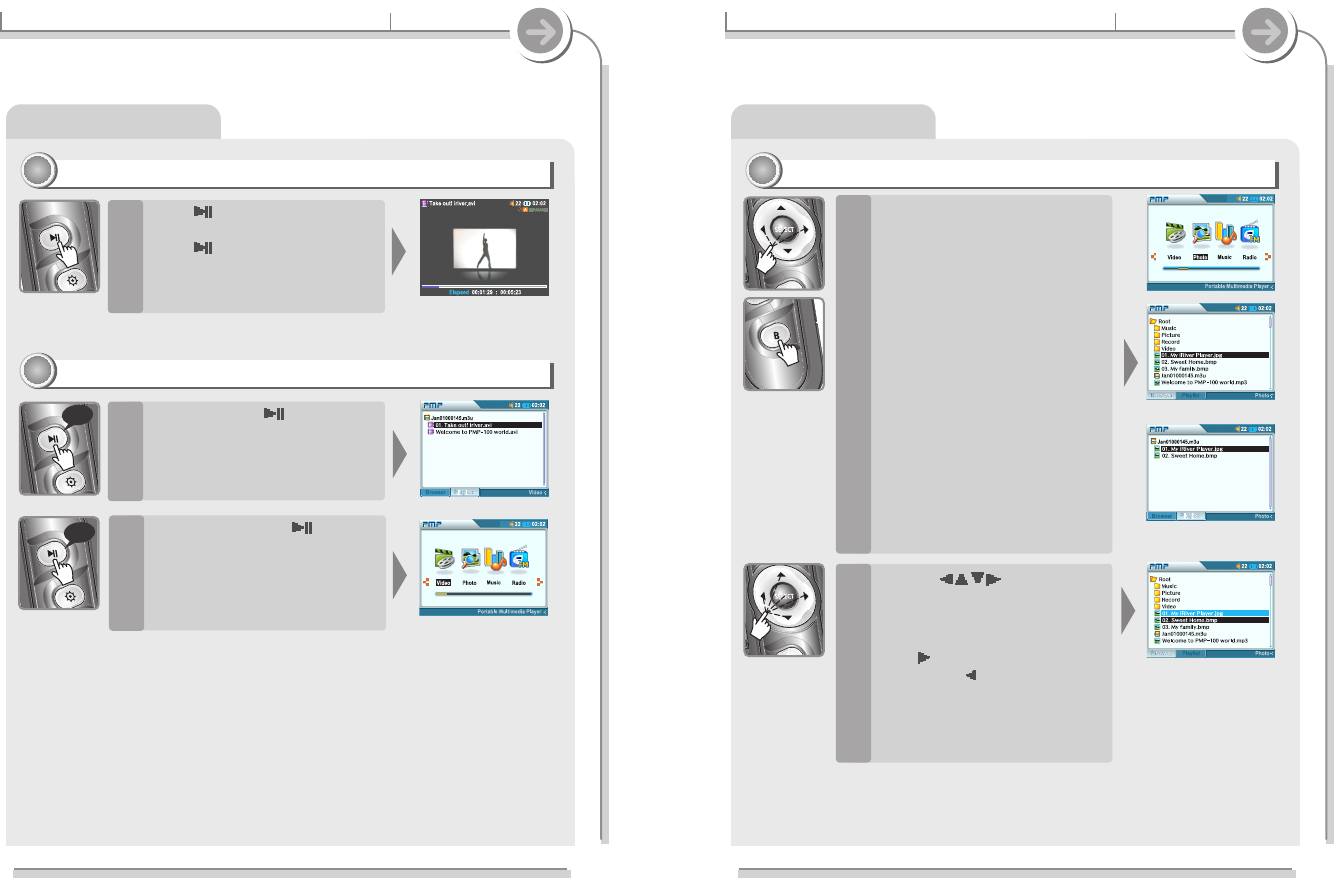3-3. Viewing photo file(s)
Basic operation
Viewing photo file(s)
Viewing photo files
11
11
Select Photo from the Function
menu and press SELECT to
enter photo viewing mode.
Press the B button to choose
"Browser" or "Playlist" to search for
files. Only image files that will
appear on the lists.
Browser: Look for files on the player.
Playlist: Display or create a list of
files to play."
1
Use the buttons to
locate an image file then press
SELECT to highlight the file for
playback.
Press
button to enter into the
folder. Press button to go the
upper folder.
If a folder is selected, all files in the
folder and all files in any sub-folders
will be added to the list.
2
42
3-2. Playing video file(s)
Basic operation
Playing a video file(s)
Pause playing
77
77
Press to pause video
playback.
Press again to continue
playing.
Press and hold to stop
playing.
When stopped the current playlist
screen will be displayed.
1
Press and hold the button
again to exit video playback
mode.
The Function menu will be
displayed.
2
Exit playing a video file
88
88
long
long
41
<Playlist>
<Browser>
<Playlist>