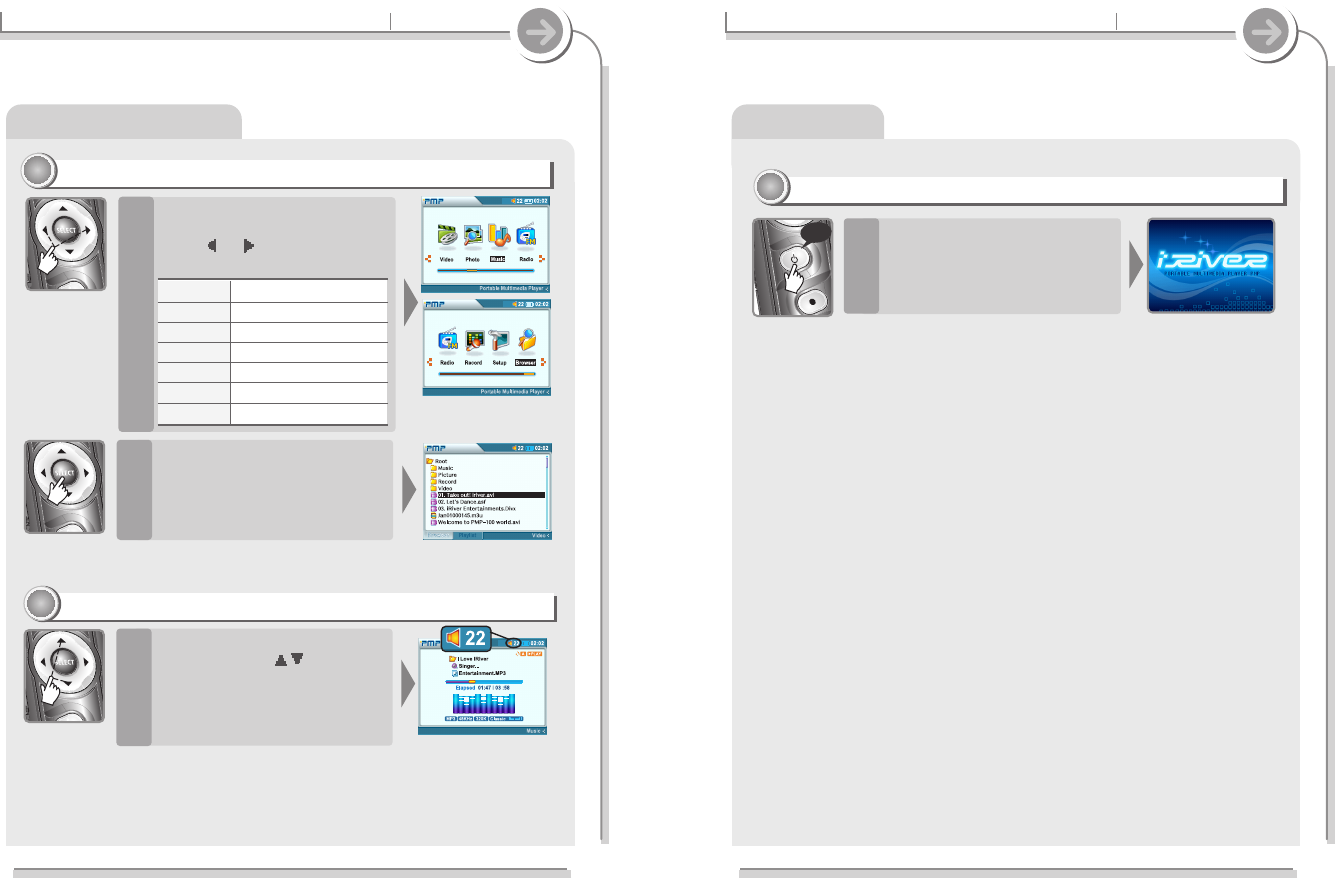36
3-1. Basic operation
Basic operation
Sound control
To turn off the player, press and
hold the POWER button.
Turning off the player
44
44
long
35
3-1. Basic operation
Basic operation
Turning on/off the player
Selecting the function
22
22
1
Press SELECT button to execute
the selected function.
2
When powered on, the Function
menu will display.
Press or button to choose
the desired function.
Video Playing video files
Photo Viewing photo files
Music Playing music files
Radio Listening FM station
Record Recording voice/audio
Setup Setting the functions
Browser Searching folders/files
Adjusting the volume
33
33
During the music or video file
playback, press button to
increase or decrease volume
level.
<Browser>