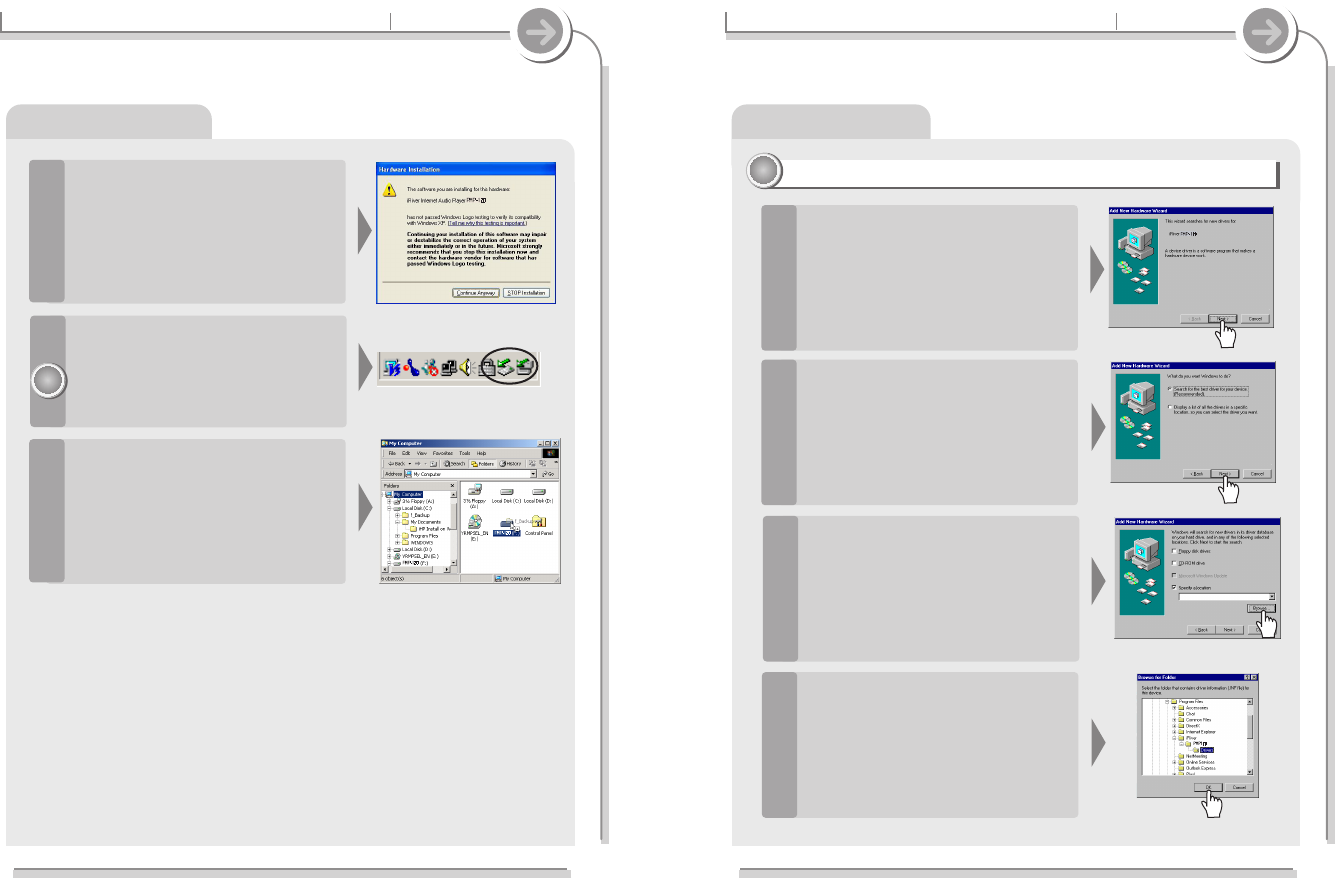30
2-3. Connecting and installation
Getting started
Operate the software
Installing the device driver manually
(Windows98 SE only)
33
33
If the player is not recognized by the
PC, an "Add new hardware wizard"
window is opened. Click the "Next"
button.
1
Click the "Search for the best device
driver (recommended)" and click the
"Next" button.
2
Click ‘the specify a location’ option
and click the "Browse" button.
3
Select the installation folder that
includes the iRiverH.inf file
(C:\Program Files\iRiver\PMP100\
drivers) and click the "OK" button.
4
29
2-3. Connecting and installation
Getting started
Operate the software
If a "Hardware Installation" warning
message appears, click "Continue
Anyway". (Windows XP)
The iRiver software driver will not cause
any damage to your computer.
5
Windows XP and Windows 2000 will
display a "Device Attached" icon.
Windows may ask to install a driver for the
PMP. Please follow the provided driver
installation guide on the following page.
6
Once installed, open Windows
Explorer and an additional drive
should be listed called “PMP-100”.
7
Note
Note