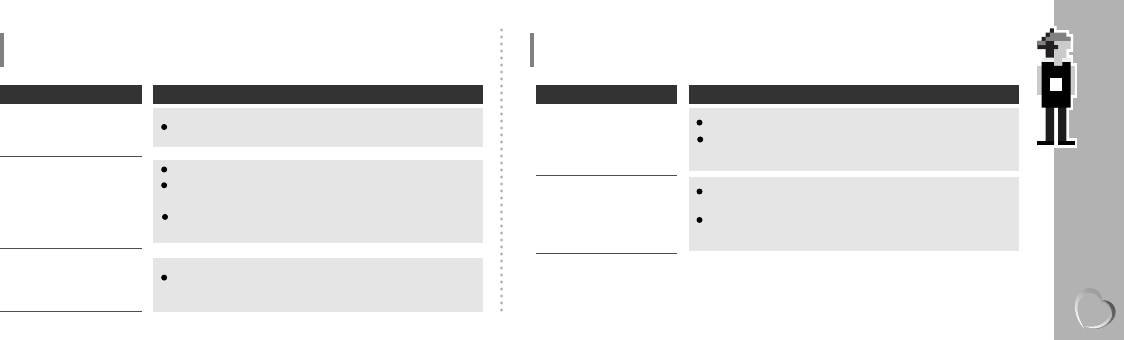I 7 Additional Information I
91
Trouble Solution
No Power.
Check if battery is charged.
No sound or distortion
during playback.
Check if volume is set to "0".
Check whether the plug is dirty. Clean the plug with a dry and soft
cloth.
Corrupted music files may make a static noise and the sound may cut
off. Listen to your files on the PC to see if they are corrupted.
Abnormal characters
in Screen.
Go to [Menu Setting] - [General Setting] - [Language] and check
if language is correctly selected. (refer to page 43)
Trouble Solution
Failed download of
MP3 file
Check if battery is charged.
Check if USB cable between PC and your player is correctly connected.
Player will not
charge.
Battery may be fully changed. A fully charged battery will not
accept additional charging.
Check if USB cable is correctly connected.
Additional Information
Troubleshooting
Additional Information
Troubleshooting