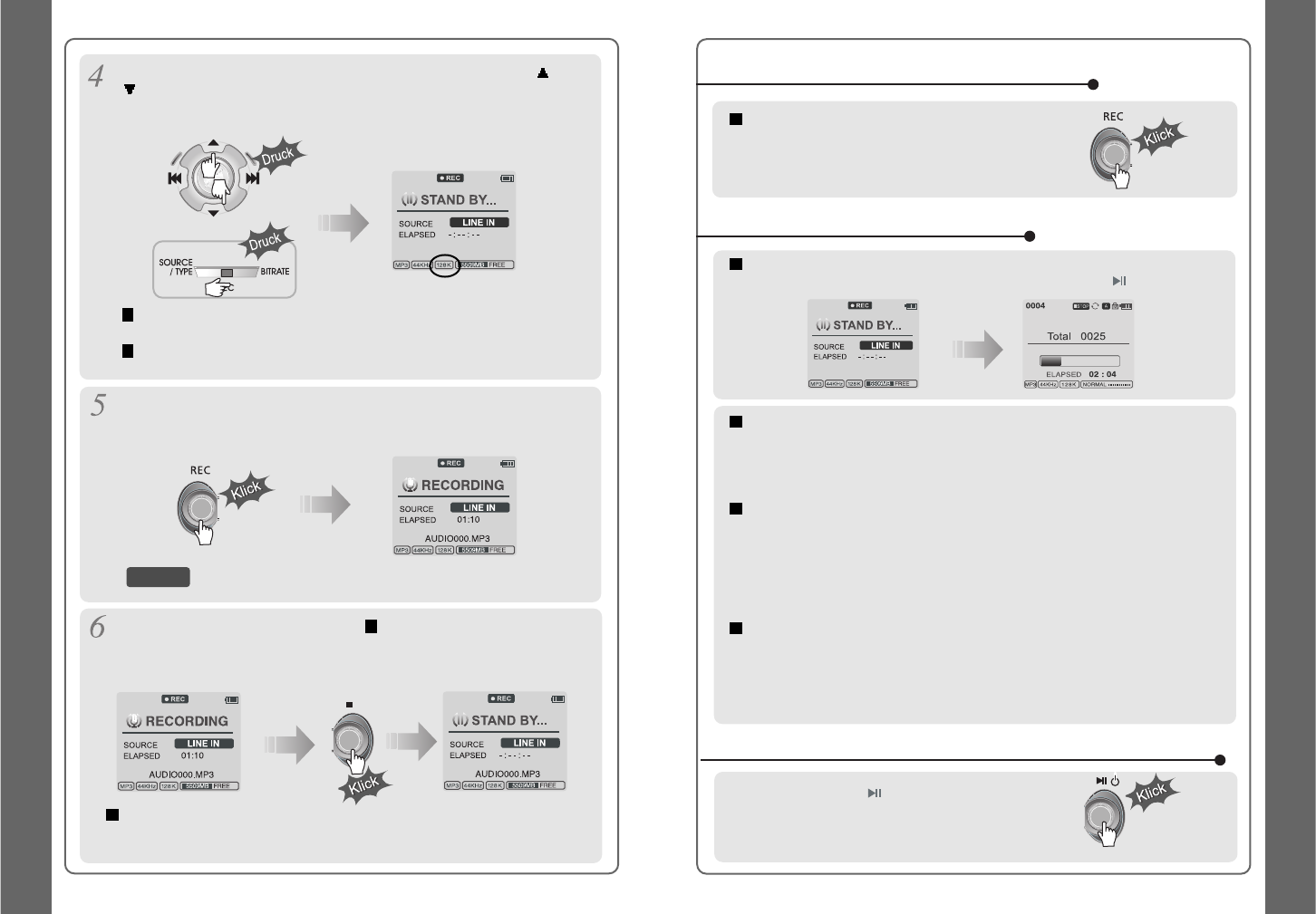Drücken Sie die Taste „MENU/NAVI“ (Menü/Navigation) in Richtung bzw.
, oder drücken Sie die Taste „REC“ (Aufnahme) auf der Fernbedienung in
Richtung „BITRATE“, um die Aufnahmequalität („BITRATE TYPE“)
auszuwählen. Diese Funktion ist nur für MP3-Dateien verfügbar.
Drücken Sie „REC“ (Aufnahme), um die Aufnahme zu starten.
Stellen Sie bei Aufnahmen von einem externen Audiogerät sicher, dass Sie die
Wiedergabe auf diesem Gerät starten, wenn Sie auf dem H120 aufnehmen.
Drücken Sie „REC“ (Aufnahme), um die Aufnahme zu unterbrechen. Durch
erneutes Drücken der Taste „REC“(Aufnahme) fahren Sie mit der
Radioaufnahme fort.
Der Aufnahmepegel kann auf dem H120 nicht eingestellt werden,
während Sie von einem externen Gerät aufnehmen.
Drücken Sie bei laufender Aufnahme auf (Stopp/Abschalten), um die
Aufnahme zu beenden und in den Standby-Modus für Aufnahme zu wechseln.
Durch erneutes Drücken der Taste „REC“ (Aufnahme) starten Sie die Aufnahme
einer neuen Datei.
AUFNAHME
34
AUFNAHME
35
Sie können den Standby-Modus für die Aufnahme verlassen und zum
vorhergehenden Modus zurückkehren, indem Sie die Taste gedrückt halten.
Beim Aufnehmen unterbrechen Sie durch
Drücken der Taste „REC“ (Aufnahme) die
Aufnahme. Durch erneutes Drücken von „REC“
(Aufnahme) setzen Sie die Aufnahme fort.
SO BEENDEN SIE DIE AUFNAHME
SO GEBEN SIE EINE AUFGEZEICHNETE DATEI WIEDER
Drücken Sie die Taste , um die aufgenommene
Datei im Standby-Modus für Aufnahme abzuspielen.
SO UNTERBRECHEN SIE DIE AUFNAHME
Wenn die Datei als WAV-Datei gespeichert wird, beträgt die Bitrate im
Allgemeinen 1411 kbit/s. (44,1 kHz, 16-Bit, Stereo)
Wenn das optische Signal mit 48 kHz als WAV-Datei gespeichert wird,
beträgt die Bitrate 1536 kbit/s. (48 kHz, 16-Bit, Stereo)
Die aufgenommenen Dateien werden in Ordnern gespeichert, die dem Namen der
Aufnahmequelle entsprechen.
- Line-In / Optischer Eingang:
STAMMVERZEICHNIS\RECORD\AUDIO\AUDIOXXX.MP3(WAV)
- INT / EXT Mikrofon: STAMMVERZEICHNIS\RECORD\VOICE\VOICEXXX.MP3(WAV)
Die Aufnahme wird unter folgenden Umständen automatisch beendet:
- Der Speicher des H120 ist voll.
- Die Größe der aufgenommenen MP3-Datei überschreitet 195 MB.
- Die Größe der aufgenommenen WAV-Datei überschreitet 795 MB.
- Die Aufnahmezeit ist länger als 5 Stunden.
- Die Batterieladung ist schwach.
- Die Abtastfrequenz wird während der Aufnahme über den optischen Eingang geändert.
Achtung
Aufnahme über den optischen Eingang ist mit Abtastfrequenzen von 44,1 kHz und 48
kHz möglich. Die Abtastfrequenz der Aufnahme muss mit der vom Wiedergabegerät
verwendeten Abtastfrequenz übereinstimmen. Wenn sich der Player im Standby-
Modus befindet, schaltet er sich gemäß der Einstellung „STOP POWER OFF“
(Abschalten nach Stopp) automatisch ab (siehe Seite 43).
HINWEIS