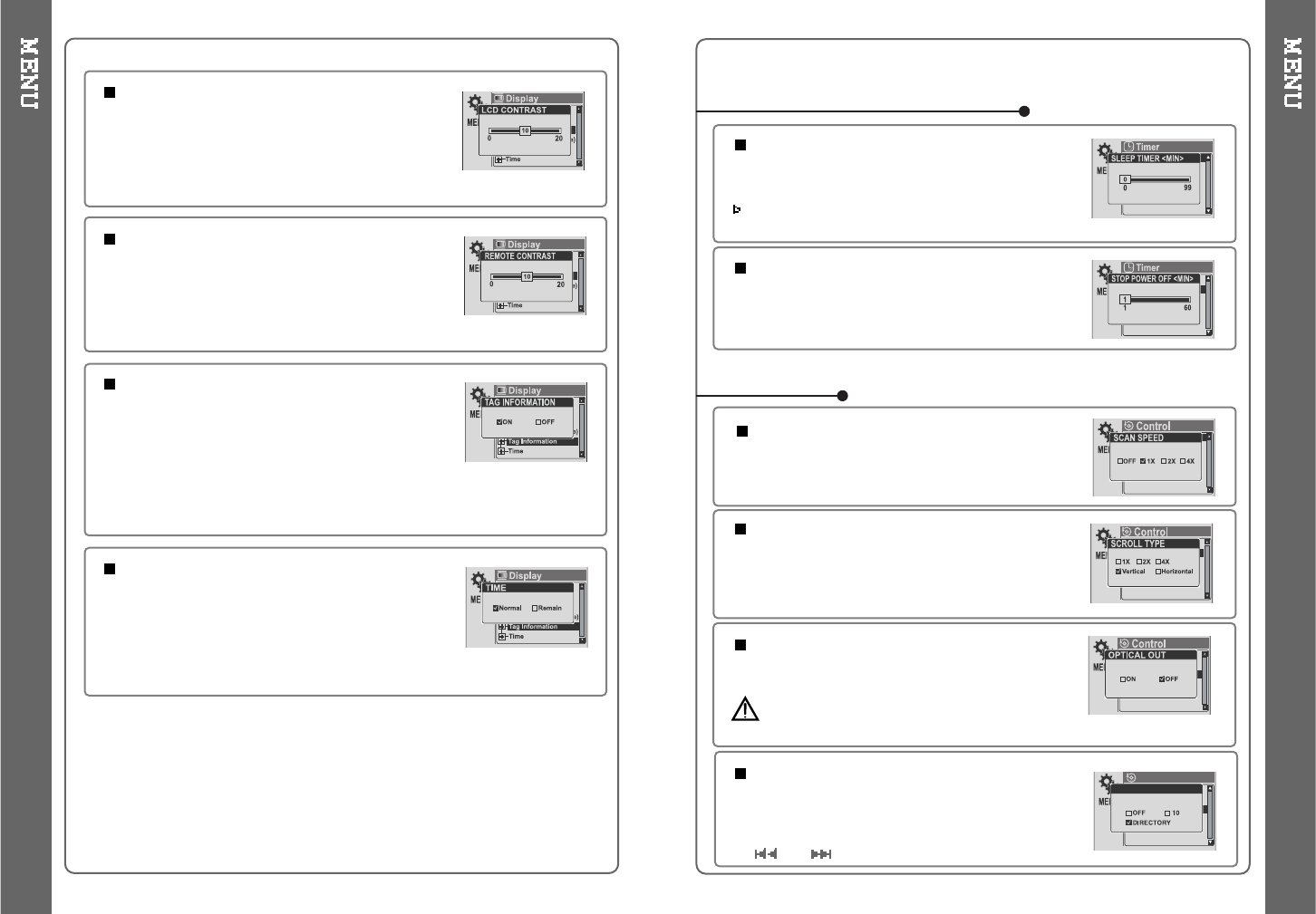42 43
LCD CONTRAST (Main)
Adjust LCD contrast of the player.
TAG INFORMATION
ON : Displays track with ID3 tag information and you
can change the configuration of Tag information.
OFF : Displays track with file name.
The change will take affect when the next track is
played.
TIME
Normal : display elapsed time.
Remain : display remaining time.
Note:IncaseofVBRMP3files,theremaining
time may display inaccurately.
LCD CONTRAST (Remote)
Adjust LCD contrast of remote control.
SCROLL TYPE
Adjust scroll speed by
1x / 2x / 4x / Vertical / Horizontal.
Vertical : The scroll goes up and down
Horizontal : The scroll goes from the left to the right.
SCAN SPEED
The fast scan speed can range from
OFF / 1x / 2x / 4x.
STOP POWER OFF
Automatically turns power off at stop mode.
(Timerangecanbemadefrom1~60minutes.)
SLEEP POWER OFF
Automatically power off after fixed time
(Timerangecanbesetfrom1to99minutes).
When the power is off, the sleep power off setting
goesbackto0.
TIMER (Set Auto Power Off)
CONTROL
OPTICAL OUT
ON: The optical output will be enabled starting
with the next track.
Caution : Do not look directly into the Optical
Out jack. The laser signal can be harmful to your eyes.
FAST SKIP
OFF : Disables the skip feature.
10: Plays the previous 10th or the next 10th song.
Directory: Jump to the Previous/Next directory.
and button can be used for this setting.