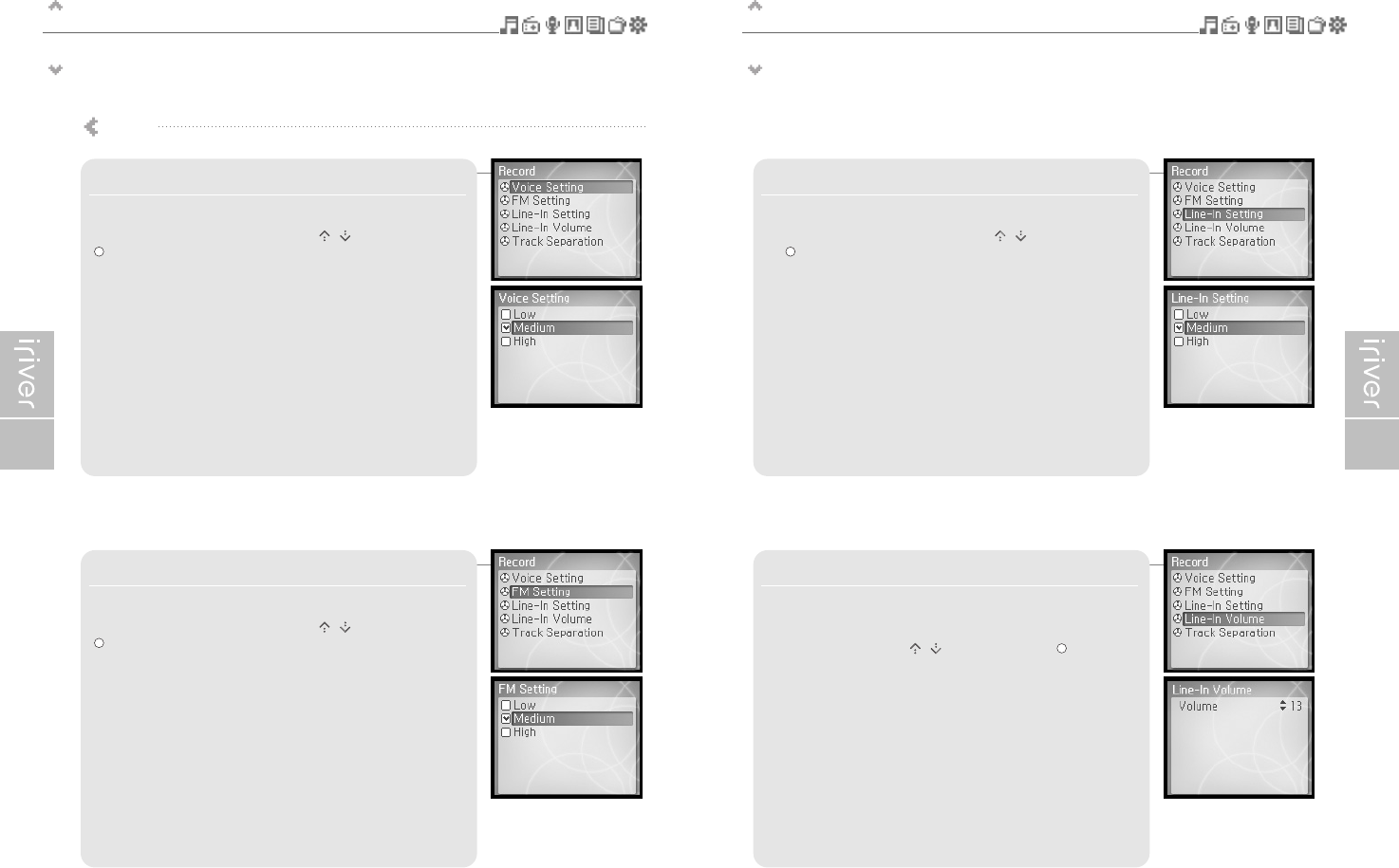Useful features
Menu settings
60
Useful features
Menu settings
61
3. Line–In Setting
Sets the quality for recording from external device.
Select <Low>, <Medium>, <High> using the [ / ] scroll and press
the [ ] button to confirm it.
4. Line–In Volume
Controls volume for recording from external device.
<1 to 21> levels are available.
Select the volume using the [ / ] scroll and press the [ ] button to
confirm it.
1. Voice Setting
Sets the quality of voice recording.
Select <Low>, <Medium>, <High> using the [ / ] scroll and press the
[ ] button to confirm it.
2. FM Setting
Sets the quality of FM recording.
Select <Low>, <Medium>, <High> using the [ / ] scroll and press the
[ ] button to confirm it.
Record
Some settings may be shown different if your H10 does not support FM radio.
(Some H10 models do not support FM radio.)
Some settings may be shown different if your H10 does not support FM radio.
(Some H10 models do not support FM radio.)