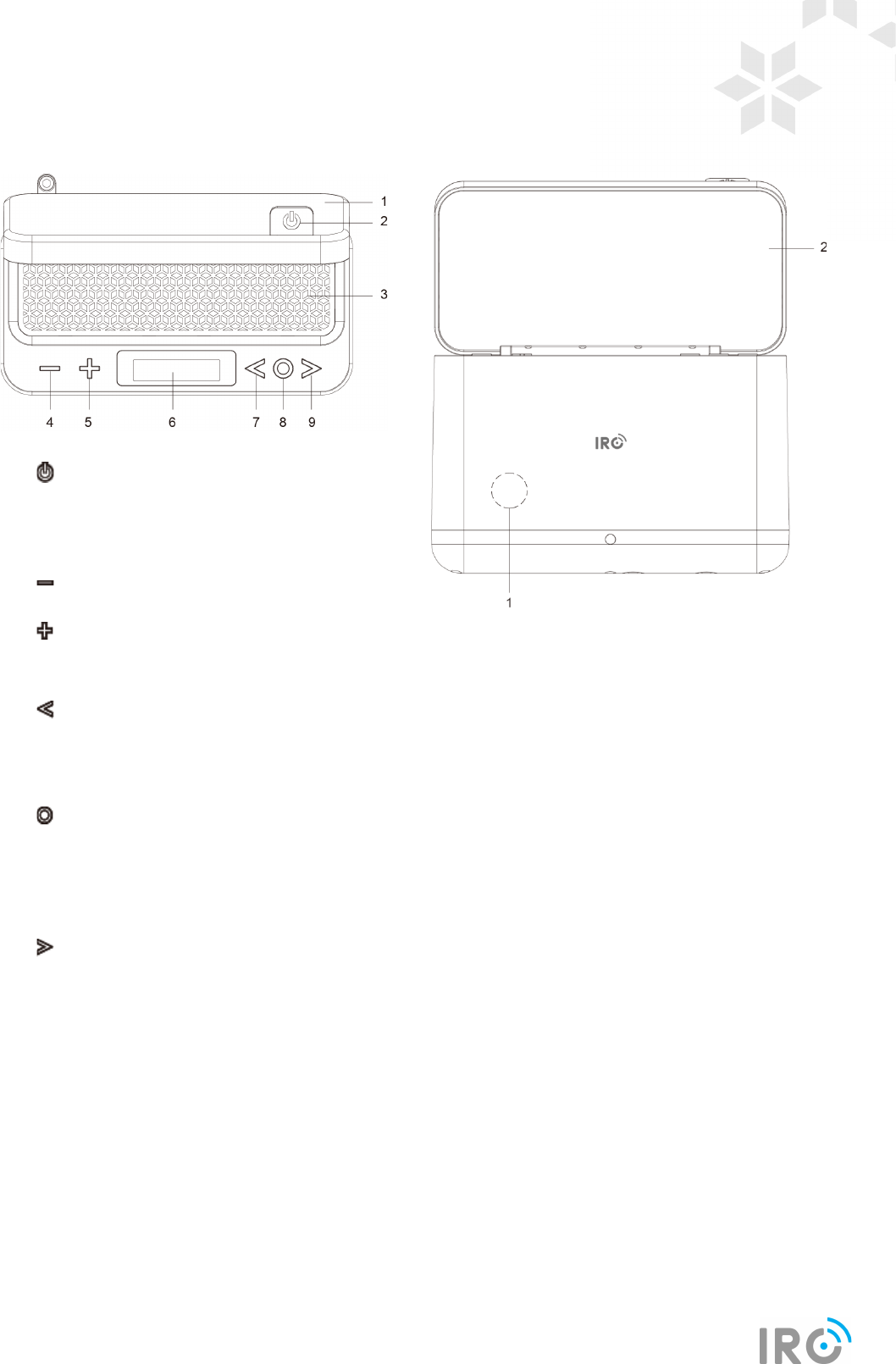THE BOX THE WHITE LINE
5
Unit Top View
1. Cover
2. Power sensor
Open the cover of box to switch radio on.
Close the cover of box to switch radio off.
3. Speaker
4. button
Press to decrease volume.
5. button
Press to increase volume.
6. Display
7. button
Press to browse previous option.
Press to skip to previous track in Bluetooth
mode.
8. button
Press to switch among DAB, FM, Bluetooth and
Aux in mode.
Press and hold to display menu.
In menu setting, press to confirm selection.
9. button
Press to browse next option.
Press to skip to next track in Bluetooth mode.
Unit Front View
1. NFC chip
2. Cover