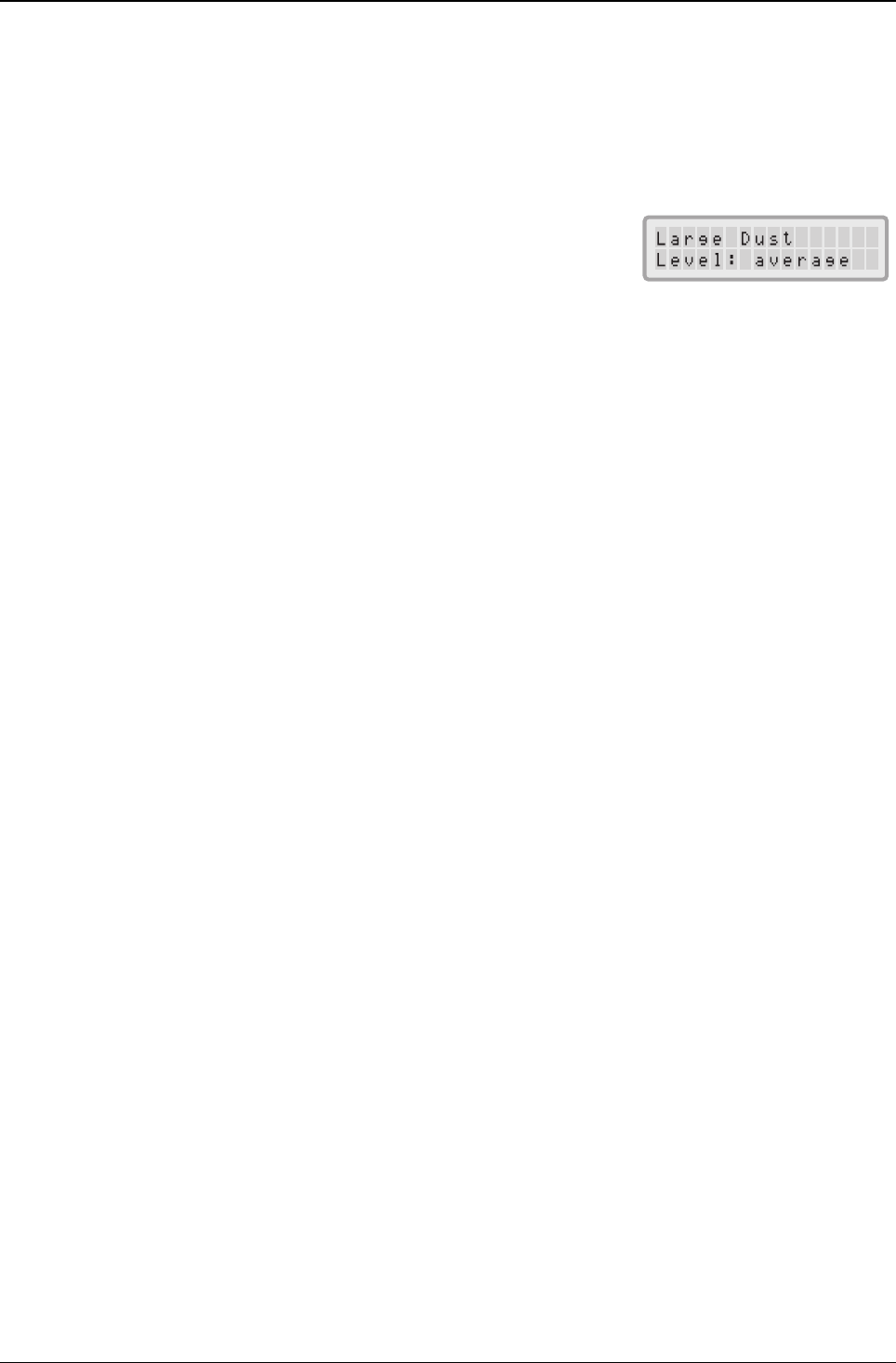19
Chapter 4 – Using the Control Panel
4.4.11 Filter Load Index Setting
The lter load indices are used by the lter life monitor for a more accurate calculation of the remaining lter life. The
lter load indices are based on air pollutant groups that have particular impact on the life of the IQAir® system’s
lters. Each index can be adjusted to reect the pollution levels in a certain indoor environment.
The Filter Load Index Menu allows to view and modify the lter load indices for:
• Large Dust
• Chemicals
• Fine Dust
Large Dust Index: This index is based on the group of coarse or heavy dust. This dust can contain particles with
several millimeters in length down to particles a mere 0.003 mm in size. This type of dust will generally settle within
an hour after generation or agitation on top of surfaces. It consists of bers, pollen, spores, dander, wood dust, etc.
Chemical Index: This index is based on the group of gaseous organic compounds. These are organic chemicals that
are present in the air in the form of gas molecules. This group includes solvents, hydrocarbons, such as benzene,
formaldehyde, perchlorethylene, styrene, toluene and xylene.
Fine Dust Index: This index is based on the group of ne dust particles. This type of dust is smaller than 0.003 mm
(3 μm) in size and will remain airborne for long periods of time. This dust group is made up of small combustion
particles that are created as the result of combustion processes of automobiles, small allergen particles such as cat
allergens, tobacco smoke particles, etc.
4.4.11.1 Determining the Filter Load Index
The setting for each of the lter load indices can range from “very low” to “very high”. The system is supplied with the
following default settings:
• Large Dust Index: average
• Chemical Index: average
• Fine Dust Index: average
There are a number of factors that may make a modication of the default settings necessary in order to ensure the
most accurate lter life display possible.
Tobacco Smoke
The amount of tobacco smoke in the room air can have a signicant effect on lter life. If tobacco smoke exposure is
regular, the filter load indices for each pollutant group should be adjusted to “high” or “very high”.
Presence of Gases and Chemicals
Gases and chemicals may be set free from solvents, paints, varnishes and from vehicle or industrial emissions, as well
as pesticides. Such pollutants inuence the life of the gas and odour lter in the IQAir® system. If there is a regular
presence of gases and chemicals, it is recommended to increase the Chemical Index to “high” or “very high”.
Dusty Environments
Environments with a high dust levels are likely to shorten the lives of the pre-lter and the HEPA-lter. If there is a
frequent high dust content in your environment, set the Large Dust Index to “high” or “very high” (Tobacco smoke
exposure should not be used for the denition of a “dusty environment”).