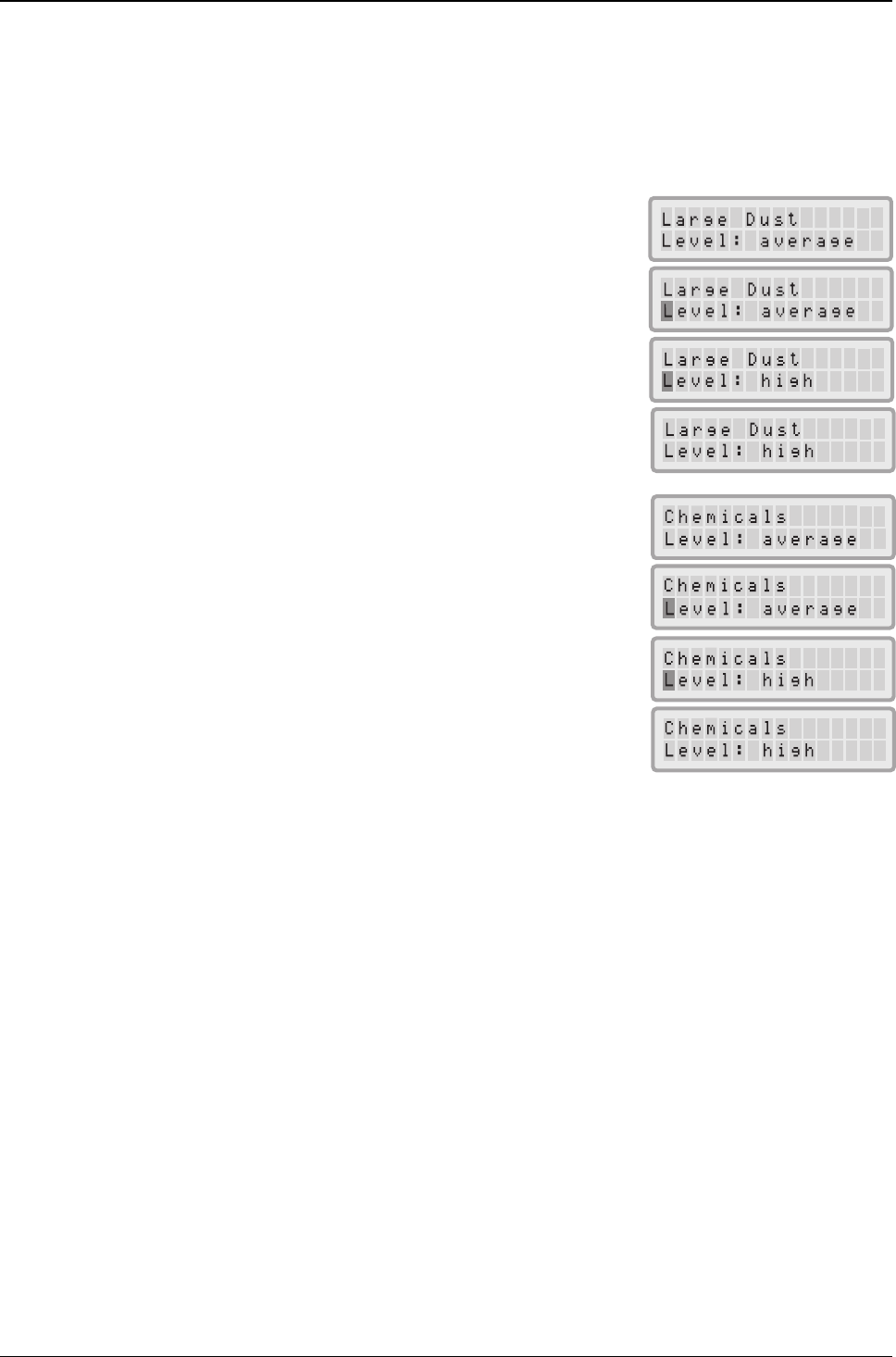4.4.11.2 Modifying the Filter Load Index
The Filter Load Index menu allows the adjustment of the individual pollution
indices (large dust, chemical and ne dust) to reect the actual pollution levels
in a particular environment more closely. This enables the Filter Life Monitor to
perform a more precise calculation of the remaining lter life.
1. Press the Menu key nine times to reach the Filter Load index menu.
2. Press and hold the Enter key until the cursor appears.
3. Press the p key to modify the Large Dust index to reect the large dust
pollution levels found in the environment where the system is used (for
guidance, see previous section).
4. Press the Enter key to save the Large Dust index setting.
5. Press the p key to proceed to the Chemical index.
6. Press and hold the Enter key until the cursor appears.
7. Press the p key to modify the Chemical index to reect the chemical
pollution levels found in the environment where the system is used (for
guidance, see previous section).
8. Press the Enter key to save the Chemical index setting.
9. Press the p key to preceed to the Fine Dust index.
10 . Press and hold the Enter key until the cursor appears.
11 . Press the p key to modify the Fine Dust index to reect the ne dust
pollution levels found in the environment where the system is used (for
guidance, see previous section).
12. Press the Enter key to save the Fine Dust index setting.
20
Chapter 4 – Using the Control Panel
etc.
Limitations of Filter Load Indices
The concept of lter load indices allows for a more precise calculation of the remaining lter life than with regular
lter life counters. Yet, the determination of lter load indices underlies in its denition some natural limitations. For
this reason it may become necessary to change lters before the expiry of the indicated lter life, especially if there
is a noticeable decrease in ltration performance. In such a case, it may be necessary to adjust the appropriate lter
load settings to a higher value.