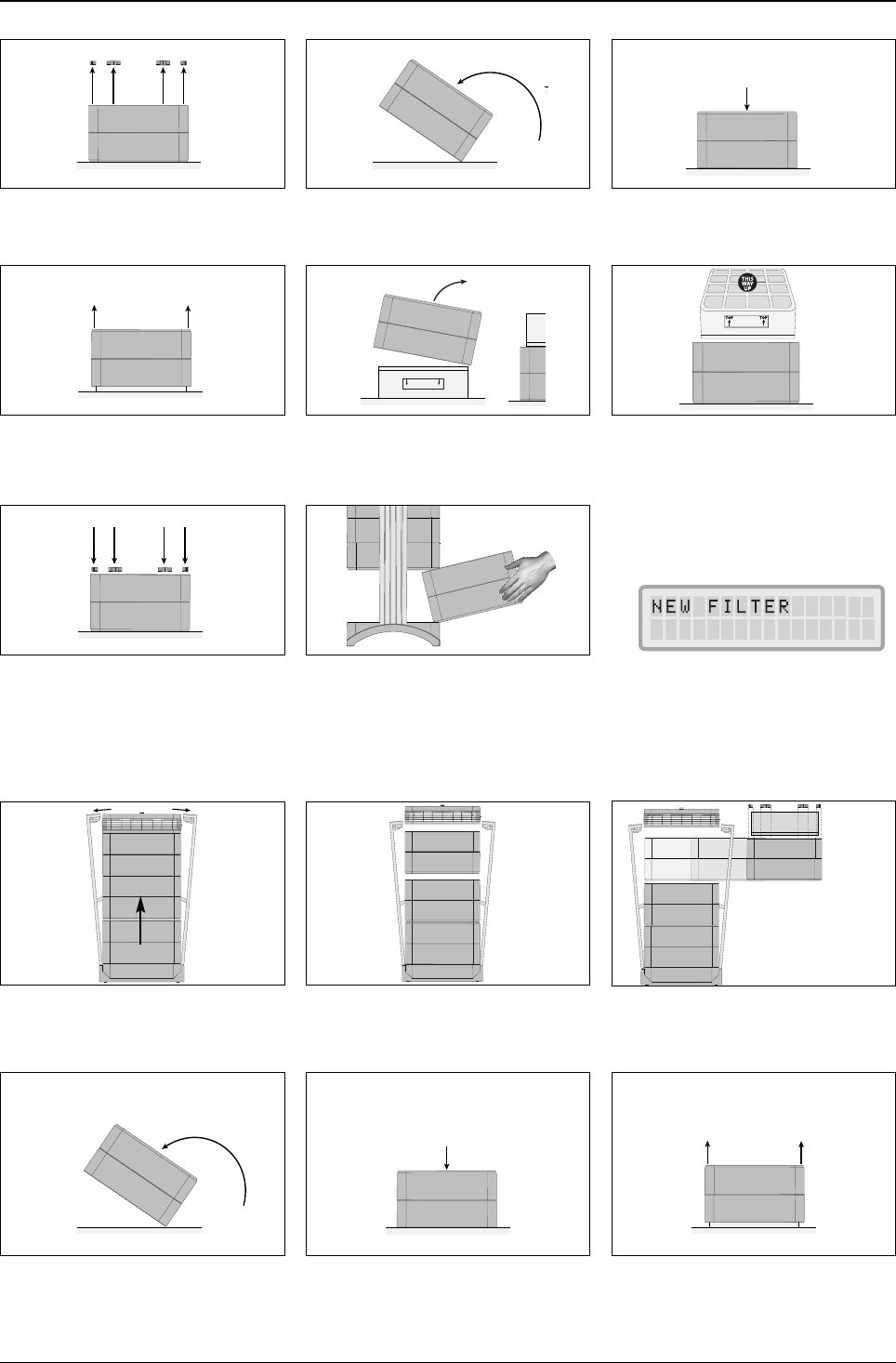21
Chapter 6 – Replacing Filters
6. With the palm of the hand, press down on
the lter and loosen the frame.
5. Turn the frame over so it is upside down.4. Remove the lter clamps that secure the
lter in the frame by pulling these out of
the sliding grooves.
9. Turn the frame over (right side up again)
and insert the new filter. Ensure that the
arrows on the filter label point upward.
11. To reinsert frame 1, tilt it upwards at
an angle while progressively pushing
the frame back into the housing.
8. Dispose of the used lter by placing it
into the plastic bag in which the new
lter is supplied (see section 6.6).
7. Lift the frame from the lter.
10. Make sure that the filter is inserted all the
way into the frame. Insert the clamps into
the sliding grooves inside the frame and
push them down, securing the filter into
place.
6.5 Replacing the HyperHEPA Filter (F2)
1. Open the locking arms, making sure they
are fully extended outward. For details,
refer to section 6.3.
2. Opening the arms will release the top
housing modules. Removing the diffuser
will reveal the HyperHEPA filter inside
Frame 2.
3. Remove Frame 2 containing the HyperHEPA
l ter.
5. With the palm of the hand, press down on
the lter element and loosen the frame.
4. Turn the frame over so it is upside down.
6. Lift the frame from the filter.
12. After a filter has been replaced, the Filter
Life Monitor must be reset from the
control panel (see section 4.4.8).