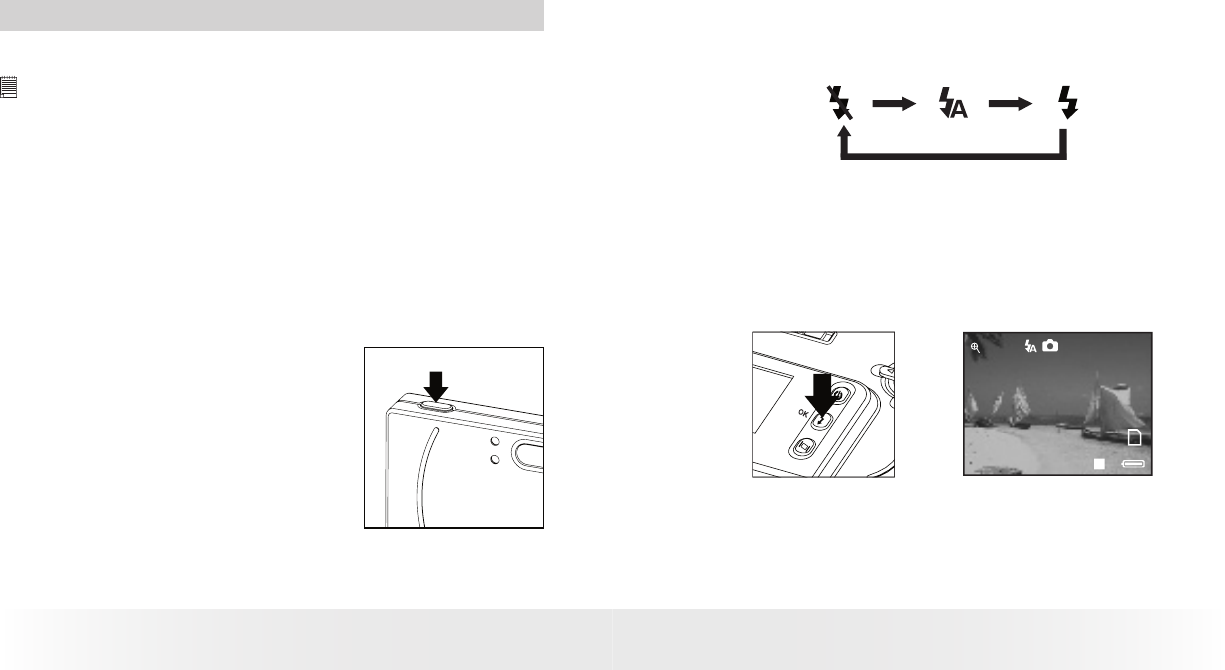3 Bilder aufnehmen und verwalten
Beachten Sie vor dem Aufnehmen der Bilder folgende Hinweise:
WICHTIG!
Entnehmen Sie niemals die Batterien, wenn gerade ein Bild gespeichert wird.
Andernfalls kann das aktuelle Bild nicht gespeichert werden, und andere
Bilder im internen Speicher der Kamera oder auf der Speicherkarte könnten
beschädigt werden.
Außenaufnahmen ohne Blitz
• Vermeiden Sie intensives Sonnenlicht, da es die Qualität der
Aufnahme beeinträchtigen kann.
• Achten Sie beim Fotograeren darauf, dass sich die Lichtquelle
immer hinter Ihnen bendet.
• Bilder aufnehmen
Ihr Aufnahmeobjekt kann etwa 130 cm bis unendlich weit entfernt sein.
1. Schalten Sie die Kamera ein.
2. Stellen Sie den Moduswahlschalter auf
Aufnahme.
3. Erfassen Sie das Motiv, indem Sie das
Display oder den Sucher verwenden.
4. Drücken Sie auf den Auslöser, um das
Bild aufzunehmen. Halten Sie die Kamera
ruhig, bis Sie durch einen zweiten
Signalton darauf hingewiesen werden,
dass das Bild aufgenommen wurde. Das
LC-Display zeigt an, wie viele Aufnahmen
noch gemacht werden können.
• Blitzmodus einstellen
1. Wählen Sie den Fotomodus.
2. Durch mehrfaches Drücken der Blitzlicht-Taste können Sie den
Blitzmodus in folgender Reihenfolge auswählen:
Wenn Sie die Blitzlicht-Taste drücken, bis das Blitzlicht vollständig
geladen ist. Die gewählte Blitzlichteinstellung ist an einem Symbol
auf dem Display zu erkennen. Sie können nun Aufnahmen in dem
von Ihnen gewählten Blitzmodus machen. Der Blitz wird nach jedem
Einsatz erneut aufgeladen.
Reichweite des Blitzes: 1 bis 1,5 Meter
2.0
12
+1.5
1600X1200
H