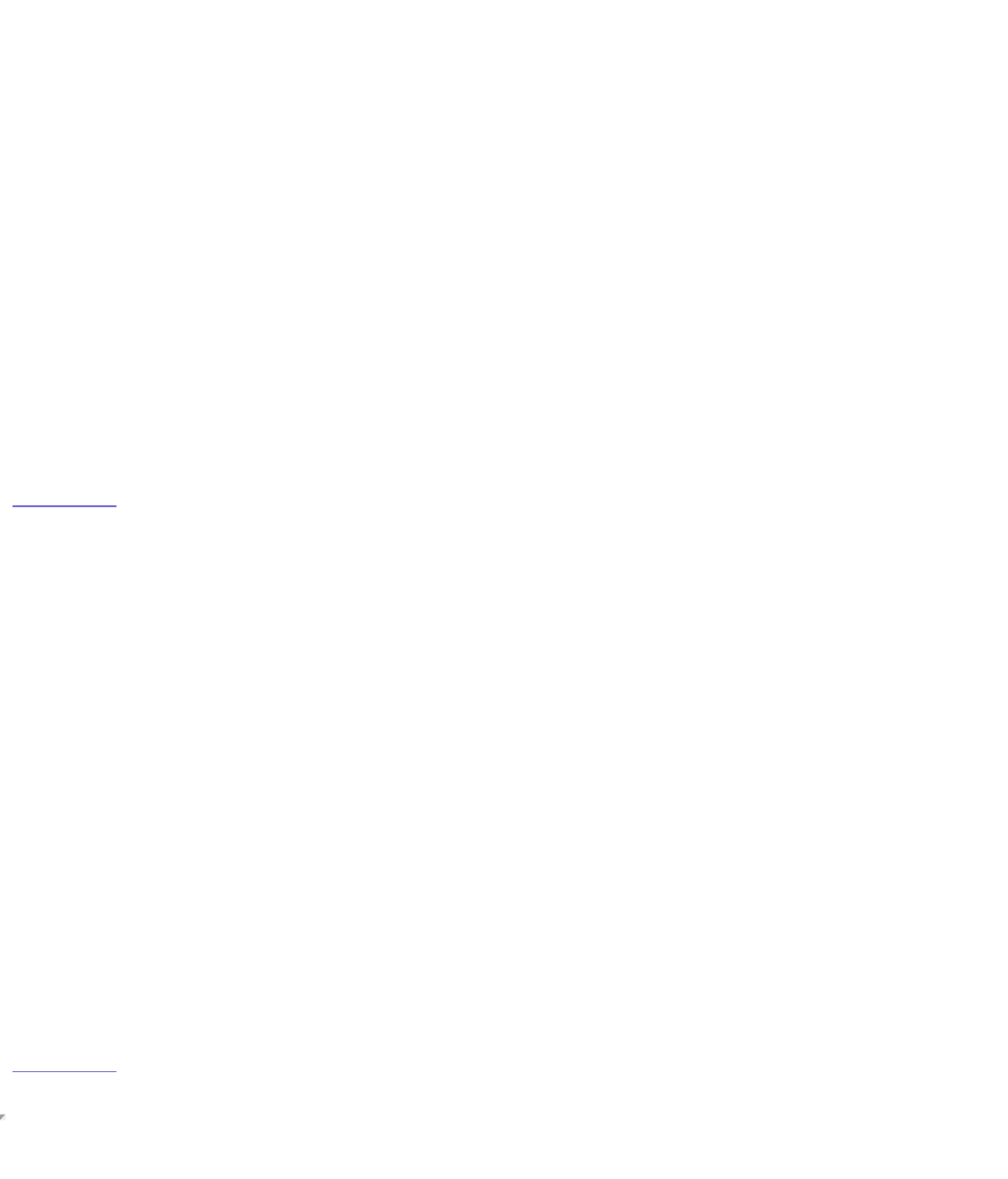USB storage devices with other systems on your network.
2. Ethernet Connector—(10/100/1000Base-TX). Automatically detects your network
speed.
3. AC Power—Plug the correct power cable into this connector and a UPS to power your
StorCenter Pro.
4. AC Selector Switch—Make sure the voltage on the AC selector swtich on the back of
the StorCenter Pro Server matches the power requirements for your country.
5. Power Supply Switch—Your StorCenter Pro Server has a power supply switch on the
rear panel. The power supply switch should always be in the ON position.
CAUTION! The main power supply switch on the back of the drive should always be in
the ON position. Using the power switch will cause the StorCenter Pro Server to lose
power without properly shutting down the operating system which may result in data
loss.
| top of page |
Default Settings
IP address: If no DHCP server is found on your network the StorCenter Pro will
get a self-assigned IP address in the 169.254.x.x range.
Device Name:The default name for your StorCenter Pro is Iom-xxxxxx (where
xxxxxx represents the last 6 digits of the StorCenter Pro MAC address).
Administrative Password
Use this password when logging into the Device Settings utility to
manage the server.
Password: <leave blank>
Default Share
Use this information when connecting to shared folders.
Share Name: public
| top of page |