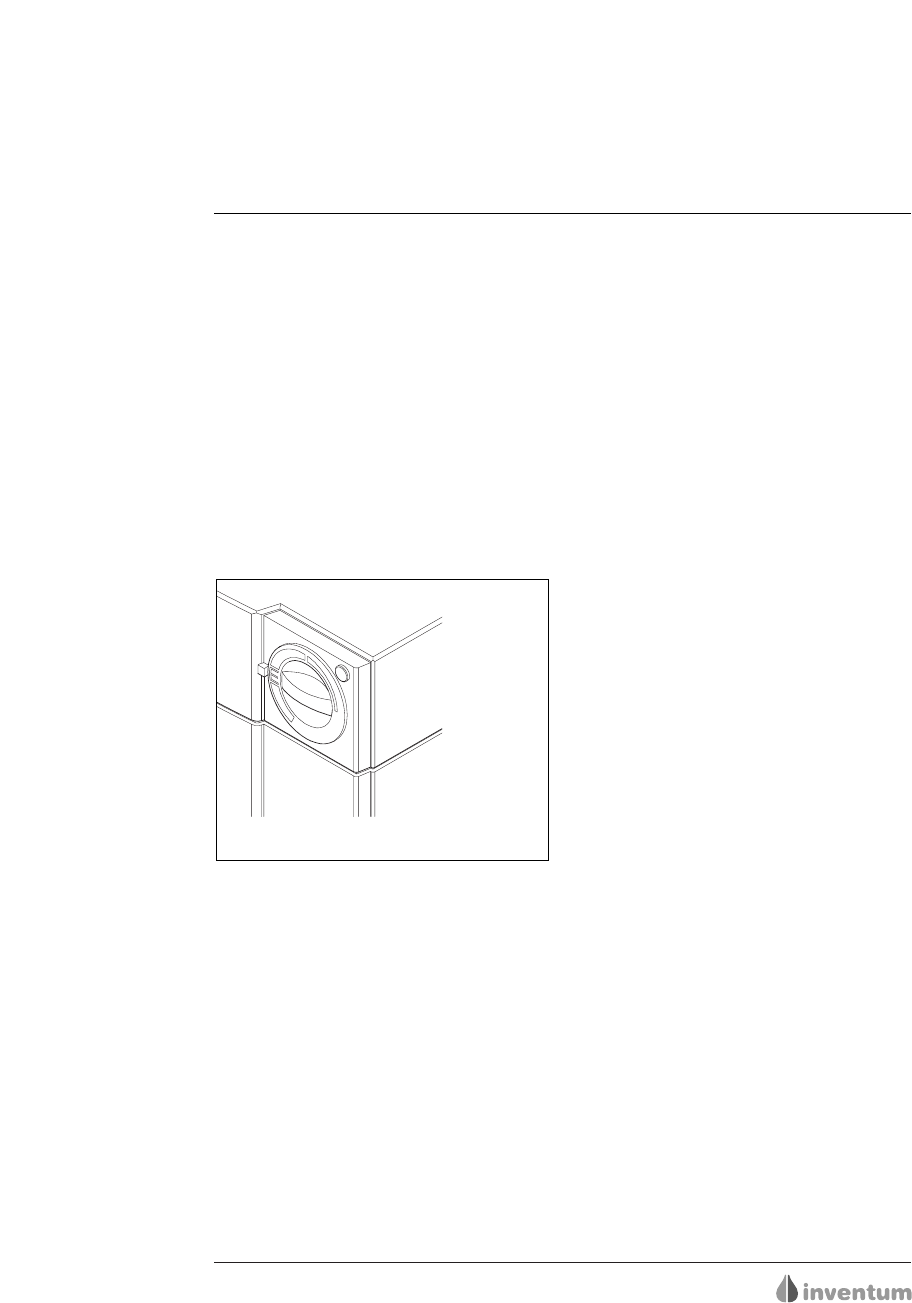258938
EDR 10 HOTFILL
NEDERLANDS nl-6
3.1 Bediening
De temperatuurknop kan traploos worden
ingesteld.
- Minimaal:
Vorstvrije stand. De watertemperatuur
wordt ingesteld op ca 10 °C.
- E:
Energiezuinige stand. De watertempe-
ratuur wordt ingesteld op ca 55 °C. Dit
is voor afwaswater een gebruikelijke
temperatuur. Daarnaast leidt deze stand
tot minder kalkafzetting in de boiler.
- Maximaal:
Maximale stand. De watertemperatuur
wordt ingesteld op de maximum
temperatuur (ca. 76 °C).
3 Bediening en gebruik
3.2 In en buiten bedrijf stellen
De boiler wordt via een wandcontactdoos op
het elektriciteitsnet aangesloten.
• Steek de stekker in de wandcontactdoos om
het toeste l in te schakelen.
• Trek de stekker uit de wandcontactdoos om
het toestel uit te schakelen.
3.3 Controle op werking
De boiler verwarmt het water als de indicatie-
lamp brandt en expansiewater uit de ontlast-
klep druppelt.
3.4 Werkzaamheden aan waterleiding
Indien de waterdruk wegvalt, bijvoor-
beeld door werkzaamheden aan het
waterleidingnet, handelt u als volgt:
• Sluit de stopkraan van de inlaatcombi-
natie (fig.2.1).
Zodra de waterdruk weer aanwezig is:
• Open de stopkraan van de inlaatcombinatie.
• Open een koudwaterkraan dichtbij de
hoofdkraan.
• Sluit deze kraan zodra het water helder blijft.
3.5 Water- en energiebesparing
Door verstandig met (warm-)water om te
gaan, spaart u het milieu en verlaagt u uw
water- en energierekening.
Fig. 3 Temperatuurknop
Indien gewenst kan de instelling van de
temperatuurknop door middel van een
kinderslot worden geblokkeerd.
• Verwijder de temperatuurknop en de blok-
keerplaat van de thermostaatas (fig. 1).
• Plaats de blokkeerplaat zodanig tegen de
achterkant van de temperatuurknop dat
de lippen op de blokkeerplaat in de
sleuven van de temperatuurknop vallen.
• Plaats de temperatuurknop op de thermo-
staatas, maar wacht met aandrukken.
• Kies de gewenste temperatuurstand.
• Druk de temperatuurknop aan tot de
aanslag.
• Controleer of de temperatuurknop is
vergrendeld.