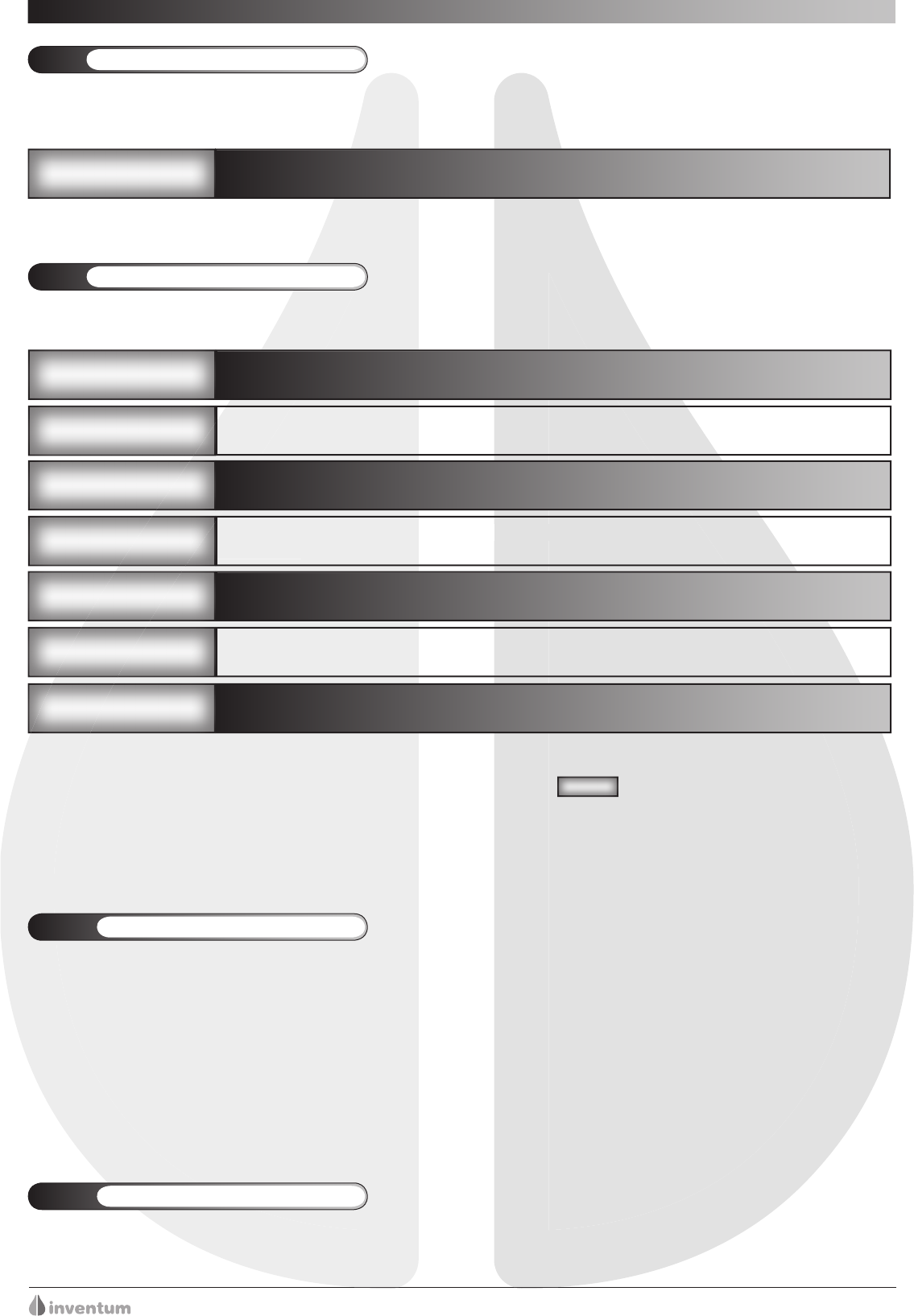101105
Ecolution Combi 50 L
De timerfunctie regel is er voor bedoeld om de timertijd in te stellen en heeft betrekking op het kort op
stand 3 zetten van de driestandenschakelaar. Wanneer één van de bewoners gebruik wil gaan maken van
douche of bad, dan is het gewenst om de driestandenschakelaar op stand 3 te zetten i.v.m juiste en snelle
ontvochtiging van de badkamer. Dit kan men d.m.v. de timerfunctie doen door kortstondig de driestanden-
schakelaar (1 sec.) op stand 3 te zetten en weer terug naar normale stand.
Door deze handeling gaat de ventilator gedurende de ingesteld timertijd op stand 3 ventileren en keert
automatisch terug naar de normale stand na einde timertijd of door opnieuw de driestandenschakelaar
kortstondig in stand 3 te zetten. Behalve snel ontvochtigen levert de Ecolution
®
gedurende die tijd ook
nog eens meer thermisch vermogen.
Het backlight is als volgt in te stellen: stelt u hem in op 1 dan zal het display uit zijn totdat u een willekeurige
toets aanraakt, daarna licht hij gedurende 30 seconden op. 0 = uit 1 = automatisch 2 = continue aan
(
i kort voor toegang vanuit bedrijfscode display)
Bijvoorbeeld:
Geeft u informatie over actuele foutcodes of meldingen (alleen weergave
indien er meldingen, blokkeringen of vergrendelingen aanwezig zijn)
Nederlands 9
A P 4
4.3.
Informatie menu
4.4.1.
Regel 1 - Timerfunctie
4.4.2.
Regel 2 - Backlight
(
i > 3 sec. voor toegang vanuit de bedrijfscode display)
Extra instellingen toegang regel – van hieruit i kort voor volgende regel of
> 3 sec. voor toegang extra instellingen
Timerfunctie – timertijd instelbaar van 0 naar 5,10,15,20,30,40,50 en 60 minuten
Zie 4.4.1
Backlight 0 = uit / 1 = automatisch / 2 = continue aan
Zie 4.4.2
CV 1 (binnenlucht) temperatuur instelling – instelbaar van 15 tot 25 ºC
Zie 4.4.3
Klokinstelling – instelling van juiste kloktijd
Zie 4.4.4
Begintijd nachtklok – instellen van de juiste begintijd nachtklok
Zie 4.4.5
Eindtijd nachtklok – instellen eindtijd nachtklok
Zie 4.4.5
0 - 1
1 - 30
2 - 1
4 - 21
T -1
I
15 : 31
T - 2
I
23 : 00
T - 3
I
07 : 00
0 - 1
Om in het gebruikers menu te komen toetst u de i 3 sec. in ( verschijnt ).
i - kort voor volgende regel
4.4.
Inhoud gebruikers menu