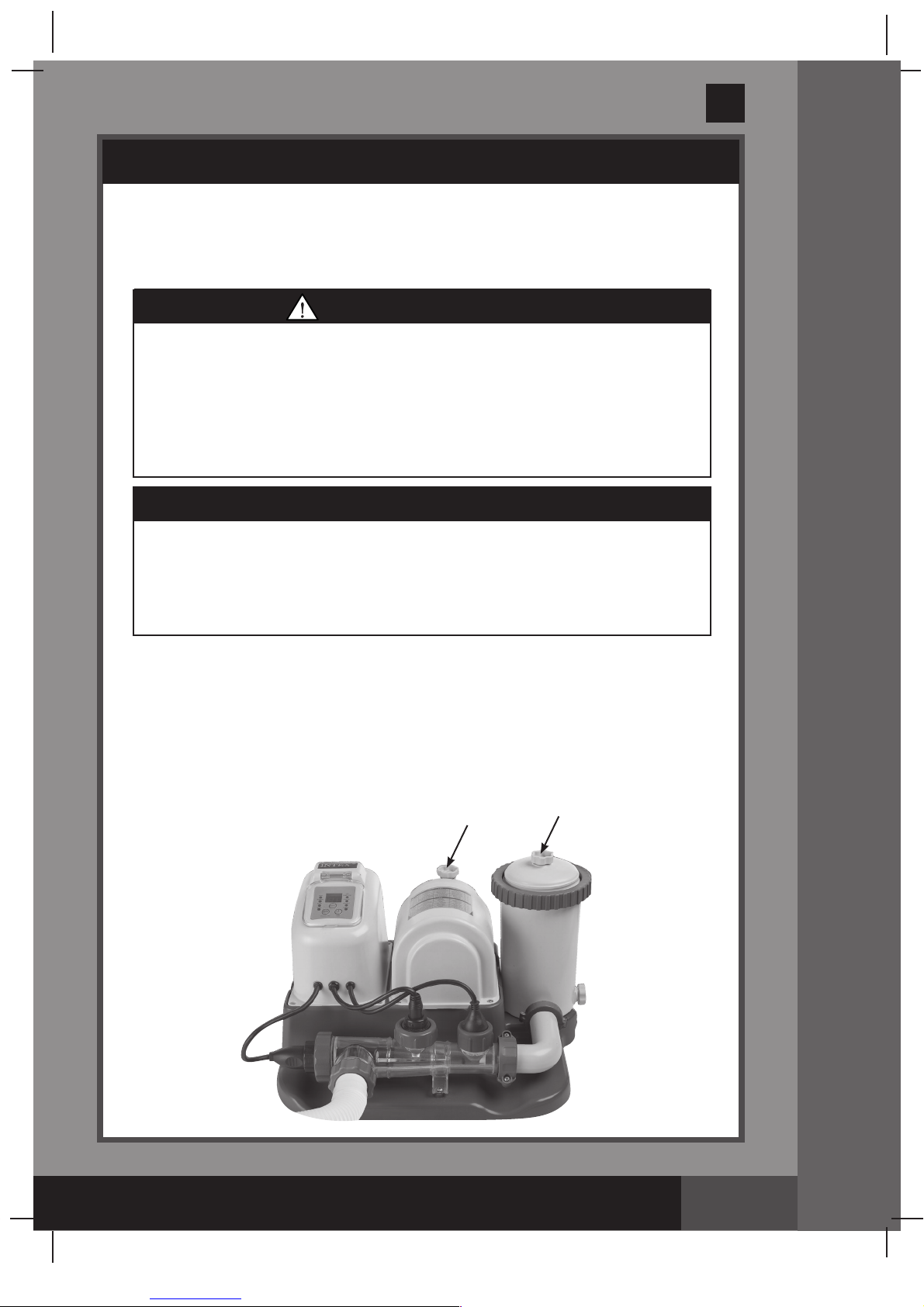(189IO) MODEL CS 7221/CS7231 SALTWATER SYSTEM & FILTER PUMP GERMAN 7.5” X 10.3” PANTONE 295U 07/11/2012
189B
HEBEN SIE DIESE BEDIENUNGSANLEITUNG AUF
Seite 19
Deutsch
BEDIENUNG DER FILTERPUMPE
ARBEITSANLEITUNGEN
1. Versichern Sie sich, dass das Gerät auf "OFF" geschaltet ist. Der Schalter ist
an der Regelstation angebracht.
2. Verbinden Sie das Stromanschlusskabel mit einem RCD-geschützen
Anschluss.
Um einen Lufteinschluss zu vermeiden, öffnen Sie zuerst den unteren
Ventilkolben (verbunden mit dem Ansaugschlauch, und danach den
oberen Ventilkolben (verbunden mit dem Ablassschlauch). Öffnen Sie
das Luftauslassventil, heben und senken Sie den Ansaugschlauch
bis das Wasser beginnt aus dem Luftauslassventil herauszufließen,
schließen Sie das Luftauslassventil.
WICHTIG
WARNUNG
Es besteht das Risiko eines Stromschlages. Die Filterpumpe nur an eine
geerdete Steckdose anschließen, die durch eine
Fehlerstrom-Schutzeinrichtung (RCD) mit einem Bemessungsfehlerstrom
von nicht mehr als 30mA geschützt ist. Falls Sie nicht feststellen können,
ob die Steckdose entsprechend geschützt ist, wenden Sie sich an einen
Elektriker. Lassen Sie vom Elektriker eine Fehlerstrom-Schutzeinrichtung
mit einem Höchstwert von 30mA einbauen. Bitte benutzen Sie keine
tragbare Fehlerstrom-Schutzeinrichtung (PRCD).
3. Drehen Sie beide Ventilkolben im Uhrzeigersinn bis zum Anschlag. Dies öffnet
das Ventil, sodass das Wasser in die Filterpumpe fließen kann.
4. Wenn Wasser in das Gerät fließt, wird der Wasserdruck bewirken, dass die Luft
innerhalb aus den Luftauslassventilen entweichen kann (1 & 7). Wenn die Luft
vollständig entwichen ist, wird Wasser aus den Ventilen (1 & 7) austreten. Wenn
dies geschieht, verschließen Sie die Ventile in Richtung Uhrzeigersinn.
5. Schalten Sie das Gerät auf "AN". Die Filterpumpe filtert nun das Wasser.
6. Das grüne Licht “Pump” leuchtet am Kontrollpaneel auf und zeigt an, dass die
Filterpumpe läuft.
71