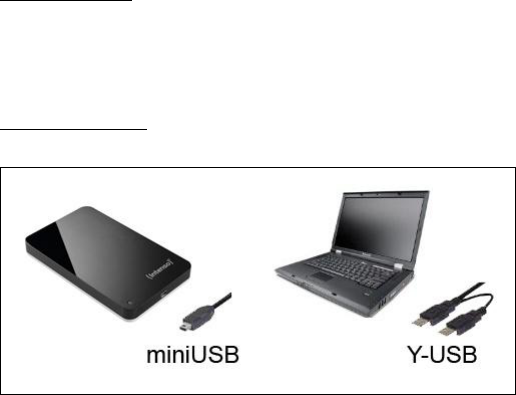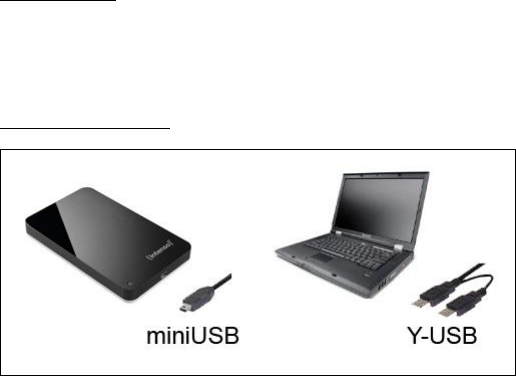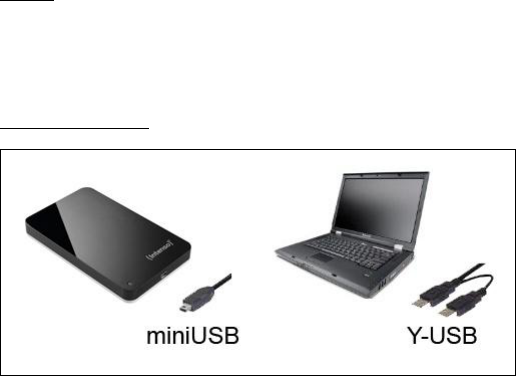Seite 4 von 4 DE
Eingeschränkte Garantiebedingungen
Die Garantie deckt nur den Ersatz dieses Intenso Produkts ab. Die
Garantie gilt nicht für normale Verschleißerscheinungen, die sich aus
fehlerhaftem, unsachgemäßen Gebrauch, Nachlässigkeit, Unfall,
Inkompatibilität, oder aus mangelhafter Leistung einer bestimmten
Computer Hardware oder Computer Software ergeben.
Es besteht kein Garantieanspruch bei Nichteinhaltung der Intenso
Bedienungsanleitung sowie bei unsachgemäßer Montage, Gebrauch oder
bei Defekten durch andere Geräte.
Wird das Produkt Erschütterungen, elektrostatische Entladungen, Wärme-
oder Feuchtigkeitseinwirkung jenseits der Produktspezifikationen
ausgesetzt besteht kein Garantieanspruch.
Intenso haftet nicht für Datenverluste oder jegliche auftretende
Begleitschäden oder Folgeschäden, für die Verletzung der
Garantiebedingungen oder für sonstige Schäden, gleich welche Ursache
zugrunde liegt.
Wichtiger Hinweis:
Bitte beachten Sie, dass jeglicher Garantieanspruch erlischt, wenn der
Kapazitätsaufkleber (= Garantiesiegel) auf der Rückseite beschädigt wurde
oder das Gehäuse der Festplatte geöffnet wurde.
Dieses Produkt ist nicht für eine kommerzielle Nutzung oder für
medizinische und spezielle Anwendungen vorgesehen, in denen der Ausfall
des Produktes Verletzungen, Todesfälle oder erhebliche Sachschäden
verursachen kann.