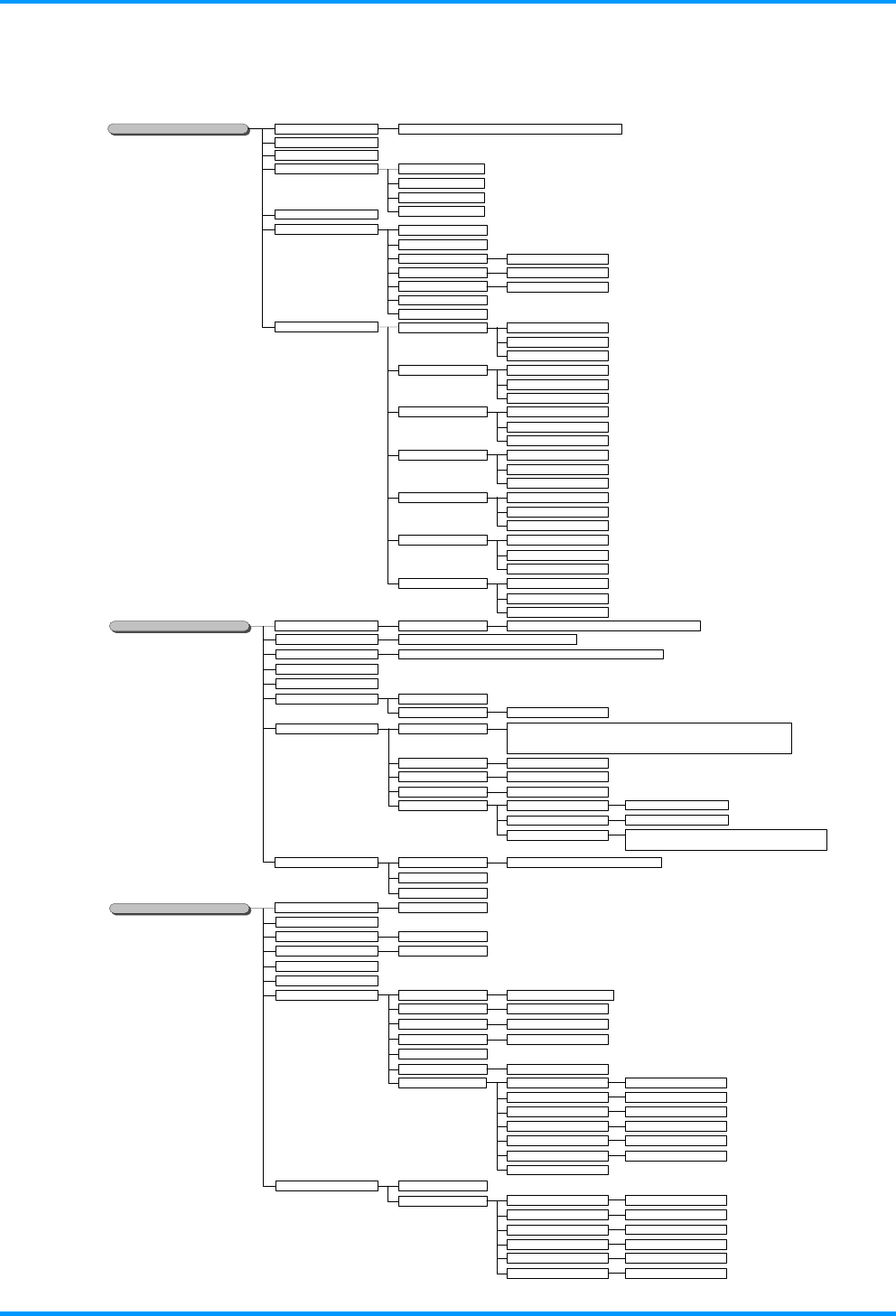entnehmen.
Bild
Einstell 1
Aus, Ein
Blank, Rot, Grün, Blau, Weiß
3D
3D-Sync-Umkehrung
3D-Format
Farbton
Sättigung
English, Français, Deutsch, Español, Português, 簡体中文, 繁體中文, Italiano, Norsk,
Svenska, Nederlands, Русский, Polski, Suomi, Ελληνικά, 한국어, Magyar, Čeština, ﺔ ﻴ ﺑﺮﻌ ﻟ ﺍ ,
Türkçe, Việt, 日本語, ไทย, ﯽ ﺳﺭﺎ ﻓ , ע ברי ת , Bahasa Indonesia
Aus, Ein
Verstärkung
1.8, 2.0, 2.2, 2.4, SW, Linear
Warm, Normal, Kalt
Aus, Ein
Farbton
Sättigung
Verstärkung
Farbton
Sättigung
Verstärkung
Farbton
Sättigung
Verstärkung
Farbton
Sättigung
Verstärkung
Farbton
Sättigung
Verstärkung
Rot
Grün
Blau
Beachten Sie die Eingangsquellenauswahl (IR / Tastenfeld)
Aus, Ein
Nichts, Gitter, Weiß, Rot, Grün, Blau, Schwarz
Einstell 2
Mitte, Unten, Oben, Links, Rechts
0%, 25%, 50%, 75%, 100%
Aus, Ein
00-98
Normal, Hoch
Anzeigemodus
Helligkeit
Autom. Bild
Computer
Kontrast
Erweitert
Farbmanager
Quelle
Seitenverhältnis
Projektion
Audio
Digitalzoom
Trapezkorrektur
Erweitert 1
Erweitert 2
Autom. Quelle
Autom. Einschaltung
Absch., wenn kein Signal
Status
Alles zurücksetzen
Lampenmodus
Erweitert 1
Erweitert 2
Lautstärke
Sicherheitssperre
Kein Bild
3D-Einstellung
Horizontalposition
Vertikalposition
Frequenz
Spurbildung
Rot
Sprache
Closed Captioning
Brilliant Color
Helligkeit
Gamma
Farbtemperatur
Video-AGC
Videosättigung
Videofarbton
Grün
Blau
Cyan
Magenta
Gelb
Weiß
Quelle
Stumm
Testmuster
H-Randverschiebung
VRandverschiebung
Aus, Ein
Menüposition
Menütransparenz
Energiesparmod.
Lampenstd. zurücksetzen
Projektor-ID
Lüftergeschwindigkeit
Aus, Ein
Ruhezustand-Timer
Quellenfilter
Öko, Normal
HDMI
DisplayPort
VGA 1
VGA 2
S-Video
Normal, Rück, Decke, Rück + Decke
Ausfüllen, 4:3, 16:9, Letterbox, Nativ, 2.35:1
Präsentation, Hell, Spiel, Film, TV, sRGB, Schwarzes Brett, Benutzer
Aus, Ein
Frame Packing, Oben / Unten, Nebeneinander, Frame-Sequenz
(Nur 3D Frame Packing HDMI Quelle)
Aus, DLP-Link, IR
Deaktivieren, Aktivieren
Deaktivieren, Aktivieren
Deaktivieren, Aktivieren
Deaktivieren, Aktivieren
Deaktivieren, Aktivieren
Composite Video
Deaktivieren, Aktivieren
Netzwerkstatus
Netzwerk
DHCP
IP-Adresse
Subnetzmaske
Gateway
Aus, Ein
0-255, 0-255, 0-255, 0-255
0-255, 0-255, 0-255, 0-255
0-255, 0-255, 0-255, 0-255
DNS
0-255, 0-255, 0-255, 0-255
Übernehmen
Verbinden, Trennen