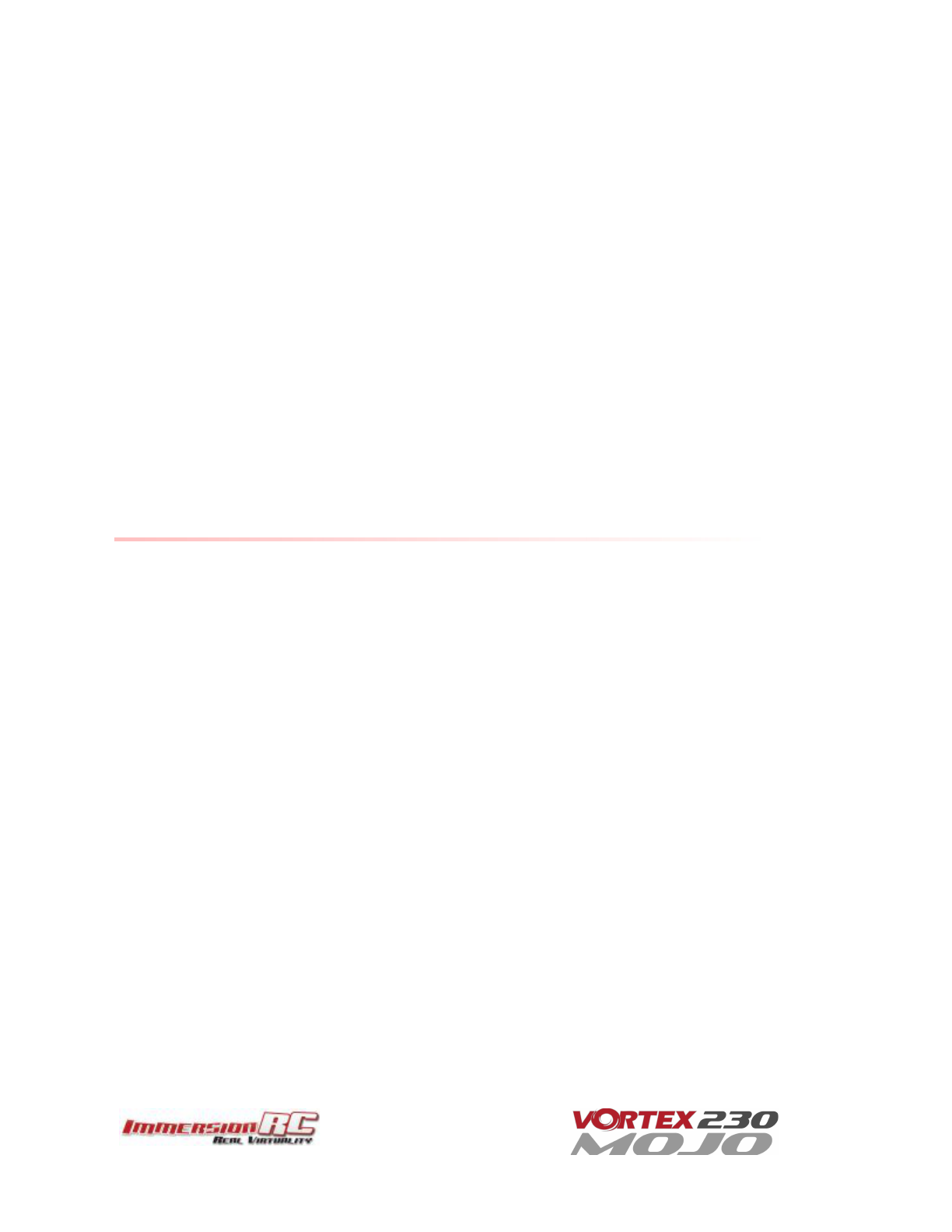Notes on Receiver Selection
One critical parameter to keep to a minimum in a race quad setup is latency. Latency from what the camera
sees to the display device, and also from the control stick to the flight controller.
For minimum latency, with reasonable range, the Spektrum™ radios and satellite receivers are a great choice. If
you desire a bit more range and more features the FrSky Taranis X9D or QX7 radio with a XSR receiver is an
excellent choice.
Receiver Auto-Detection
A unique feature of the Vortex family of quadcopters is that the receiver type is auto-detected by the OSD when
running the wizard.
R/C Transmitter Configuration
The advanced wizard used in the Vortex 230 Mojo is capable of detecting most transmitter configurations.
Channel ordering, stick range, center position, etc. are all learned by the wizard.
In most cases it is better to start from a ‘default’ model on the R/C transmitter. On the Taranis, select the
quadcopter option, and leave all settings as defaults.
Race Guidelines - Flying with Friends
The current generation of FPV Analog video link brings many advantages. Low-cost, and zero latency being two
of the most significant. They do however suffer from less than ideal ‘selectivity’, even when using large channel
spacing as is the case with RaceBand.
If a few simple rules are followed, quad racing can be a lot of fun.
1) NEVER land near another pilot.
This is an absolutely golden rule. Landing your quad near another pilot, especially one who is at a
significant distance, is like screaming in the ear of someone listening to a whisper at the other side of a
room.
2) NEVER walk back to the pilot area with a powered-up quad
This is similar to 1), and is the most common cause of issues at the race track.
When retrieving a model, unplug the battery before walking back to the pilot area.
3) POSITION the launch and landing zone as far from the pilot area as possible
This ensures that collisions at race start don’t affect other pilots.
A distance of at least 10 meters is recommended, more than this is a bonus.
4) ALWAYS warn in-air pilots before powering up a quad, even if you KNOW it is on a different channel
Warn pilots, and be ready to power down IMMEDIATELY if a pilot is affected, and wait until he lands.
Remember that it only takes a second or two, when flying race quads at speed, to crash and damage
the quad, and whatever (or whoever) it hits.