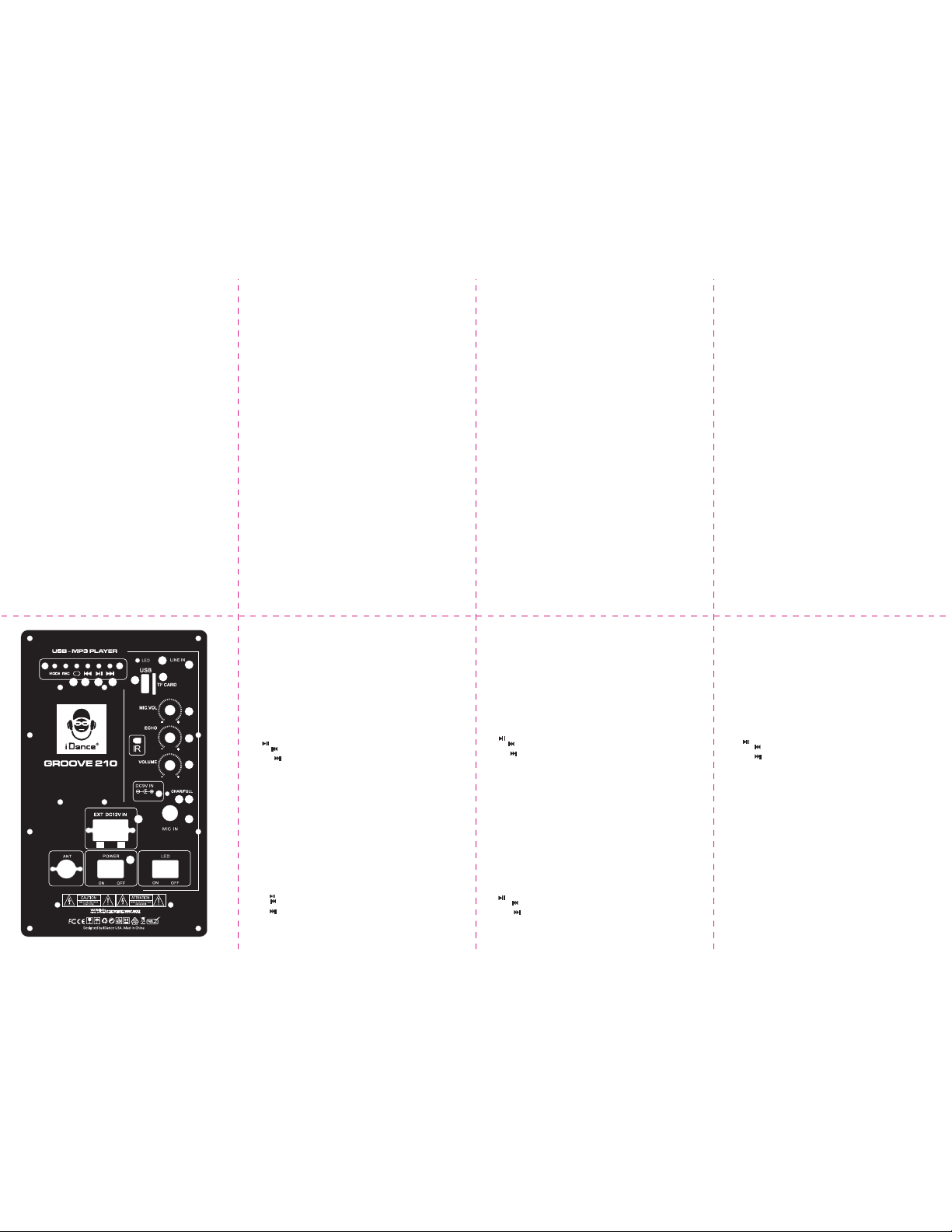When you need to use the built-in MP3 encoding function, please format your USB disk (U disk for short below) as
FAT32 format in computer first and then copy the file in MP3 format in U disk.
When reading U disk, the encoding system will engage in encoding playing according to the generation sequence of
MP3 songs file. Therefore, the song which is copied to U disk first will be played in priority or vice versa. If you need
to play according to the specific sequence, you could arrange your own file sequence.
If the files copied to U disk cannot be played, please check whether the file format is in MP3 format. If not, please
convert to MP3 format in computer and then copy to U disk in order to play normally. When copying MP3 file, you
shall copy to the catalogue of U disk. It is suggested to delete all the unnecessary files and file catalogues in order
to reduce the occurrence of reading error when the encoding is played.
Lorsque vous avez besoin d'utiliser la fonction d'encodage MP3 intégré, s'il vous plaît formater Clé USB en tant que
format FA-T32 dans l'ordinateur d'abord, puis copier le fichier au format MP3. Lors de la lecture de la clé USB, le
système de codage engagera dans le codage à la lecture selon la séquence de génération de fichier de chansons
MP3. Par conséquent, la chanson qui est copié sur la clé USB en premier sera jouée en priorité ou vice versa. Lorsque
l'utilisateur a besoin de jouer en fonction de la séquence spécifique, ils peuvent organiser la séquence de copie. Si les
fichiers copiés sur la clé USB ne peuvent pas être lus, s'il vous plaît vérifier si le format de fichier est en format MP3.
Sinon, s'il vous plaît passer au format MP3 dans l'ordinateur puis copier sur la clé USB afin de jouer normalement.
Lors de la copie de fichier MP3, vous devrez copier sur la clé USB. Il est suggéré de supprimer tous les fichiers inutiles
et les répertoires afin de réduire la survenue d'erreur de lecture lorsque le codage est en lecture. Lorsque l'utilisateur
achète une clé USB, s'il vous plaît choisir ceux avec une meilleure qualité et le codage interne à l'appui 64Mo / 128Mo
/ 256Mo / 512Mo / 1Go / 2Go / 4Go / 8Go et d'autres volumes. Pendant le processus de jeu, s'il vous plaît le faire loin
des endroits avec une température élevée, le champ magnétique élevé et des interférences à haute fréquence. En cas
de crash, s'il vous plaît éteindre et redémarrer pour la récupération!
Wanneer u muziek wilt afspelen via USB, formatteer eerst uw USB stick naar FA-T32 formaat in uw computer en
kopieer dan uw bestanden in MP-3 formaat naar uw USB-stick. Bij het lezen van de USB-stick zal het coderingssysteem
de bestanden in de juiste volgorde zetten en afspelen. Daarvoor, het bestand wat als eerst wordt gekopieerd naar
de USB-stick, zal als eerst worden afgespeeld of vice versa. Wanneer de gebruiker wilt afspelen via een specifieke
volgorde, kan diegene deze aanpassen. Als de gekopieerde bestanden niet worden afgespeeld, controleer dan of de
bestanden wel in MP3-formaat staan. Indien dit niet het geval is, formatteer de bestanden naar MP3 op uw computer
en kopieer de bestanden dan weer terug op uw USB-stick. Wanneer u kopieert naar een map van de USB-stick, raden
wij u aan dat er geen andere bestanden in de map zitten, als er andere bestanden in de map zitten kan het zijn dat
sommige MP3 bestanden niet worden afgespeeld. Wanneer de gebruiker een USB-stick koopt, houd er rekening mee
dat zij van beter kwaliteit zijn wat intern codering ondersteund.
64MB/128MB/256MB/512MB/1GB/2GB/4GB/8GB en andere volumes.
Gedurende het afspelen, zorg ervoor dat het apparaat niet in de buurt staat van hittebronnen, magnetische velden
en hoge frequentie interferentie. In geval dat het apparaat vast loopt, zet het uit en start de speaker opnieuw op voor
herstel.
Wenn Sie die integrierte MP3-Encoding-Funktion verwenden müssen, formatieren Sie bitte zuerst Ihre USD-Disk
(U-Disk kurz unten) als FA-T32-Format in dem Computer, und dann die Datei im MP3-Format in U-Disk kopieren.
Wenn der U-Disk gelesen wird, wird der Codier-System bei der Codierung engagiert und spielt die MP3-Songs der
generierte Folge vor. Daher ist das Lied, das zuerst auf dem U-Disk kopiert wird, dasjenige das mit Priorität abgespielt
wird oder umgekehrt. Wenn der Benutzer entsprechend der spezifischen Reihenfolge spielen muss, können sie die
Kopiersequenz anordnen. Wenn die auf U-Disk kopiert Dateien nicht abgespielt werden kann, überprüfen Sie bitte, ob
das Dateiformat in das MP3-Format ist. Wenn nicht, schalten Sie bitte auf das MP3-Format in Computer und kopieren
Sie es dann auf dem U-Disk, um es normal abzuspielen. Beim kopieren der MP3-Datei , müssen Sie in den Katalog der
U-Disk kopieren. Es wird vorgeschlagen, alle unnötigen Dateien und Dateikataloge zu löschen, um das Auftreten von
Lesefehler zu reduzieren, wenn die Codierung gespielt wird. Wenn der Benutzer ein U-Disk kauft, bitte besorgen Sie
diejenigen, die mit besserer Qualität und interne Codierung 64MB / 128MB / 256MB / 512MB / 1GB / 2GB / 4GB /
8GB und andere Speicherplätze unterstützen. Während des Spielprozesses, halten Sie bitte das Gerät weit weg von
den Orten mit hoher Temperatur, hohem Magnetfeld und Hochfrequenzstörungen. Im Absturzfall, schließen Sie das
Gerät, und starten Sie neu für die Wiederherstellung!
Si quiere usar la conexión USB, por favor formatee su USB a formato FAT-32 desde su ordenador antes de copiar los
archivos MP3 a su USB. Cuando se conecte el USB se reproducirán los MP3 en el orden en el que se encuentren en
él. Por ello, las canciones que se han copiado al principio serán los primeros en reproducirse, y así en ese orden. Si
quiere cambiar el orden de reproducción debe ordenarlo así en el USB. Si los archivos copiados al USB no se pueden
reproducir compruebe si están en formato MP3. Si no, cambie el formato a MP3 y vuelva a copiarlo en el USB. Al
copiar los MP3 debe copiarlos en el USB directamente. Elimine las carpetas y archivos innecesarios para evitar
cualquier error de lectura cuando comienza la reproducción. Al comprar un USB, por favor elija el de mejor calidad y
codificación interna que soporte 64MB/128MB/256MB/512MB/1GB/2GB/4GB/8GB y otros volúmenes. Durante la
reproducción, aleje el altavoz de lugares con altas temperaturas, campos magnéticos altos y altas frecuencias. En caso
de problemas, por favor apague el altavoz y vuelva a encenderlo.
Volume : Turn to adjust the master volume
MIC. VOL (microphone volume): Turn to adjust the volume of microphone (both wired and wireless)
ECHO (microphone echo): Turn to adjust the echo depth of microphone.
MIC IN: to connect a 1/4” wired microphone.
POWER (power switch): To switch ON.OFF the main unit,
(Note: internal battery is independent of main Power switc)
DC15V IN (15V DC power input): the interface of external power adaptor; please use the original adapter.
CHARGING (indicator lamp of battery power): after the power adaptor is connected, the indicator lamp
will be on and battery starts to be charged
FULL (indicator lamp of full charge): when adapter is used to charge the battery, it means full charge when
the indicator lamp is on.
WIRELESS MIC ANT (built-in microphone antenna): when you use wireless microphone, please make the
antenna vertically upward, so as to reach a better receiving effect.
12V BATTERY IN (external 12V battery interface): please carefully check the anode and cathode when
connecting and the applied connection line can not be smaller than 0.75 square meters. Attention shall also
be paid to the firmness when connecting it.
LINE IN (external audio interface): it is used to connect the compatible audio equipment such as DVC and
computer.
USD interface (U disk interface): to insert the U disk with MP3 songs to the interface.
SD/MMC CARD (interface of SD card and MMC card): insert SD card or MCC card with copied MP3 songs to
the interface.
Key : pressing the key to switch pause status under playing status or vice versa.
VOL-key : select the previous song for playing: the volume will be reduced by pressing the key for longer
than 3seconds.
VOL+ key : select the next song for playing: the volume will be increased by pressing the key for longer
than 3 seconds.
REPEAT (repetitive playing): press the key for repeating of single song or total songs
1.
2.
3.
4.
5.
6.
7.
8.
9.
10.
11.
12.
13.
14.
15.
16.
17.
1.
2.
3.
4.
5.
6.
7.
8.
9.
10.
11.
12.
13.
14.
15.
16.
17.
1.
2.
3.
4.
5.
6.
7.
8.
9.
10.
11.
12.
13.
14.
15.
16.
17.
1.
2.
3.
4.
5.
6.
7.
8.
9.
10.
11.
12.
13.
14.
15.
16.
17.
1.
2.
3.
4.
5.
6.
7.
8.
9.
10.
11.
12.
13.
14.
15.
16.
17.
Volume: Il permet de régler le son du volume.
MIC. VOL (volume microphone): Pour régler le volume du microphone
ECHO (Echo du microphone): Pour régler l’effet la profondeur de l’écho.
MIC1 IN: ils sont utilisés pour connecter le microphone
POWER (interrupteur d’alimentation): L’interrupteur d’alimentation est pour allumer/éteindre l’appareil.
Lorsque l’adaptateur est connecté, la charge de la batterie n’est pas contrôlée par l’interrupteur.
DC15V IN (15V DC puissance d’entrée): l’interface de l’adaptateur d’alimentation externe. Veuillez utiliser
l’adaptateur d’origine.
CHARGING (indicateur de charge): lorsque l’adaptateur est connecté, l’indicateur de charge s’allume et
la batterie commence à charger.
FULL (indicateur de charge pleine): lorsque l’adaptateur est utilisé pour charger la batterie, l’indicateur
s’allume, cela signifie que la charge est pleine
WIRELESS MIC ANT (antenne microphone intégrée): lorsque vous utilisez le microphone, veuillez
positionner l’antenne verticalement pour une meilleure réception.
12V BATTERY IN (interface batterie externe) : veuillez vérifier l’anode et la cathode lors de la connexion
la ligne de connexion appliquée ne peut pas être inférieure à 0.75m carrés. Une attention particulière
doit être accordée à la fermeté lors de sa connexion.
LINE IN (entrée ligne): il est utilisé pour connecter l’équipement audio compatible tels que DVD et
l’ordinateur.
USD interface (interface USB): lorsque la fonction MP3 du lecteur USB est utilisée, insérez la clé USB avec
des chansons MP3 à l’interface.
SD/MMC CARD (interface du lecteur de carte SD et MMC): insérez la carte SD ou MMC avec des
chansons MP3 copiées dessus.
Bouton : appuyez sur ce bouton pour basculer de l’état de pause à l’état de lecture ou vice versa.
Bouton VOL- : Pour sélectionner le morceau précédent. Le volume sera réduit en appuyant sur la
touche pendant plus de 3 secondes.
Bouton VOL+ : Pour sélectionner le morceau suivant. Le volume sera augmenté en appuyant sur la
touche pendant plus de 3 secondes.
REPEAT (lecture répétée): appuyez sur la touche pour répéter la chanson uniquement ou toutes les
chansons.
Volume: Draai aan deze knop de volume aan te passen.
Microfoon volume knop: draai deze knop om de microfoon volume aan te passen van de
microfooningang.
Microfoon Echo knop: Gebruik deze knop om de echo aan te passen voor de microfoon ingang.
MIC IN: Is de ingang om een microfoon met snoer aan te sluiten.
Power Switch: De schakelaar break-make is van toepassing op het vermogen van de versterker. In
plaats van het opladen van de accu, als de adapter is verbonden met het apparaat heeft de switch geen
controle over het apparaat.
DC15V Input: de interface van een extern adapter, gebruik a.u.b. de originele adapter
Opladen(indicator lamp van batterij):Nadat de adapter is verbonden, zal de indicator branden en accu
word opgeladen.
Wanneer het lampje aanblijft, betekent het dat de accu volledig is opgeladen.
Draadloze microfoon antenne: wanneer u de draadloze microfoon gebruikt, wees er zeker van dat de
antenne verticaal omhoog staat, om de verbindingssterkte te vergroten.
12V Accu: Wees er zeker van dat de plus & min draad goed zijn aangesloten op de juiste ingangen. Het
stroomdraad mag niet kleiner zijn dan 0.75 kwadraat. Hier moet u ook bij opletten als u de
LINE IN wilt gebruiken, dat wordt gebruikt als u een extern audio apparaat op de speaker wilt aansluiten
zoals een DVC en/of computer.
USB: Wanneer u de USB-stick wilt gebruiken, sluit u deze aan op de USB-poort.
SD/MMC Kaart: Wanneer u de SD/MMc kaart wilt gebruiken, sluit u deze aan op de SD-poort.
Key : Druk op deze knop om te switchen tussen pauze en afspelen of vice versa.
VOL-key : Druk op deze knop om naar het vorige nummer te gaan. Houdt de knop ingedrukt voor 3
seconden en het volume niveau wordt lager.
VOL+ key : Druk op deze knop om naar het volgende nummer te gaan. Houdt de knop ingedrukt
voor 3 seconden en het volume niveau wordt hoger.
Repeat: Druk op deze knop om het huidige nummer opnieuw af te spelen of het hele album.
Volumen: es wird verwendet, um den Klang der Lautstärke einzustellen.
MIC. VOL (Mikrofonlautstärke): Es wird verwendet, um die Lautstärke des Mikrofons einzustellen
ECHO (Mikrofon Echo): Es wird verwendet, um die Echotiefe des Mikrofons einzustellen.
MIC IN (Mikrofon): Sie werden verwendet, um die Stecker-Schnittstelle des Drahtes des Mikrofons
anzuschließen
Power Switch(Netzschalter): der Schalter ist für die Leistungssteuerung von den Sound-Verstärker des
gesamten Geräts zu dienst, anstatt der Ladeleistung. Wenn der Adapter angeschlossen ist, wird die
Batterieladung nicht durch den Schalter gesteuert.
DC15V Input(15V Gleichstromeingang): Die Schnittstelle des externen Netzadapter; bitte den Original-
Adapter verwenden.
LADEN (Anzeigelampe der Batterieleistung):Nachdem der Netzadapter angeschlossen ist, wird die
Anzeigelampe eingeschaltet und die Batterie beginnt damit sich aufzuladen.
FULL (Anzeigelampe der vollen Ladung): Wenn der Adapter verwendet wird, um die Batterie zu laden,
bedeutet dies volle Ladung, wenn die Anzeigelampe eingeschaltet ist.
WIRELESS MIC ANT (eingebaute Mikrofon Antenne): Wenn Sie drahtloses Mikrofon verwenden, Stellen
Sie bitte die Antenne senkrecht nach oben, um eine besseren Empfang zu erreichen.
12V-Batterie IN (externe 12V-Batterie-Schnittstelle): bitte die Anode und Kathode bei der Verbindung
sorgfältig prüfen. Die angewendet Verbindungsleitung kann nicht kleiner als 0,75 Quadratmetern sein.
Dabei soll bei der Verbindung auch auf die Festigkeit geachtet werden.
LINE IN (externe Audio-Interface): Es wird verwendet, um die kompatible Audio-Geräte wie DVC und
Computer zu verbinden.
USD-Schnittstelle (U-Disk-Schnittstelle): wenn die MP3-Funktion von U-Disk benötigt wird, legen Sie die
U-Disk mit MP3-Songs auf die Schnittstelle.
SD / MMC-Karte (Schnittstelle von SD-Karte und MMC-Karte): Legen Sie eine SD-Karte oder MCC-Karte
mit kopiert MP3-Songs auf die Schnittstelle.
Key : Drücken Sie die Taste zum Pausieren oder Spielen.
VOL-Taste : Drücken Sie auf diese taste um den Vorherigen Song der Wiedergabe auszuwählen: die
Lautstärke wird durch das länger als 3 Sekunden Drücken der Taste reduziert
VOL+ Taste : Drücken Sie auf diese taste um den nächsten Song der Wiedergabe auszuwählen: die
Lautstärke wird durch das länger als 3 Sekunden Drücken der Taste erhört.
Repeat(Titel wiederholen): Drücken Sie die Taste um die Songs zu wiederholen.
Volumen: usado para ajustar el volumen del sonido.
MIC. VOL (volumen del micrófono): usado para ajustar el volumen del micrófono.
ECHO (eco del micrófono): usado para ajustar la profundidad del eco del micrófono.
MIC IN (micrófono): usado para conectar el micrófono al altavoz.
Power Switch(interruptor de corriente): sirve para controlar la corriente de la máquina pero no la
corriente de la carga de la batería.
DC15V Input(input de corriente 15V DC): conector para el adaptador de corriente; por favor, use el
adaptador original.
CHARGING (luz de indicador de carga): al conectar el adaptador a la corriente, la luz se encenderá y la
batería comenzará a cargarse.
FULL (luz de indicador de carga completada): cuando la carga se realiza completamente se encenderá la
luz de carga completada.
WIRELESS MIC ANT (antena de micrófono integrada): cuando use el micrófono inalámbrico ponga la
antena en sentido vertical para aumentar la cobertura.
12V-Batterie IN (batería externa de 12V): por favor controle cuidadosamente el ánodo y el cátodo al
conectar; y el cable aplicado no puede ser más pequeño que 0.75 metros cuadrados. También se debe
estar atento a su firmeza al conectarlo.
LINE IN (audio externo): Es wird verwendet, um die kompatible Audio-Geräte wie DVC und Computer zu
verbinden.
Conexión USB: cuando desee reproducir MP3 del USB, conéctelo a la entrada de USB.
Tarjeta SD/MMC (conexión de tarjeta SD y tarjeta MMC): inserte la tarjeta con las canciones en la
entrada.
Botón : pulse el botón para cambiar de reproducción a pausa y viceversa.
Botón VOL- : seleccionar la canción anterior para reproducirla: el volumen se verá reducido al pulsar
el botón más de 3 segundos.
Botón VOL+ : seleccionar la canción siguiente para reproducirla: el volumen se verá aumentado al
pulsar el botón más de 3 segundos.
Repeat(reproducción en repetición): pulsa el botón para repetir una o todas las canciones.
1.
2.
3.
Instruction of U disk MP3 encoding playing
Instruction d’encodage MP3
Instructie van afspelen USB
Anweisung des U-Disk MP3-Codierung Spiel
Instrucciones de uso de reproducción de MP3 de USB
Pannneau/panneau arrière/fonction MP3 et fonctionnement
Paneel Achterzijde MP3 functie en werking
Panel / Rückplatte / MP3-Funktion und Bedienung
Panel/parte trasera/MP3 función y uso
Panel/Rear plate/MP3 function and operation
5
10
141517 16
4
87
1
2
11
12 13
3
Operation and attention of wireless microphone
● Open the battery box correctly and install the battery. Attention shall be paid to the cathode and anode
of the battery.
● Turn the power switch on microphone to “ON”. If the power indicator lamp does not flash or always
lights, inspect whether the battery voltage is insufficient or the polarity of battery is installed oppositely.
● Before using wireless microphone, please extend the rod antenna and make it vertically upward, so as to
reach a better receiving effect.
● Adjust the microphone volume knob on the audio amplifier and adjust its position according to the sound
volume when singing, so as to reach the ideal effect.
● If you have to use wireless microphone temporarily during the singing process, you can put the
microphone switch in mute status; once using is stopped, you can turn the microphone switch in off status.
The microphone will pick up sound to amplify it and input to the horn of the audio amplifier no matter it is
in mute or off status.
● The receiving antenna shall not get access to the metal surface, wall or other obstacles; if it is too closed
to them, the performance will be reduced dramatically, influencing the receiving effect.
● The effective distance of wireless microphone is within 30m, please never use it beyond the effective
range in order not to affect the singing effect; when the electricity quantity of battery is reduced or the
wireless interference signal of the using environment is too strong, the using distance shall be shortened
accordingly.
● To reach the best singing effect, the distance between mouth and microphone shall be 5-15CM and the
best angle is 45degrees.
● After the microphone is used for a very long time and lacks of electricity, the indicator lamp for electricity
insufficiency will light. Please timely change the battery in order not to affect the singing effect.
● Please never use the microphone in the same frequency point for singing within short distance since it
may cause silence or interference noise.
● If you have purchased more than two sets of active audio amplifiers matched with wireless microphone
from the company and intend to use them together, please select the varieties in different standard
frequencies. If the frequency is identical, two sets machines can not be used until they are separated from
each other for 100m, so as to avoid mutual interference and other unnecessary troubles! Never get the
machine to VCD/CD/DVD and other equipments with strong interference frequency when they are used,
so as to avoid mutual interference between the same frequency and directly affecting the normal work of
wireless receiving of microphone!
Maintenance guidance of common faults
Operation and attention of wireless microphone
● Open the battery box correctly and install the battery. Attention shall be paid to the cathode and anode of
the battery.
● Turn the power switch on microphone to “ON”. If the power indicator lamp does not flash or always lights,
inspect whether the battery voltage is insufficient or the polarity of battery is installed oppositely.
● Before using wireless microphone, please extend the rod antenna and make it vertically upward, so as to
reach a better receiving effect.
● Adjust the microphone volume knob on the audio amplifier and adjust its position according to the sound
volume when singing, so as to reach the ideal effect.
● If you have to use wireless microphone temporarily during the singing process, you can put the
microphone switch in mute status; once using is stopped, you can turn the microphone switch in off status.
The microphone will pick up sound to amplify it and input to the horn of the audio amplifier no matter it is in
mute or off status.
● The receiving antenna shall not get access to the metal surface, wall or other obstacles; if it is too closed to
them, the performance will be reduced dramatically, influencing the receiving effect.
● The effective distance of wireless microphone is within 30m, please never use it beyond the effective range
in order not to affect the singing effect; when the electricity quantity of battery is reduced or the wireless
interference signal of the using environment is too strong, the using distance shall be shortened accordingly.
● To reach the best singing effect, the distance between mouth and microphone shall be 5-15CM and the
best angle is 45degrees.
● After the microphone is used for a very long time and lacks of electricity, the indicator lamp for electricity
insufficiency will light. Please timely change the battery in order not to affect the singing effect.
● Please never use the microphone in the same frequency point for singing within short distance since it
may cause silence or interference noise.
● If you have purchased more than two sets of active audio amplifiers matched with wireless microphone
from the company and intend to use them together, please select the varieties in different standard
frequencies. If the frequency is identical, two sets machines can not be used until they are separated from
each other for 100m, so as to avoid mutual interference and other unnecessary troubles! Never get the
machine to VCD/CD/DVD and other equipments with strong interference frequency when they are used,
so as to avoid mutual interference between the same frequency and directly affecting the normal work of
wireless receiving of microphone!
Maintenance guidance of common faults
Basis werking en aandacht draadloze microfoon.
● Open de batterijhouder en installeer de batterijen, let op dat u de batterijen op de juiste wijze installeert.
● Zet de powerswitch op de microfoon op ON. Als de power indicator niet knippert of constant brandt,
controleer dan of de batterij nog vol is of dat de polariteiten goed zijn aangesloten.
● Voordat u de microfoon gebruikt, schuif de antenne verticaal uit voor een beter ontvangst.
● Stel de microfoon volume in voor het gewenste geluidsniveau.
● Als u de microfoon tijdelijk gebruikt gedurende het zang proces, kunt u de microfoon in MUTE status
zetten. Wanneer u klaar bent met het gebruiken van de microfoon kunt u de microfoon uitzetten.
● De antenne moet niet in aanraking komen met metalen oppervlakten, muren of andere obstakels;
wanneer deze in de buurt komt kan het de ontvangst sterkte doen verminderen.
● De aangeraden afstand van de microfoon tot speaker is max. 30 meter. Gebruik het niet buiten deze
afstand om de kwaliteit van het gezang hoog te houden. Wanneer de batterij minder vol is, zal de
ontvangsterkte ook verminderen en dient u dichterbij de speaker te gaan staan.
● Om het beste geluid uit de microfoon te houden, dient u deze 5-15 cm van uw monden te houden in een
hoek van 45 graden.
● Wanneer de microfoon voor langere tijd is gebruikt, zal de batterij leeg raken. De Indicator zal dan
aangeven dat de batterij bijna leeg is.
● Gebruik de microfoon niet te dichtbij de speaker. De microfoon kan dan storing veroorzaken.
● Als u meer dan twee sets heeft aangeschaft en u wilt ze tegelijk gebruiken met de microfoon, zorg er
dan voor dat de microfoon op een andere frequentie is ingesteld. Als de frequentie identiek is kunnen de 2
speaker niet samen worden gebruikt, totdat zij minimaal 100 meter bij elkaar vandaan staan. Gebruik het
apparaat nooit met een VCD/DVD/CD speler met sterke storing frequenties als deze worden gebruikt. Dit om
storingen te voorkomen tussen de apparaten van een zelfde frequentie
Basis werking en aandacht draadloze microfoon.
●Öffnen Sie das Batteriefach richtig um die Batterie zu installieren. Beachten Sie die Kathode und Anode der
Batterie.
● Schalten Sie den Netzschalter am Mikrofon auf "ON". Wenn die Betriebsanzeige nicht leuchtet nicht blinkt
oder leuchtet ohne zu blinken, überprüfen Sie, ob die Batteriespannung ausreichend ist, oder die Polarität
der Batterie richtig installiert wurde.
● Bevor Sie dem Funkmikrofon verwenden, nutzen Sie bitte die Stabantenne, stellen sie Diese senkrecht
nach oben, um eine bessere Empfangs Wirkung zu erreichen.
● Stellen Sie die den Knopf der Mikrofon-Lautstärke am Audio-Verstärker ein und bearbeiten sie die Position
entsprechend der Lautstärke beim Singen, um so die ideale Wirkung zu erreichen.
● Wenn Sie während des Singens drahtloses Mikrofon verwenden, können Sie den Mikrofonschalter in
Mute-Status setzen; wenn es einmal gestoppt wird, können Sie den Mikrofonschalter in Aus-Zustand
schalten. Das Mikrofon wird den Ton aufnehmen um es zu verstärken und den Eingang mit dem Horn des
Audio-Verstärkers verbinden egal ob es stumm oder Aus-Zustand ist.
● Die Empfangsantenne darf nicht nahe Metalloberflächen, Wände oder andere Hindernisse gelangen; wenn
es passiert, wird die Leistung drastisch reduziert, was die Empfangswirkung negativ beeinflussen wird.
● Der effektive Abstand für die Verwendung von drahtlosen Mikrofon ist innerhalb 30m, bitte es nie
außerhalb der Reichweite nutzen, um nicht die Sound Wirkung zu beeinflussen; wenn die Strommenge der
Batterie reduziert wird oder das drahtlose Störsignal der verwendeten Umgebung zu stark ist, wird der mit
Abstand entsprechend verkürzt werden.
● Um den besten Gesangseffekt zu erreichen, muss der Abstand zwischen Mund und Mikrofon 5-15cm sein
und der beste Winkel ist 45 Grad.
● Nachdem das Mikrofon für eine sehr lange Zeit verwendet wird, bekommt Dieser einen Stromangel, so
leuchtet die Kontrollleuchte für Strom Insuffizienz. Bitte rechtzeitig die Batterie wechseln, um die Wirkung
des Gesanges nicht zu beeinflussen.
● Bitte nie in kurzer Entfernung Singen wen das Mikrofon im gleichen Frequenzpunkt verwendet wird, da es
Stille oder Störgeräusche verursachen kann.
● Wenn Sie mehr als zwei Sätze von aktiven Audio-Verstärker abgestimmt mit Funkmikrofon aus dem
Unternehmen erworben haben und beabsichtigen, sie zusammen zu verwenden, benutzen Sie bitte die
Sorten in dem Sie verschiedenen Standard-Frequenzen wählen. Wenn die Frequenz identisch ist werden
möglicherweise Probleme auftauchen. Zwei identische Geräte können nicht verwendet werden, bis sie über
100m voneinander getrennt sind, um gegenseitige Störungen und andere unnötige Probleme zu vermeiden!
Nähen Sie das gerät niemals zu VCD / CD / DVD und andere Geräte mit starken Störungen Frequenzen, wenn
sie verwendet werden, um eine gegenseitige Beeinflussung zwischen der gleichen Frequenz zu vermeiden
und direkt auf die normale Arbeit der drahtlosen Empfang von Mikrofon zu beeinflussen!
Uso básico y atención del micrófono inalámbrico
• Abra la caja de la batería e instale correctamente la batería. Se debe prestar atención al ánodo y cátodo de
la batería.
• Ponga el interruptor del micrófono en “ON”. Si la luz del indicador no parpadea ni se enciende, revise si la
batería está instalada correctamente o si el voltaje es insuficiente.
• Antes de usar el micrófono inalámbrico, extienda por favor la antena y posicione la antena en dirección
vertical, para aumentar la cobertura.
• Ajuste el volumen del micrófono en el amplificador y ajuste su posición acorde con el volumen del sonido
al cantar, para conseguir el efecto ideal.
• Si desea usar el micrófono de manera temporal mientras canta, puede ponerlo en silencio; al terminar de
usarlo puede ponerlo en modo de apagado. El micrófono captará sonido y lo amplificará aunque esté en
silencio o apagado.
• La antena de recepción no deberá estar en contacto con ninguna superficie de metal, pared u otros
obstáculos; si se encuentra cerca de ellos se reducirá el rendimiento, influenciando el efecto de recepción.
• El rango efectivo del micrófono es de 30m, por favor nunca lo use fuera de este rango para no afectar al
efecto del sonido; cuando la batería está baja el rango se disminuirá.
• Para conseguir el mejor efecto de canto, la distancia entre el micrófono y la boca debe de ser de 5-15CM y
colocado en un ángulo de 45 grados.
• Si al usar el micrófono durante un tiempo prolongado la capacidad de la batería se ve disminuida se
encenderá la luz de insuficiencia. Por favor, cada cierto tiempo cambie las baterías para evitar que afecte a la
calidad del sonido.
• No use el micrófono en la misma frecuencia para cantar para evitar sonidos de interferencia.
• Si ha comprado dos o más sets de altavoces de la misma marca y desea usarlos a la vez, por favor
seleccione las variedades con diferentes frecuencias estándares. Si la frecuencia es idéntica, dos máquinas
no podrán ser usadas a la vez hasta que no se alejen hasta una distancia de 100m, para evitar interferencias
y otros problemas. No acerque la máquina a VCD/CD/DVD y otros equipos con fuerte interferencia al ser
usados, para evitar interferencias mutuas, cosa que afectará al uso normal del micrófono.