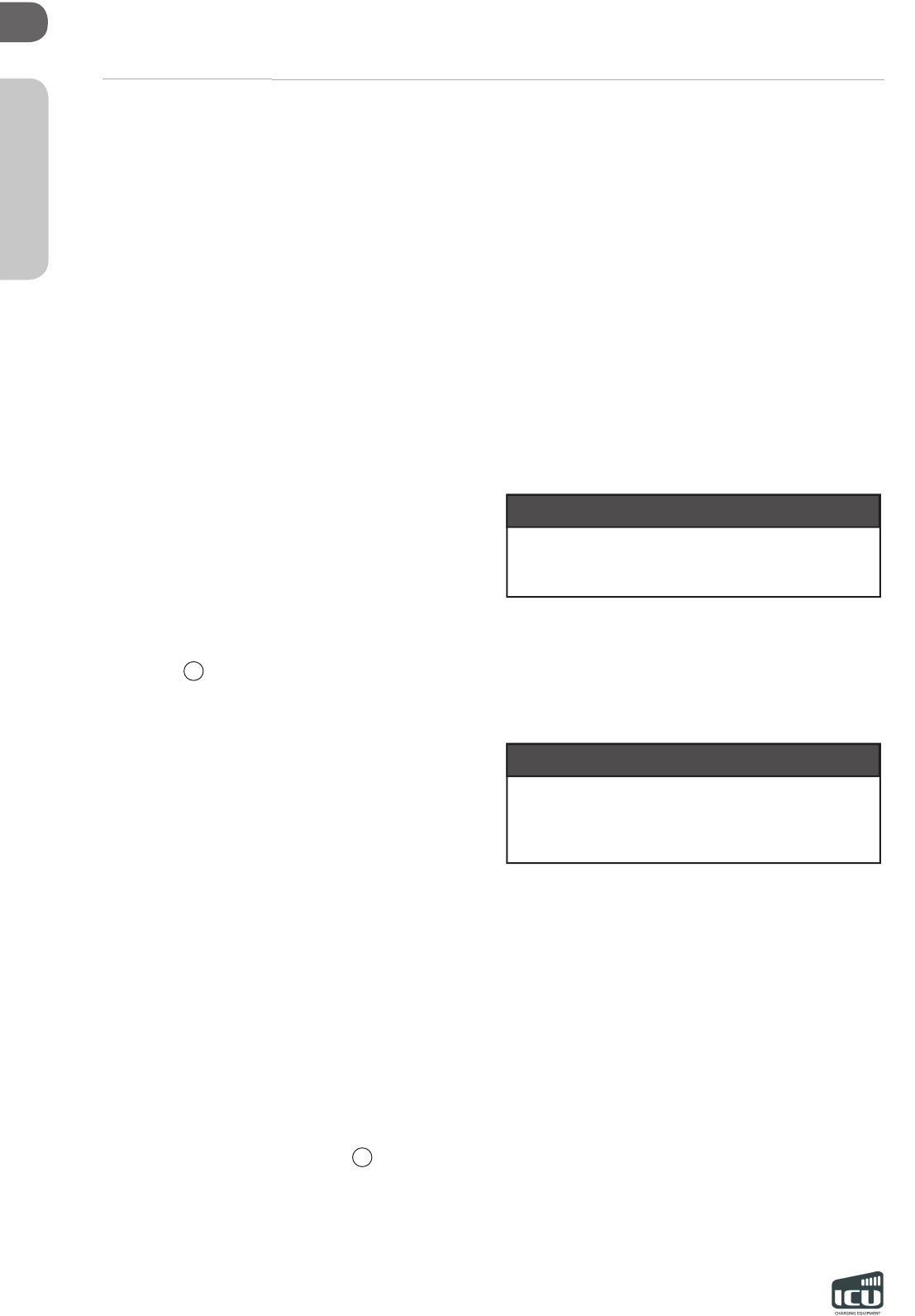10
ENGLISH
EN
5.1 Back End Systems
You are in possession of an intelligent ICU char-
ging station that can communicate with a back end
system through an internet connection. Back end
systems allow you for example to view the energy
consumption of individual users, remotely control
charging or monitor the charging station for service
purposes.
If you signed a contract with a back end supplier or
with Alfen ICU B.V. (for provision of ICU EZ back
end services), your charging station is congured to
connect to the respective back end ex-factory. The
internet connection may be facilitated via GPRS
(SIM card) or via UTP (Ethernet) cable connection.
In case you opted for a GPRS (SIM card) connec-
tion, your charging station is already equipped with
the correct SIM card. The charging station will es-
tablish a connection to the internet as soon as it is
turned on. In case there is no SIM card in the SIM
Card Slot (
13
on the left of the cover), please con-
tact your back end provider or Alfen ICU.
The following paragraphs describe how to connect
your charging station via UTP (Ethernet) cable to
the internet.
5.2 UTP (Ethernet) connection
Which cable is required?
A UTP cable of minimally CAT5 is needed to con-
nect the charging station to the Internet. This cable
is suitable for speeds up to 100Mbps.
Installation
1. Connect the UTP cable to your router
2. Turn off the power of the charging station by
putting the main switch to the 0 position
3. Connect the UTP cable to the Communication
Unit of the charging station (
16
on the left of
the cover)
4. Turn on the power of the charging station by
putting the main switch to the 1 position
5. In order for your charging station to communi-
cate with ICU EZ through a wired UTP ethernet
connection, your network setting should be ad-
justed if these are additionally secured. Below
you will nd the necessary information to allow
access through your network:
• IP address ICU EZ: 93.191.128.6
• Port: 9090
• Inbound – Outbound
It may be possible that a MAC address is required.
This is stated on the FAT report of the charging
station. This report can be provided by Alfen ICU.
Please also make sure that your network settings
allow the charging station to run diagnostics and up-
dates via a secure FTP connection to ICU servers.
NOTICE
5.3 Registering your ICU EZ account
If you would like to sign a contract with ICU for pro-
vision of ICU EZ back end services, go to www.icu-
charging-stations.com/ez-english
Please always activate your ICU EZ account rst.
Only connect the charger via UTP cable to the In-
ternet after ICU conrmed that your account has
been activated.
NOTICE
1. Fill out the digital form. Please add the imprin-
ted card numbers of all of your ICU charging
cards supplied with your ICU charging station in
the “Comment“ eld
2. Click on “Send“
3. ICU will process the form and activate your ac-
count. Your login details will be sent to you as
soon as possible
4. You can login to the website www.icu-ez.com
with your received account information
5. After logging on to ICU EZ you can see if your
charging station is online. This will be shown
with the status “Available“. If your charging sta-
tion is not yet connected, it will show the status
“Planned“
5. Connectivity
Connectivity