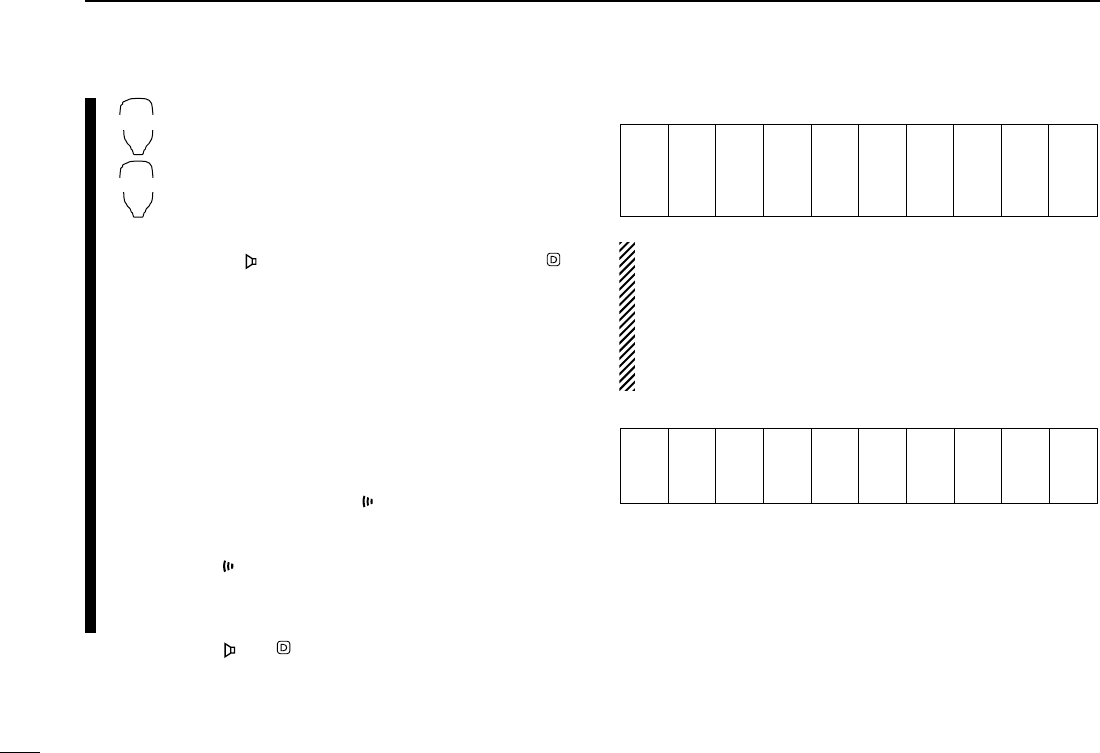49
10 POCKET BEEP AND TONE SQUELCH
z Set the operating frequency.
x Program the CTCSS tone frequency or DTCS
code in set mode.
➥ Push [
SET
B(D-OFF)] to enter set mode.
➥ Push [
SET
B(D-OFF)] or [
ENT
C(T-OFF)]
several times until “Ct” for tone squelch or
“dt” for DTCS squelch appears.
•“ ” blinks when tone squelch (“Ct”), or “”
blinks when DTCS squelch (“dt”) is selected.
➥ Push [Y]/[Z] to select the desired tone fre-
quency or DTCS code with polarity.
➥ Push [
CLR
A(MW)] to exit set mode.
c Push [FUNC] then push [
DUP
+ 8(TSQLS)]
or [
MID
5(DTCSS)] to turn ON the pocket
beep with tone squelch or DTCS squelch, re-
spectively.
v When a signal with the matched tone is re-
ceived, the transceiver emits beep tones for
30 sec. and blinks
“”.
b Push [PTT] to answer or push [
CLR
A(MW)] to
stop the beeps and flashing.
•“ ” disappears and cancels the pocket beep func-
tion automatically.
n To cancel the tone squelch or DTCS squelch
function, push [FUNC] then [
ENT
C(T-OFF)].
•“ ” or “” disappears
D Available tone frequency list
NOTE: The transceiver has 50 tone frequencies and con-
sequently their spacing is narrow compared to units having
38 tones. Therefore, some tone frequencies may receive
interference from adjacent tone frequencies.
To prevent interference from adjacent tone frequencies,
using the frequencies as in the following table, is recom-
mended.
D Calling a waiting station using pocket beep
A subaudible tone matched with the station’s CTCSS tone fre-
quency or 3-digit DTCS code with polarity is necessary. Use
the tone squelch on the next page or a subaudible tone en-
coder (pgs. 19, 50)