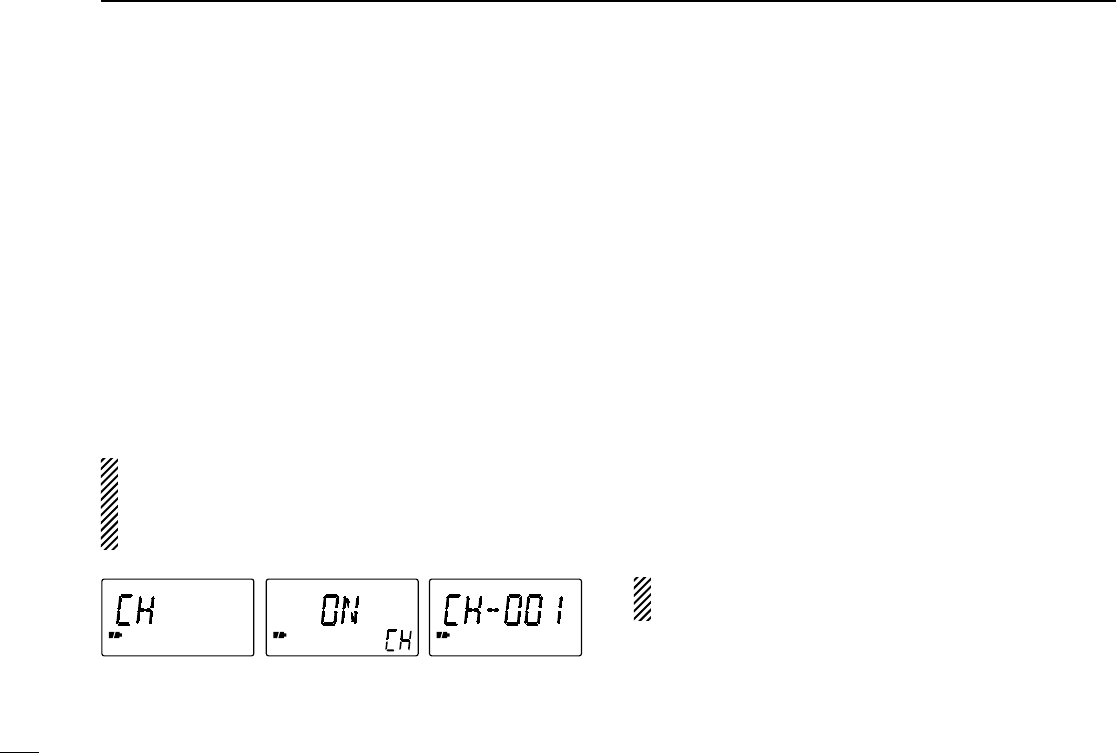32
10
OTHER FUNCTIONS
■ Channel indication mode
Channel indication mode is used to simplify operation. In this
mode only pre-programmed memory channel numbers are
displayed and functions are limited ([POWER], [PTT], [SQL],
[VOL], [LOCK], scanning and the tuning dial are functional).
q Select memory mode with [V/M].
w Push [V/M] for 2 sec. to enter expanded set mode.
e Rotate [DIAL] until “CH” appears.
•Turn the expanded set mode ON for selection. (p. 28)
r While pushing [FUNC], rotate [DIAL] to turn the channel
indication ON or OFF.
t Push [V/M] to exit set mode.
•To return to normal indication, turn this function OFF in
step r above.
•Frequencies must be programmed into memory channels
in advance.
■ Partial reset
If you want to initialize the operating conditions (VFO fre-
quency, VFO settings, set mode contents) without clearing the
memory contents, a partial resetting function is available for
the transceiver.
➥While pushing [FUNC] and [V/M], turn power ON to par-
tially reset the transceiver.
■ All reset
Reset the CPU before operating the transceiver for the first
time, or when the internal CPU malfunctions.
➥While pushing [FUNC], [BAND] and [V/M], turn power ON
to reset the CPU.
•“CLEAR” appears when resetting the CPU.
CAUTION:Resetting the CPU returns all programmed
contents to their default settings.