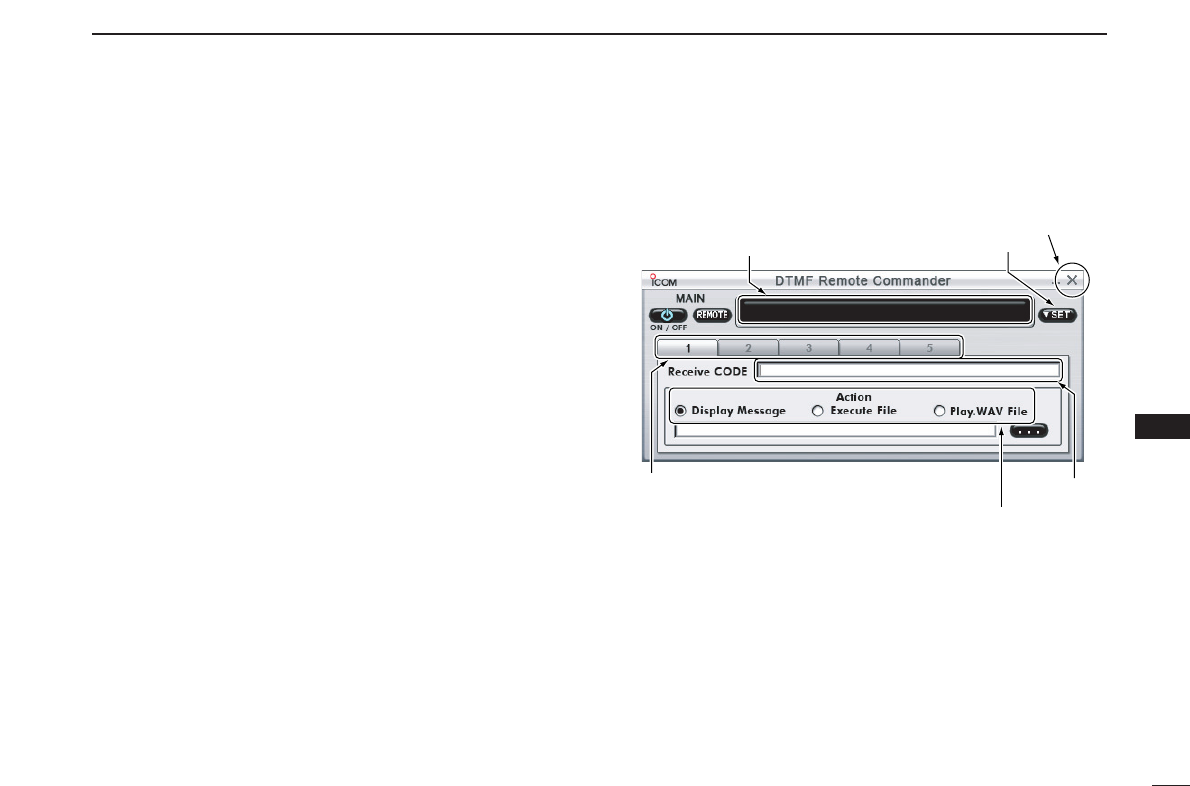105
11
OTHER FUNCTIONS
11
D Setting the DTMF receive code
q Click the zDTMFx icon on the tool bar to call up the [DTMF
Remote Commander] screen if it is not displayed.
w Click zSETx to call up the receive code setting screen.
e Click the desired tab from z1x to z5x for the receive code
setting, then enter the desired key code in the [Receive
CODE] field using the keyboard.
• 0 to 9, A, B, C, D, E (∗) and F (#) can be used.
r Select the desired action from ‘Display Message’, ‘Action
Execute File’ or ‘Play.WAV File’ when the received code is
matched to the [Receive CODE] setting.
(a) ‘Display Message’
To display a entered message in the text box.
(b) ‘Action Execute File’
To execute a file, enter the file name, including full path name,
or select a desired file after pushing the z...x button.
(c) ‘Play.WAV File’
To play a file, enter the file name, including full path name, or
select a desired file after pushing the z...x button.
tClick the close button ([X]) to close the [DTMF Remote
Commander] screen.