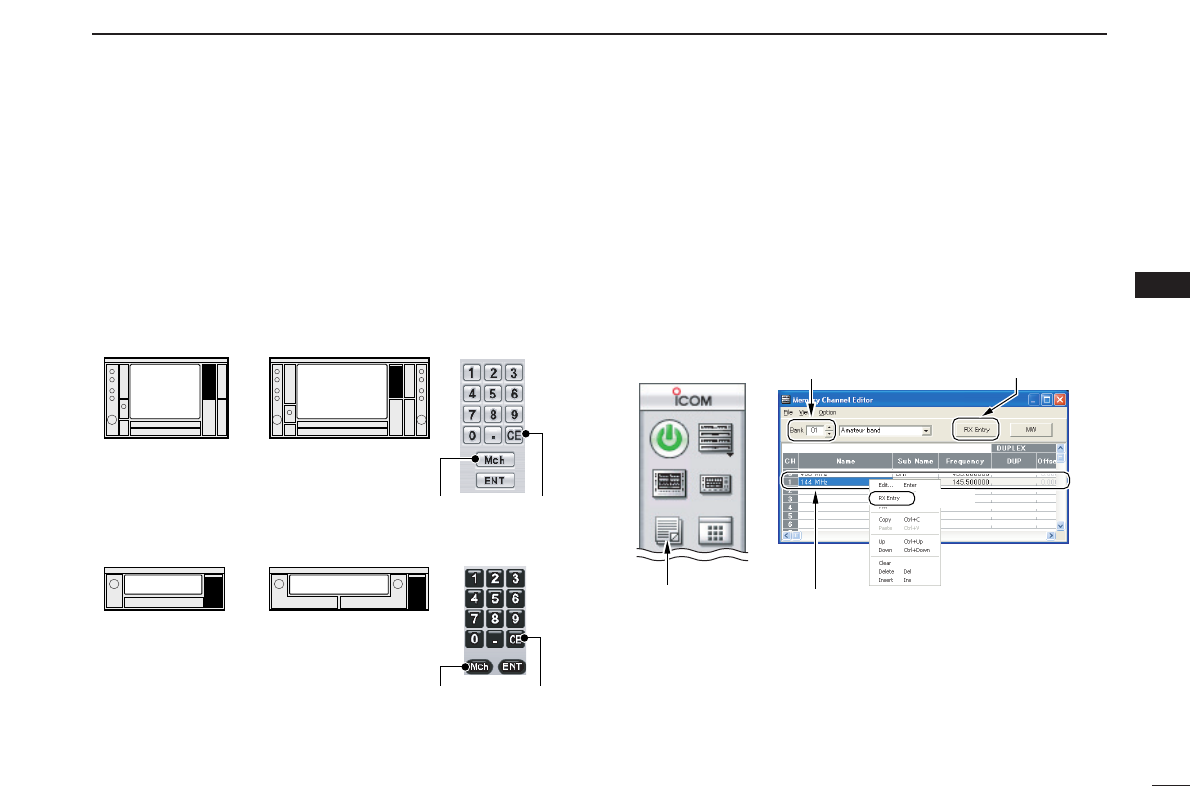69
6
MEMORY CHANNELS
6
• Direct channel number input on the [Receiver]/[Compo]
screen
Use the 10-keypad to input the desired memory channel
number, then click zMchx to select the memory channel.
• If a mistake is made when inputting a memory channel, click zCEx to
clear the input and return to the previous frequency indication.
D Selecting with the memory channel screen
q Click the zMemory Editx icon on the tool bar to call up the
[Memory Channel Editor] screen if it is not displayed.
w Click zYx(BANK) or zZx(BANK) to select a memory bank.
e Select the desired memory channel.
r Click zRX Entryx, or right-click a cell then click zRX Entryx
in the edit menu.
• The selected channel data is displayed on the receiver screen.