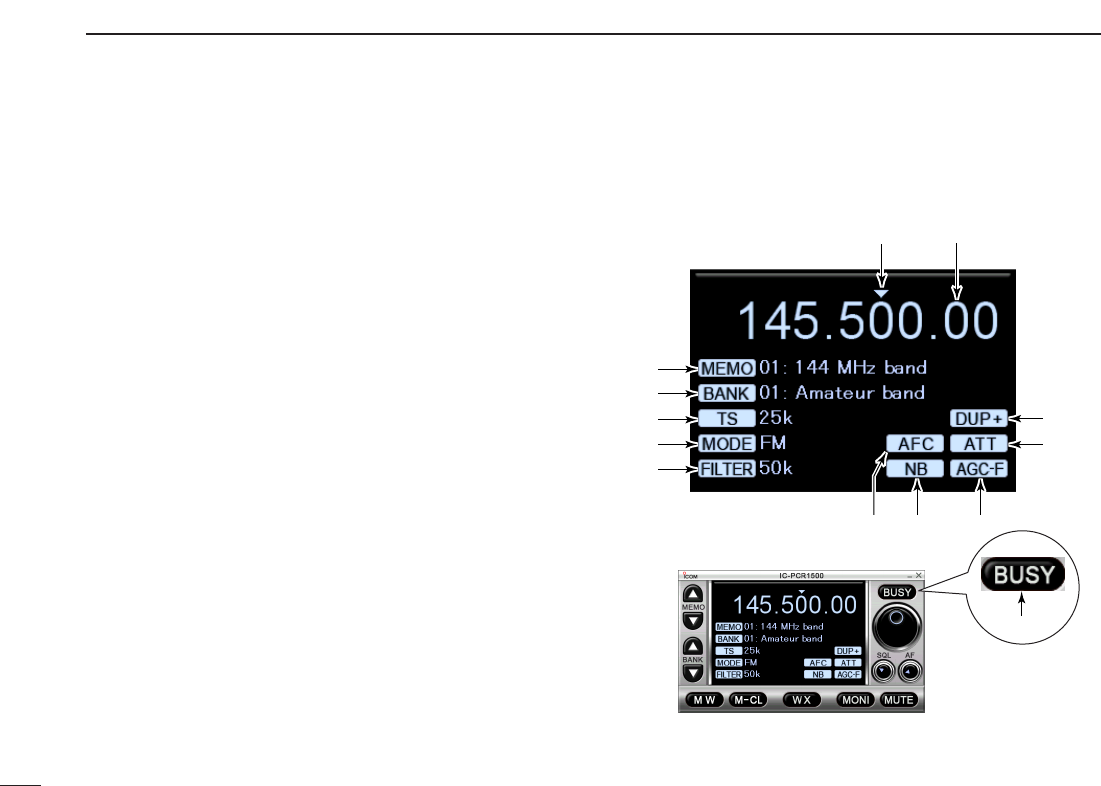40
4
PANEL DESCRIPTION
@5RECEIVE MODE INDICATORS (p. 54)
Indicate the current receive mode.
@6 IF FILTER INDICATOR (p. 58)
Indicates the selected IF filter.
@7 MUTE INDICATOR (p. 56)
Appears when the squelch circuit mutes the received
audio signal.
@8 MONITOR INDICATOR (p. 56)
Appears during monitoring the operating frequency.
@9 S (SIGNAL) METER (pgs. 47, 53)
➥ Indicates the receive signal strength.
➥ Indicates the S-meter squelch receive level set via the
[SQUELCH] control.
#0 BUSY INDICATOR [BUSY]
Appears when receiving a signal or when signal noise
opens the squelch.
#1 MEMORY BANK INDICATOR (p. 68)
Indicates the memory bank number (and name if it is set)
being received.
#2 MEMORY CHANNEL INDICATOR (p. 68)
Indicates the memory channel number (and name if it is
set) being received.
D Function display (on Simple screen)
The function display indicators on the Simple screen operate
the same as on the Multi-function receiver screens. Please
refer to the explanations on pages 38 to 40.