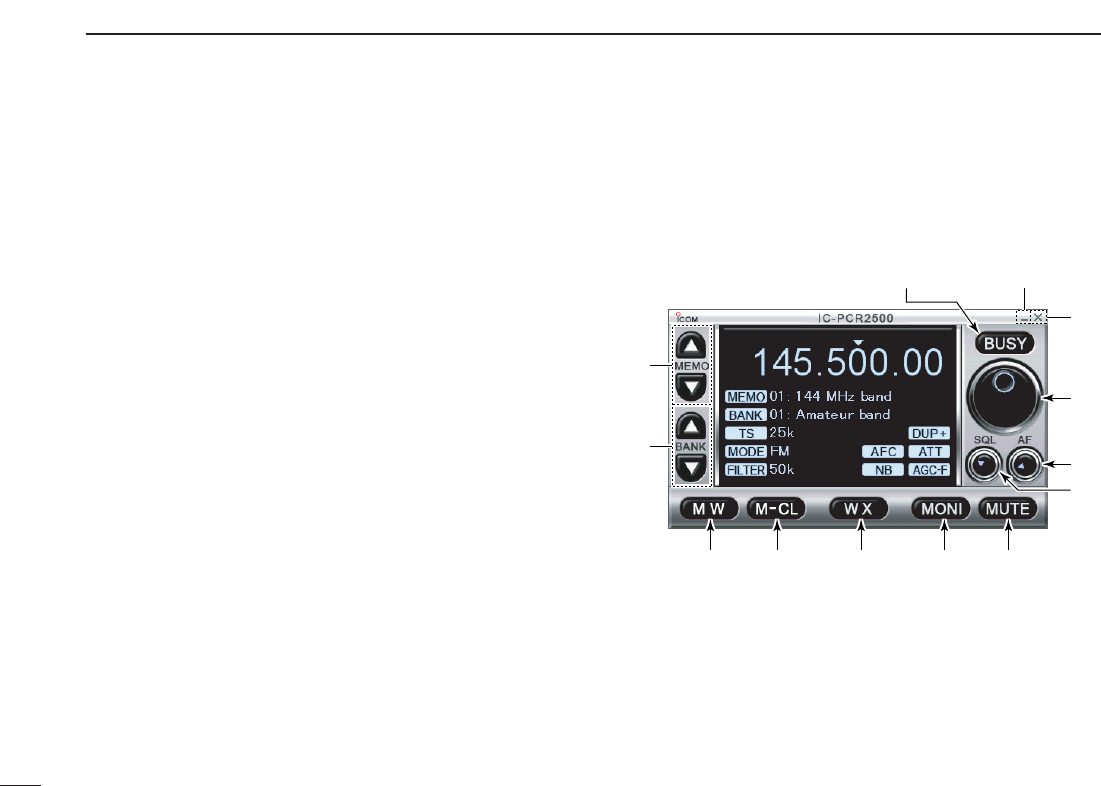36
4
PANEL DESCRIPTION
$3b DSQL SETTING BUTTON [DSQL]
➥ Click to turn the digital squelch ON or OFF.
• Available only when DV *
1
or P25 *
2
mode is selected.
➥ When the digital squelch is turned ON, right-click to
display the [DV Digital SQL] or [P25 Digital SQL]
screen.
*
1,
*
2
: For IC-PCR2500 only.
*
1
: The optional UT-118 is required.
*
2
: The optional UT-122 is required.
Some versions already come with the UT-122 installed.
$4ENTER KEY [ENT]
Click to enter the frequency when the desired receive
frequency is input via the 10-keypad ($8) or PC keyboard.
$5MEMORY CHANNEL KEY [Mch]
Click to call the memory channel when the desired channel
number is input via the 10-keypad ($8) or PC keyboard.
$6TENKEY— DECIMAL BUTTON [.]
Click to set the MHz digit when inputting a frequency via
the 10-keypad.
$7TENKEY— CLEAR BUTTON [CE]
Click to clear the mistake while inputting a receive
frequency or memory channel number via the 10-keypad
($8) or PC keyboard.
$8TENKEY— 10-KEYPAD [1] to [0]
The 10-keypad can be used for several functions as below:
• Direct receive frequency input.
• Memory channel input.
D [Simple] screen
The Simple screen buttons, controls, etc. operate the same
as the Multi-function receiver screens. Please refer to the ex-
planations on pages 33 to 36.