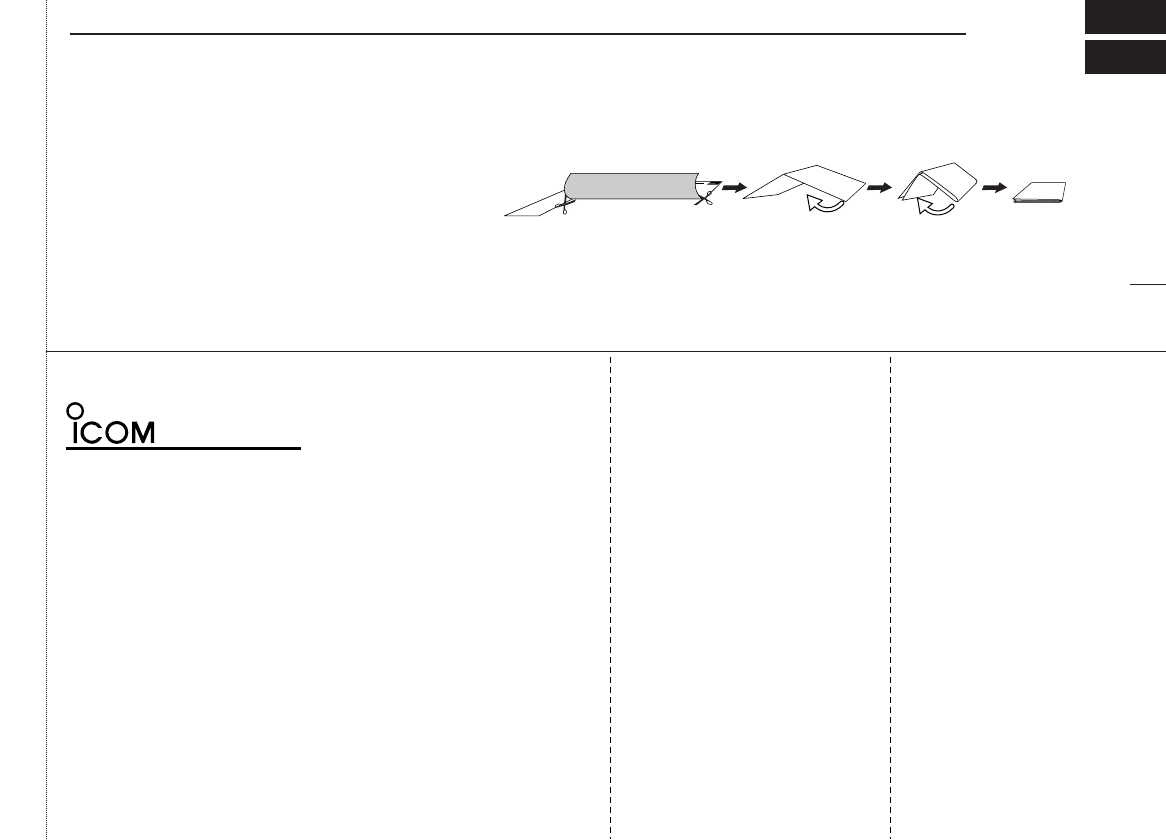q
w
e
r
iP7A
■ VFO and memory mode selection
POCKET GUIDE
Push [V/M] to toggle between
VFO
and
memory mode
.
➥
■ Operating mode selection
While pushing and holding
[FUNC], push [CALL] several
times to select the desired
mode.
➥
■ Audio level setting
Push [Y] to increase, push [Z]
to decrease the audio level.
➥
■ Squelch level setting
While pushing [SQL], rotate
[DIAL] to set the squelch level.
➥
■ Frequency band selection
Push [BAND] several times, or
while pushing and holding
[BAND], rotate [DIAL] to select
the desired frequency band.
➥
■ Tuning step selection
While pushing and holding [FUNC],
push [BAND] to enter tuning step
selection. Then rotate [DIAL] to
select the desired tuning step.
• Push [BAND] again to return to the
previous condition.
➥
■ Monitor function
Push and hold [SQL].
• The 1st segment of S/RF meter blinks.
➥
■ Key lock function
While pushing and holding [FUNC],
push [BAND] for 1 sec. to toggle
the key lock function ON and OFF.
• “ L ” appears when the lock function is
in use.
➥
■ Set mode setting
While pushing and holding
[FUNC], push and hold [SQL]
for 1 sec. to enter
set mode
.
Rotate [DIAL] to select the de-
sired item.
While pushing and holding
[FUNC], rotate [DIAL] to set
the desired value or condition.
Push [SQL] to exit
set mode
.
q
w
■ Frequency setting
Push [V/M] to select
VFO
mode
.
Rotate [DIAL] to set the de-
sired operating frequency.
• While pushing [FUNC], dial rota-
tion changes frequency in 1 MHz
steps.
q
w
■ Memory channel selection
Push [V/M] to select
memory
mode
.
Rotate [DIAL] to set the de-
sired memory channel.
• While pushing [FUNC], dial rota-
tion changes memory channel in
10 channels steps.
■ Attenuator function
While pushing and holding
[FUNC], push [SQL] to toggle
the attenuator function ON and
OFF.
• “ATT” appears when the attenuator
function is in use.
➥
■ Transmit power setting
While pushing and holding
[FUNC], push [PTT] to toggle
the transmit output power High
and Low.
• “LOW” appears when the low out-
put power is selected.
➥