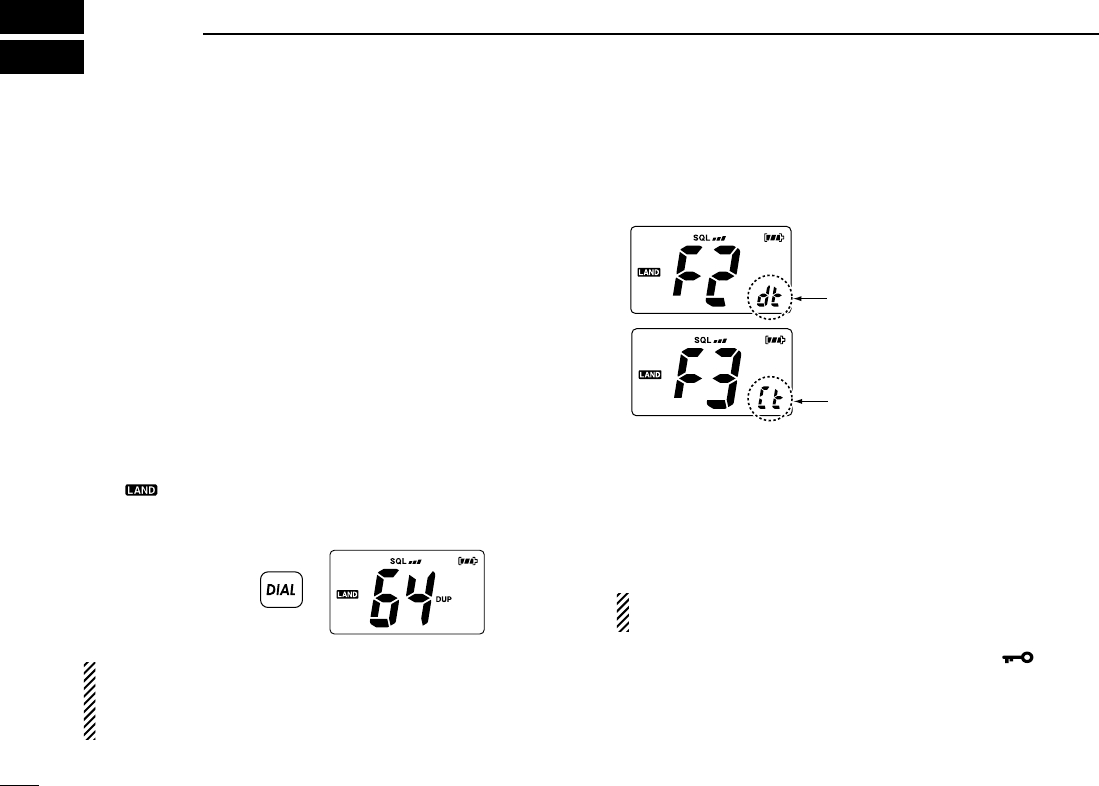15
LAND (PMR) CHANNEL OPERATION
7
■ LAND (PMR) channel group
A max. of 100 PMR channels (allocated 146.000 to 174.000
MHz) can be programmed into the LAND channel group for
simple communication with PMR transceivers in the VHF
band.
Moreover, any of the marine channels in the USA*
1
, INT and
ATIS*
2
channel groups can be programmed.
The default setting of the LAND channel group is the same
as that of the INT channel group. Ask your local Icom dealer
for the LAND channel group setting and PMR frequency pro-
gramming details.
*
1
U.K. version only, *
2
German version only
q Push [DIAL] to select a regular channel.
w To change the channel group, push [DIAL] for 1 sec. sev-
eral times.
•“ ” appears when LAND channel group is selected.
e Push [Y]/[Z] to select a channel.
•“DUP” appears for duplex channels.
NOTE: The default settings (e.g. call channel program-
ming) of the LAND channel group are same as the Interna-
tional and U.S.A. channels. Refer to the appropriate pages
for details.
■ CTCSS and DTCS display
When DTCS or CTCSS is set in the selected channel, the
sub channel readout displays as below.
■ VOX function
The VOX function (voice operated transmission) starts trans-
mission without pushing [PTT] when you speak into the mi-
crophone; then automatically returns to receive when you
stop speaking (hands-free operation becomes possible).
NOTE: An optional headset and headset adapter is re-
quired for the VOX operation.
➥ Push and hold [SQL•
MONI], then push [Hi/Lo• ] to turn
the VOX function ON/OFF while connecting the optional
headset and headset adapter to [MIC/SP] connector.
• “VOX” appears on the LCD while the VOX function turns ON.
• The “VOX gain” and “VOX delay” can be set in the SET mode.
(p. 21)
Push for 1 sec.
several times.
Appears when DTCS is set.
Appears when CTCSS is set.