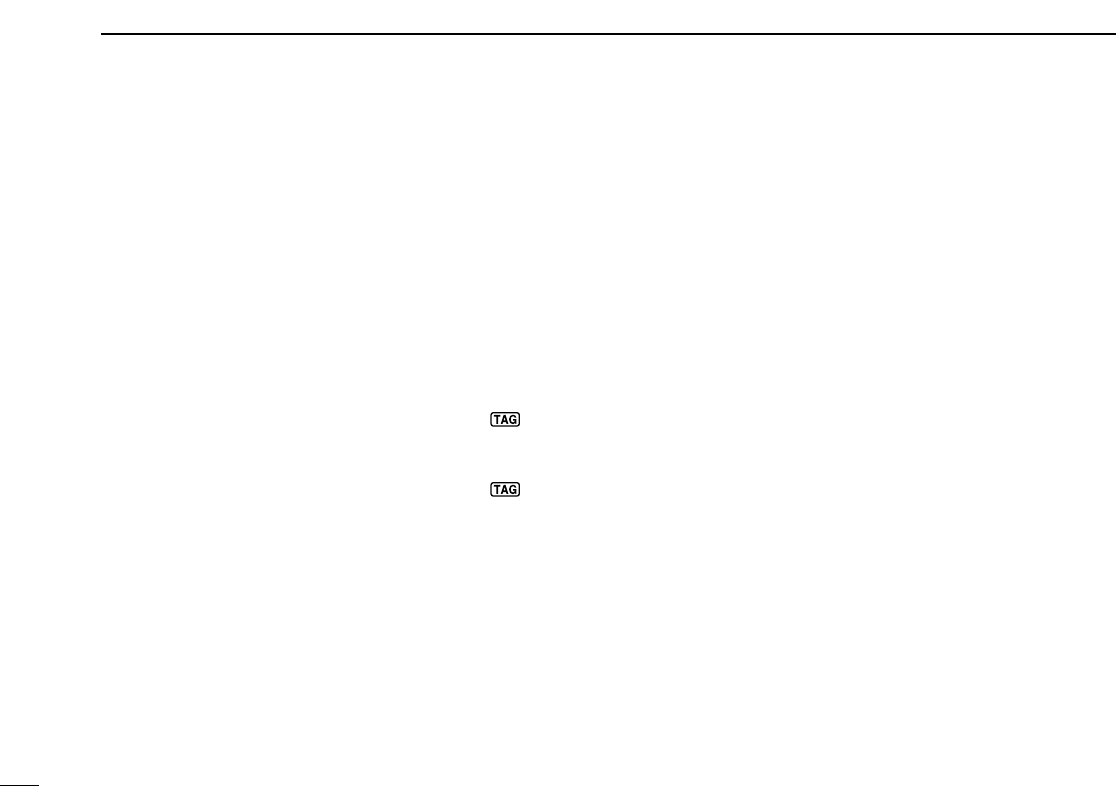68
13
HM-127 REMOTE-CONTROL MICROPHONE
■ Starting a scan
q Push [CH/WX•U/I/C] several times
while pushing [H/L] to select the
channel group (USA, INT, CAN), if
desired.
•When the weather alert function is in
use, select the desired weather channel
with [CH/WX] and [Y]/[Z].
w Push [SCN] to start priority or normal
scan.
• “SCAN” appears during normal scan.
•The priority channel readout indicates
“16”, and “P” and “SCAN” indicators ap-
pear during priority scan.
• When a signal is received, scan pauses
until the signal disappears or resumes
after pausing 5 sec. according to the set
mode setting (Channel 16 is still moni-
tored during priority scan).
• Push [Y]/[Z] to check the scanning tag
channels, to change the scanning direc-
tion or resume the scan manually.
e To stop the scan, push [SCN].
• “SCAN” disappears.
•Pushing [PTT], [16•9] or [CH/WX] also
stops the scan.
■ Setting tag
channels
q Push [CH/WX•U/I/C] several times
while pushing [H/L] to select the
channel group (USA, INT, CAN), if
desired.
w Push [Y]/[Z] to select the desired
channel to set as a tag channel.
e Push [SCN•TAG] for 1 sec. to set the
displayed channel as a tag channel.
• “ ” appears.
r To cancel the tag channel setting,
push [SCN•TAG] for 1 sec.
• “ ” disappears.
• Clearing all tag channels in the
selected channel group
➥ Push [SCN•TAG] while pushing [H/L]
for 3 sec. (until a long beep changes
to 2 short beeps).
■ Dualwatch/Tri-
watch operation
q Push [Y]/[Z] to select the desired
channel.
• Push [CH/WX•U/I/C] several times while
pushing [H/L] to select the channel
group (USA, INT, CAN), if desired.
w Push [CH/WX•DW] for 1 sec. to start
dualwatch or tri-watch.
• “DUAL” appears during dualwatch; “TRI”
appears during tri-watch.
• A beep tone sounds when a signal is re-
ceived on Channel 16.
• Tri-watch becomes dualwatch when re-
ceiving a signal on the call channel.
•Dualwatch or tri-watch can be selected
in the transceiver’s set mode.
e To cancel dualwatch/tri-watch, push
[CH/WX•DW] again.