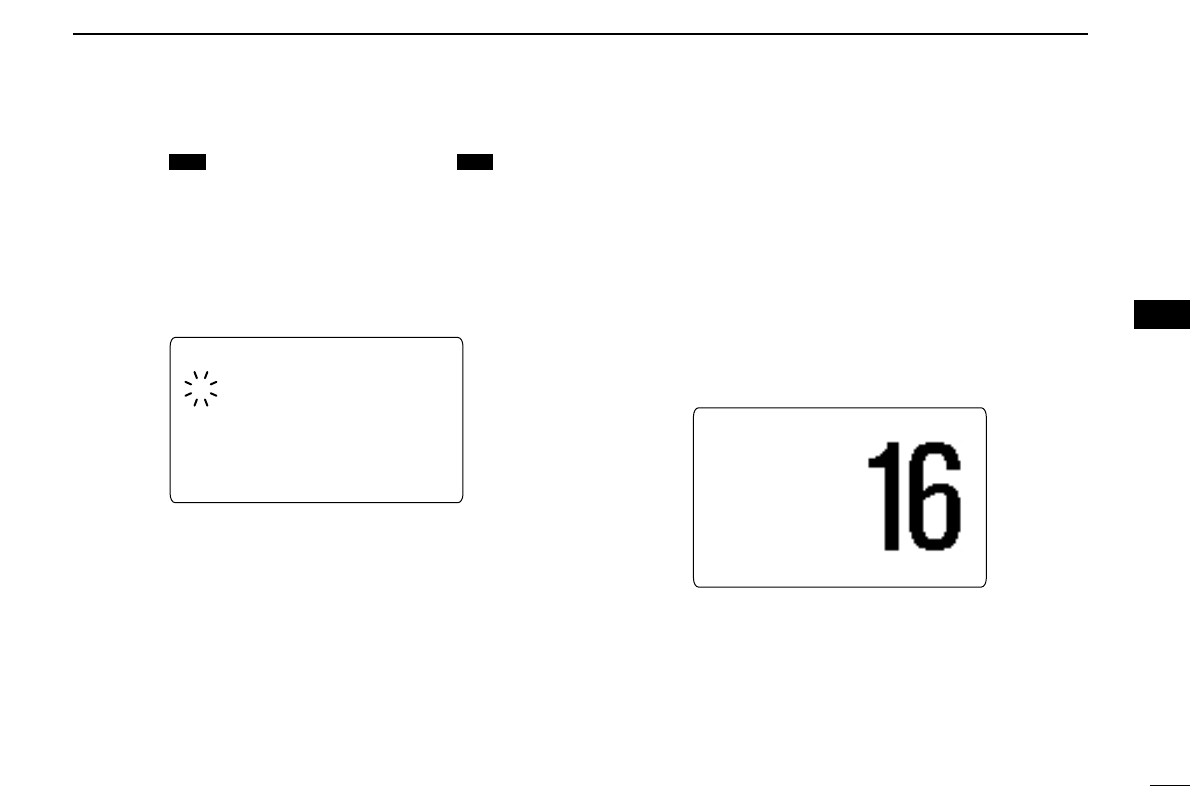17
6
DSC OPERATION
r
Edit the digit of your longitude data directly with the keypad.
•Push [3• ] to edit E; East longitude or [9• ] to edit
W; West longitude.
• Rotate [CHANNEL] to move the cursor backward or forward.
• Push [CE] to clear the position data.
t Push [ENT] to set the position and advance to the time set-
ting condition.
• Push [CLR] to abandon the setting and exit the condition to the
DSC menu.
y Edit the digit of the current UTC time directly with the key-
pad.
• Rotate [CHANNEL] to move the cursor backward or forward.
• Push [CE] to clear the time.
u Push [ENT] to set the time.
• Push [CLR] to abandon the setting and exit the condition.
■ Position indication
When a GPS receiver (NMEA0183 ver. 2.0) is connected, the
transceiver displays the current position and time. When no
GPS receiver is connected, the transceiver displays the man-
ually entered position and time.
A GPS receiver appropriate for the IC-M601 is not supplied
from Icom. A GPS receiver with NMEA0183 ver. 2.0 format is
required for position indication. Ask your dealer about suitable
GPS receivers.