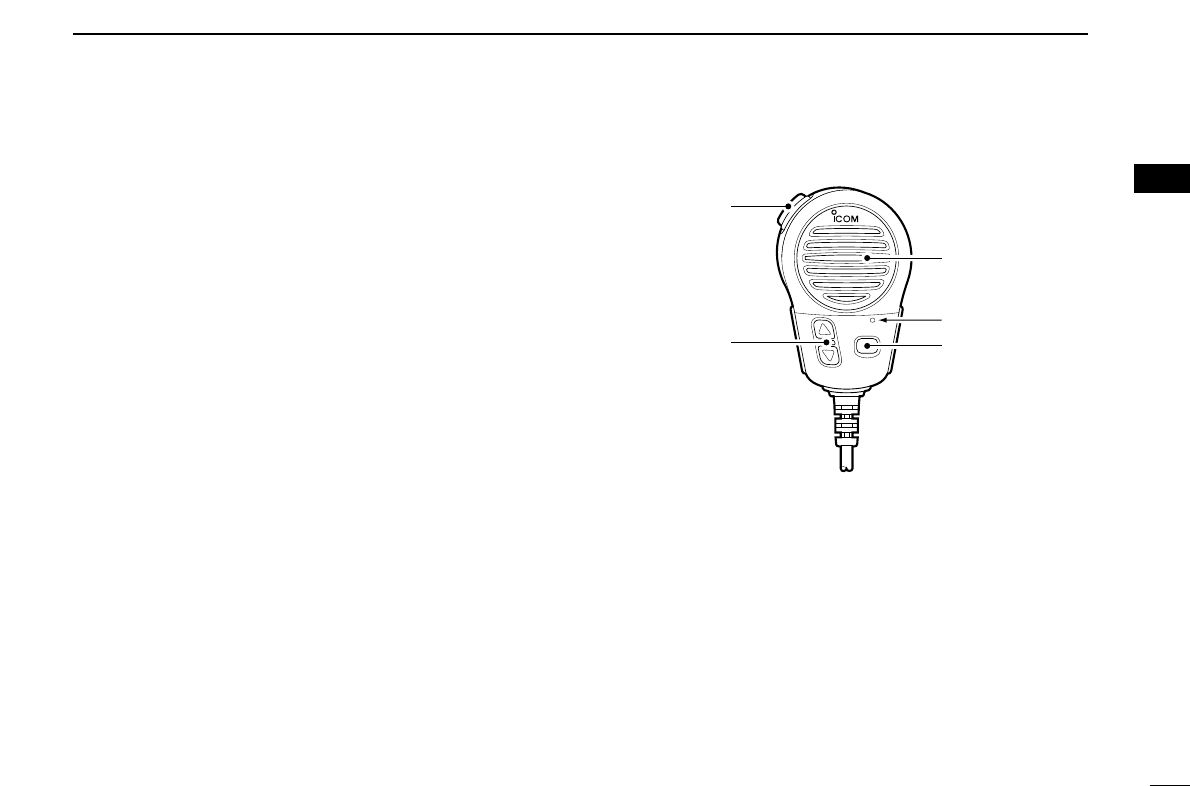7
2
PANEL DESCRIPTION
■ Microphone (HM-137)
q PTT SWITCH [PTT] (p. 10)
Push and hold to transmit; release to receive.
w CHANNEL UP/DOWN SWITCHES [
YY
]/[
ZZ
] (p. 10)
Push either switch to change the operating channel, set
mode contents, etc.
e CHANNEL 16/CALL CHANNEL SWITCH [16/C]
➥ Push to select Channel 16; push for 1 sec. to Channel 9.
(p. 8)
➥
While pushing [16/C], turn power ON to toggle the lock
function ON or OFF. (p. 35)
y CHANNEL COMMENT INDICATOR
➥ Channel comment appears if programmed. (p. 11)
➥ “Low Batt” flashes when the battery voltage drops to
approx. 10 V DC or below.
u CHANNEL NUMBER READOUT
Indicates the selected operating channel number.
• “A” appears when a simplex channel is selected. (p. 9)
• “F” appears when [F] is pushed.
i CALL CHANNEL INDICATOR (p. 8)
“CALL” appears when the call channel is selected.
o CHANNEL GROUP INDICATOR (p. 9)
Indicates whether an International “INT” or U.S.A. “USA”
channel is selected. (depends on version)
!0 DUPLEX INDICATOR (p. 9)
Appears when a duplex channel is selected.
• Duplex channel has a different transmit frequency and receiving
frequency.
!1 POWER INDICATOR (p. 10)
➥ “25W” appears when high power is selected.
➥ “1W” appears when low power is selected.
2