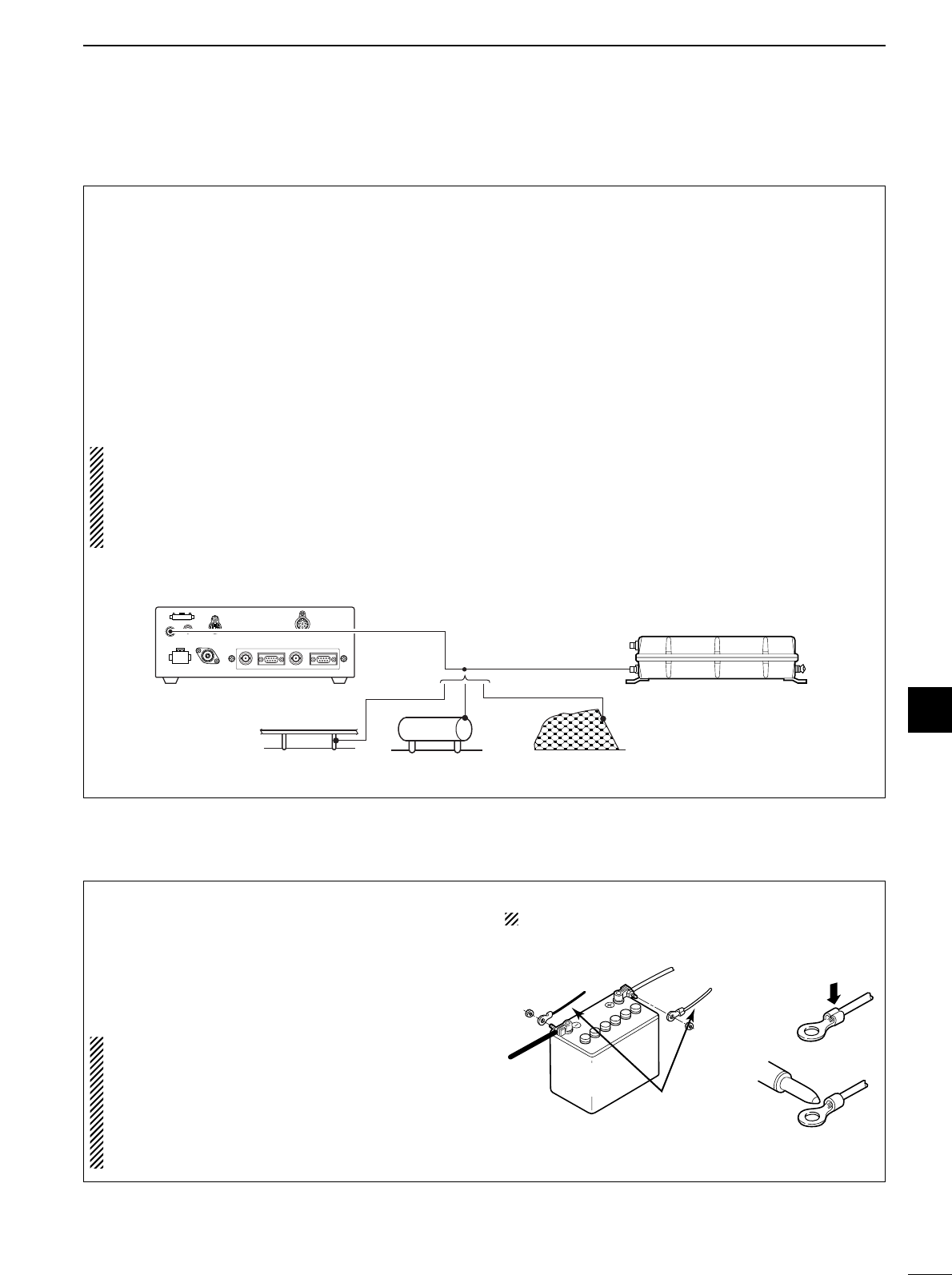56
7
CONNECTION AND INSTALLATION
7
■ Ground connection
The transceiver and antenna tuner MUST have an
adequate RF ground connection. Otherwise, the over-
all efficiency of the transceiver and antenna tuner in-
stallation will be reduced. Electrolysis, electrical
shocks and interference from other equipment could
also occur.
For best results, use 50 or 75 mm (2 or 3 inches) wide
copper strap and make the connection as short as
possible. Ground the transceiver and antenna tuner
to one ground point, otherwise the voltage difference
(in RF level) between 2 ground points may cause
electrolysis.
R WARNING— When grounding to a metal hull
Use Zinc anodes to protect the hull from electroly-
sis.
Ask your technical dealer, installer or refer to a
technical book, etc., for RF grounding details.
Ground system example
Best ground points
• External ground plate
• Copper screen
• Copper foil
Un-usable ground points
(these connections may cause an explosion or electrical
shock)
• Gas or electrical pipe
• Fuel tank or oil-catch pan
■ Power source
The transceiver requires a regulated DC power of
13.8 V and at least 30 A. There are 2 ways to supply
power:
•Direct connection to a 12 V battery in your vehicle
through the supplied DC power cable.
•Use PS-60
DC POWER SUPPLY
to connect to an AC
outlet.
CATION: The supplied DC power cable MUST be
used to provide power to the transceiver. AVOID
exceeding the 3 m (10 ft.) length of the DC power
cable. When it is necessary to make a run of over
3 m, use #6 or similar weight cable with line fuses,
30 A, instead of the supplied DC power cable for a
maximum of 6 m (20 ft.).
DC power cable connection
NOTE: Use terminals for the cable connection.