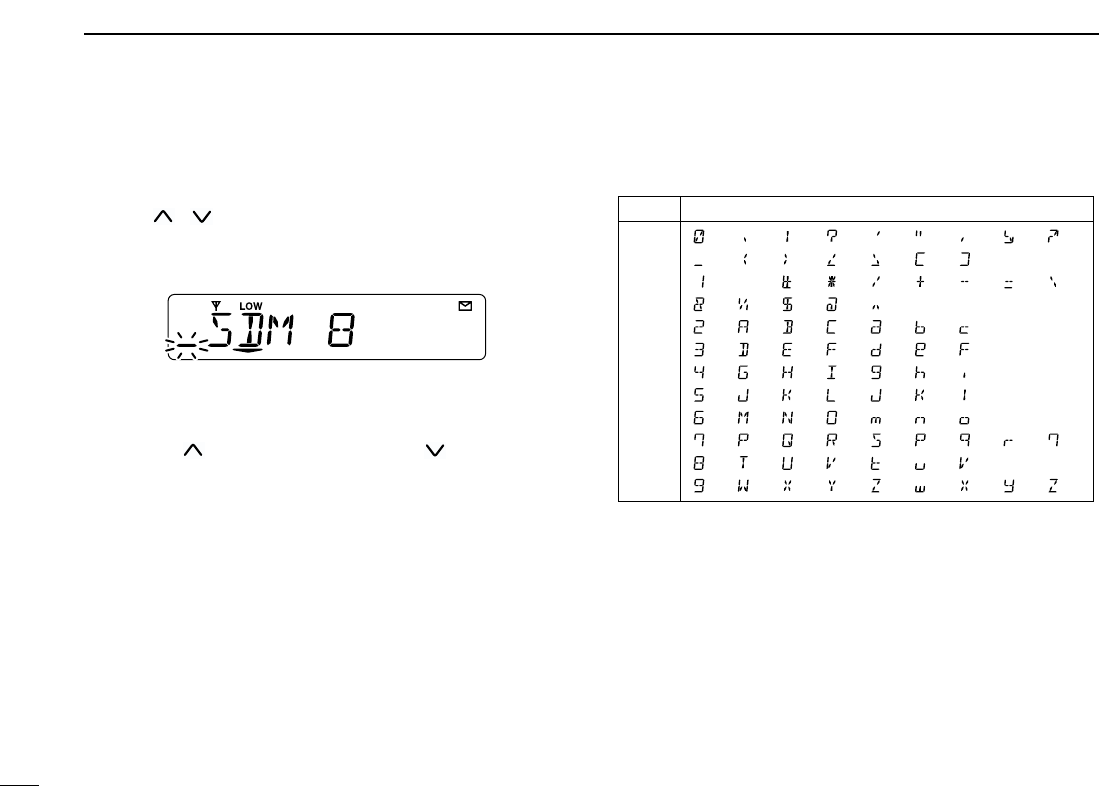19
3 BIIS OPERATION
DD
Programming an SDM memory
(optional DTMF microphone required)
qDuring standby condition, push [DIGITAL (P1)] twice, then
push [ ]/[ ] to select the desired SDM to be edited.
wPush [✱] or [#] to enter the message editing condition.
• The first character blinks when [#] is pushed, the last character
blinks when [✱] is pushed as below.
ePush the appropriate digit key, [0] to [9], to enter the de-
sired character.
• See the table at right for the available characters.
• Pushing []also enters space, pushing []deletes the se-
lected character.
rPush [✱] to move the cursor to the right, push [#] to move
the cursor to the left.
tRepeat steps e and r to set the desired text message.
yPush [DIGITAL (P1)] for 1 sec. to overwrite the set content
into the memory.
• Push [DIGITAL (P1)] momentarily to cancel the editing and re-
turn to the original message indication.
• Available characters